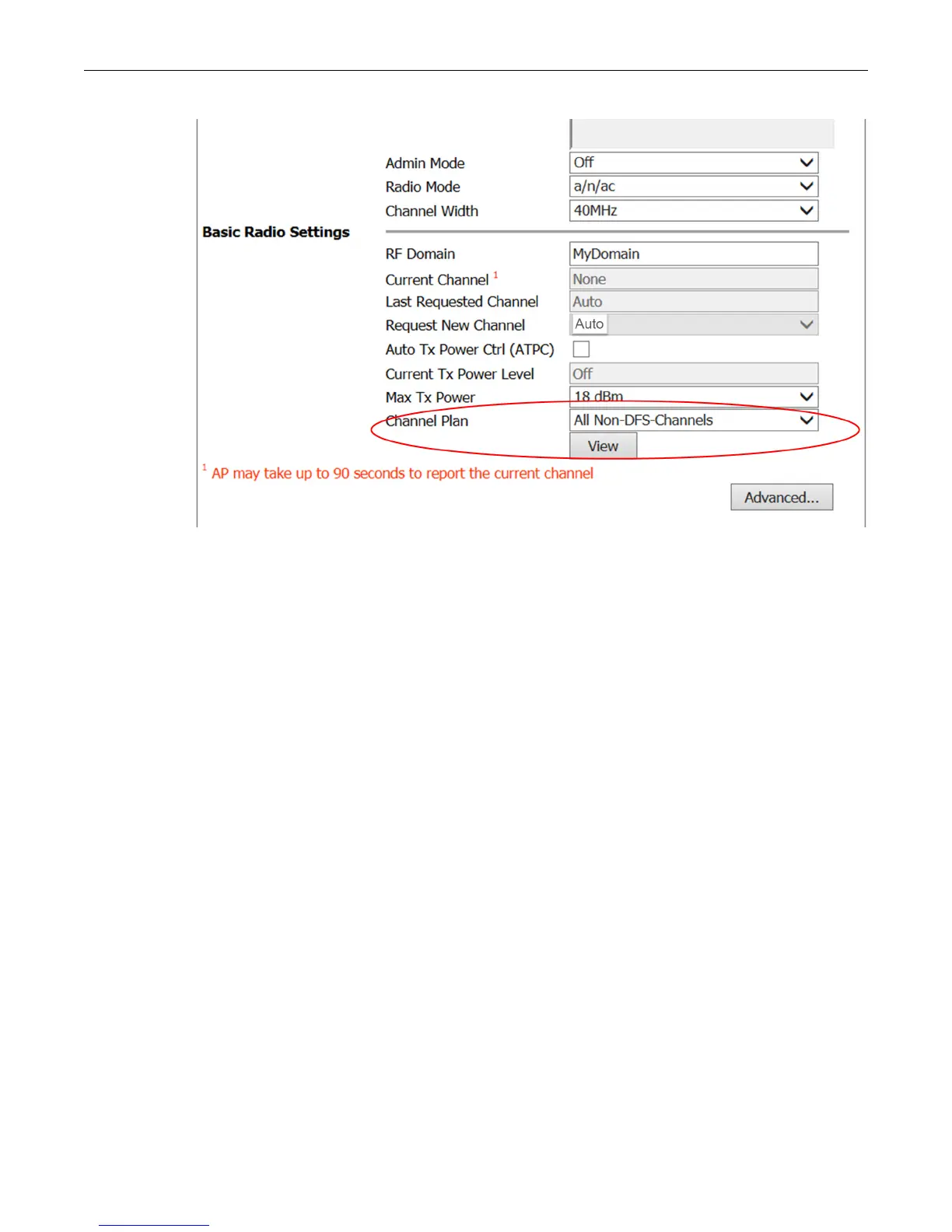16 Configuring AP3935e Channel Settings
Figure 2-8 AP3935e Radio 1 Properties: Channel Plan setting
5. RepeattheprocessforRadio2.
Configure Radio Transmit (Tx) Power
Basedontheconfiguredmode,channel, channelplan,andchannelwidthforthespecificantenna,
theprofessionalinstal lermustenterthecorrespondingTransmitPower(TxPower)forthedesired
RadiousingtheExtremeNetworks WirelessAssistant.
1. LogintotheWirelessAssistant.
2. Fromthetopmenu,clickAP.TheWirelessAPscreen
isdisplayed.
3. ClicktheAPbuttonintheleftpane,thenintheWirelessAPlist,clicktheWirelessAPwhose
propertiesyouwanttomodify.TheAPPropertiestabdisplaysWirelessAPinformation.
4. ClicktheRadio1tab.
5. MaxTxPowerisautomaticallydeterminedbasedonregulatorydomain/country,antenna
selected,line
attenuationconfigured,channelandcertificationtesting.
