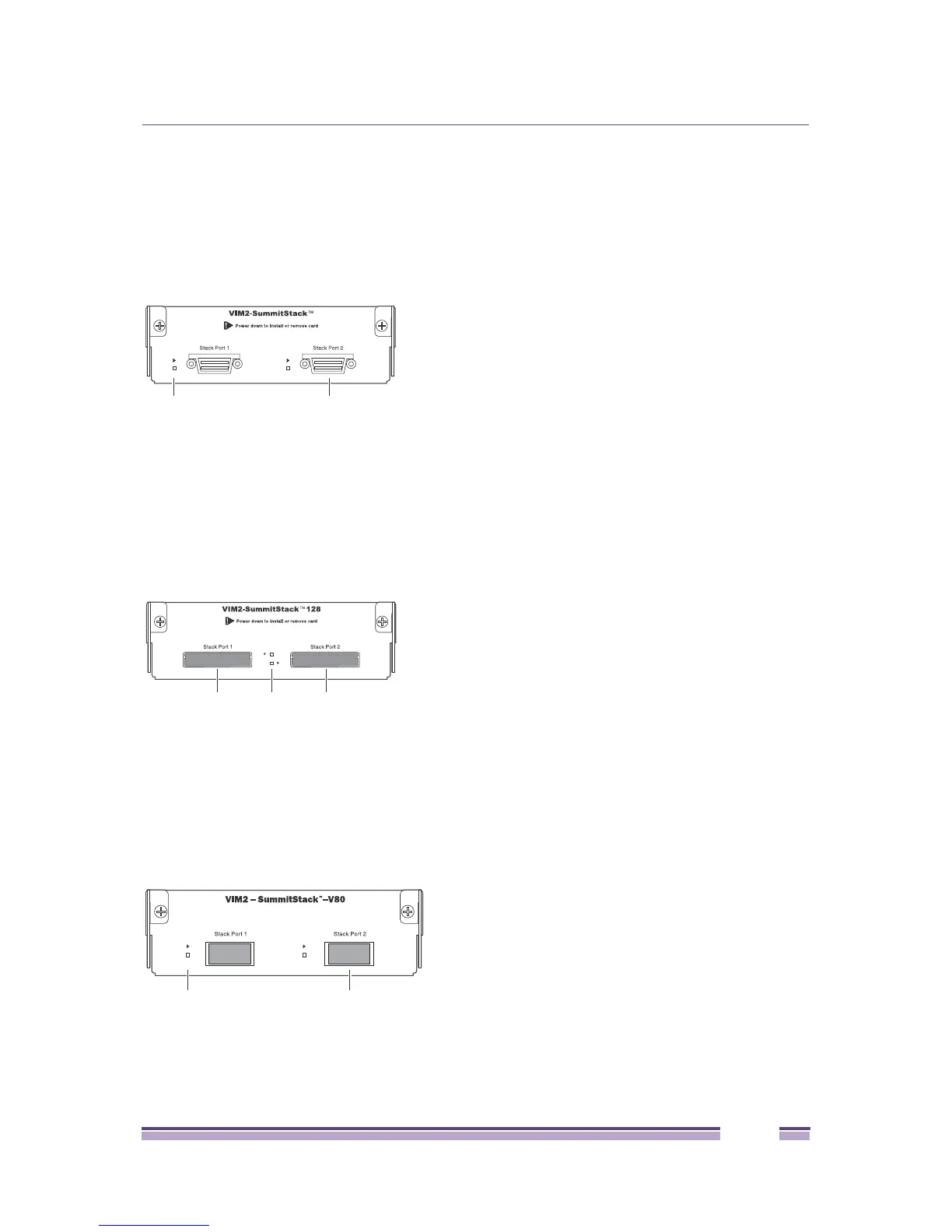Versatile Interface Modules for the Summit X480 Series Switches
Summit Family Switches Hardware Installation Guide
167
VIM2-SummitStack Versatile Interface Module
The VIM2-SummitStack module (Figure 126) provides two high-performance stacking ports that allow
you to combine multiple units into a single SummitStack management entity.
For more information about configuring and operating a SummitStack configuration, refer to the
ExtremeXOS Concepts Guide and the ExtremeXOS Command Reference Guide.
Figure 126: VIM2-SummitStack Versatile Interface Module
VIM2-SummitStack128 Versatile Interface Module
The VIM2-SummitStack128 versatile interface module (Figure 127) provides two 64-Gbps SummitStack
stacking ports. To connect these ports, you must use stacking cables with compatible connectors,
available from Extreme Networks.
Figure 127: VIM2-SummitStack128 Versatile Interface Module
VIM2-SummitStack-V80 Versatile Interface Module
The VIM2-SummitStack-V80 versatile interface module (Figure 128) provides two unpopulated cages for
QSFP+ optical modules or QSFP+ compatible active or passive cables. These ports support 20-Gbps
bidirectional stacking connections.
Figure 128: VIM2-SummitStack-V80 Module
LED Stacking port
SH_151
LEDsStack port 1 Stack port 2
SH_153
LED Stacking port
SH_239
