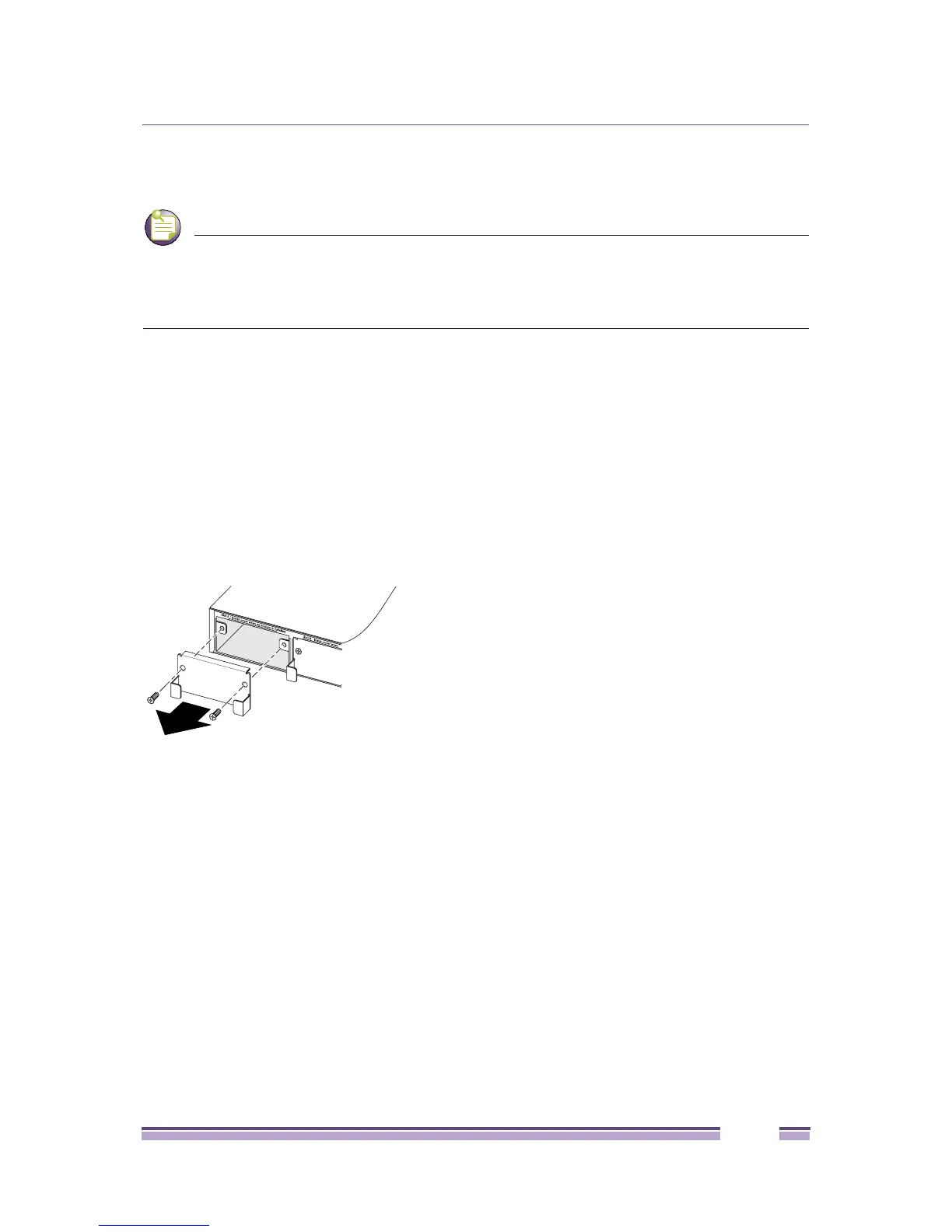Installing a Summit Port Option Card
Summit Family Switches Hardware Installation Guide
333
For information about installing or replacing the pluggable optical modules in the Summit option card,
refer to the Extreme Networks Pluggable Interface Modules Installation Manual.
NOTE
If you install only one pluggable optical module in the Summit option card, attach the appropriate cover
plate or dust cover over the remaining open optical module slot or cage.
Be sure that the switch option slot always has either an installed Summit option card or a faceplate over the
opening. An open slot could divert air from the switch and cause overheating.
Installing a Summit XGM3 Series Port Option Card
The XGM3 series port option cards can be installed only in a Summit X460 series switch; they are not
mechanically compatible with any other Summit switch series.
To install an XGM3 series port option card:
1 Attach an ESD-preventive wrist strap to your bare wrist and connect the metal end to an appropriate
ground point on the rack.
2 At the back of the switch, remove the blank cover over slot A (Figure 278).
Figure 278: Removing the Slot A Cover
3 Carefully slide the XGM3 series port option card all the way into the slot (Figure 279).
4 Align and fully tighten the captive retaining screws.
SH_213
