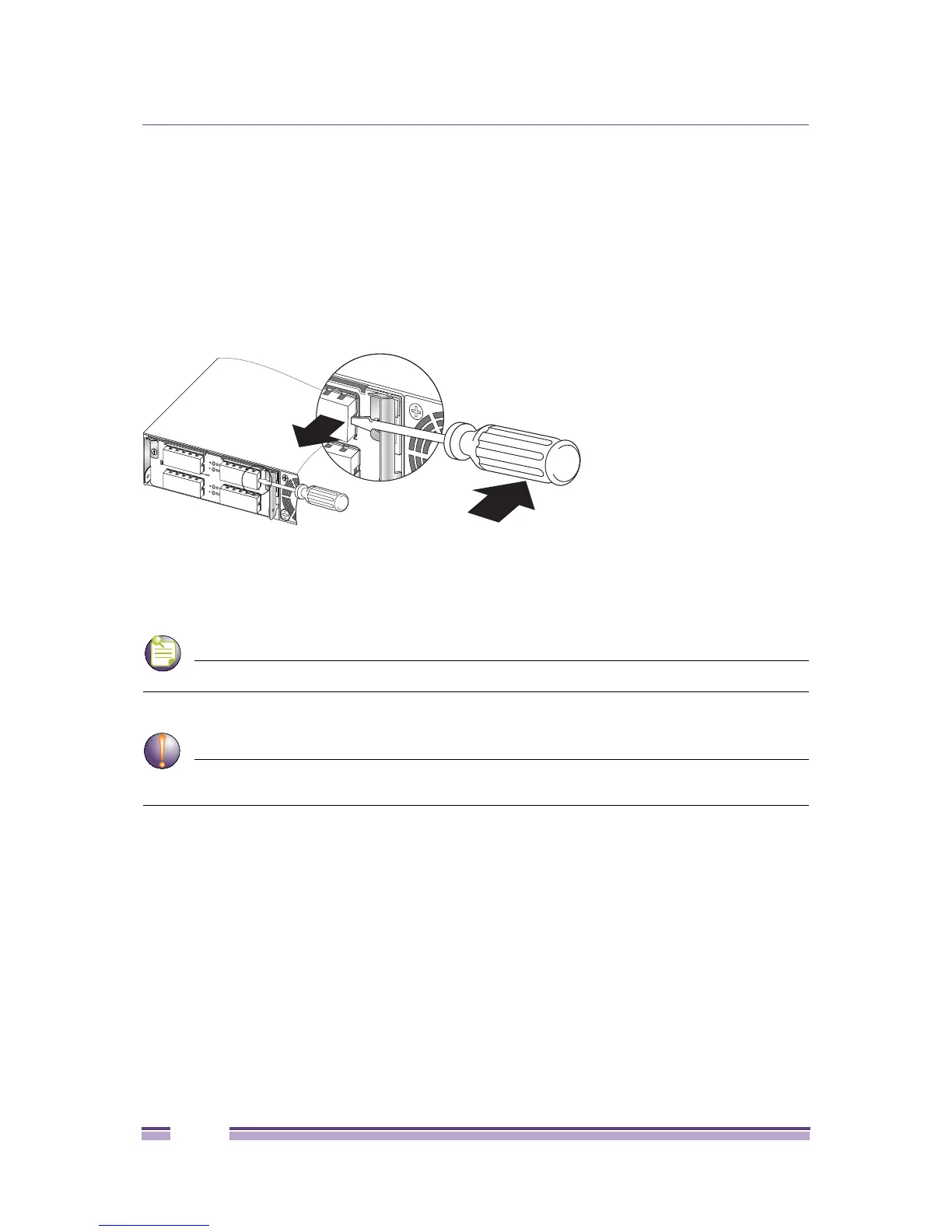Chapter 5: Building a SummitStack Configuration
Summit Family Switches Hardware Installation Guide
220
Port Covers on the VIM1-SummitStack512 Module
On the VIM1-SummitStack512 module, EMI-protective covers are installed over the port connectors.
Before connecting the stacking cables, remove the connector covers from the ports that will be used.
To remove a connector cover:
1 On the side of the connector nearest to the inserter/ejector lever, find the notch between the two end
tabs on the cover (see Figure 159).
At the notch, set a small flat-blade screwdriver firmly against the connector housing.
Figure 159: Removing a Connector Cover
2 Brace the screwdriver against the module inserter/ejector lever and pry the end of the connector
cover loose.
3 Slide the cover off the connector.
NOTE
Store the connector covers for later re-use if the switch will be operated without connecting these ports.
CAUTION
To ensure satisfactory protection from EMI, leave the covers on all ports that are not connected to another
VIM1-SummitStack512 module.
SH_156
