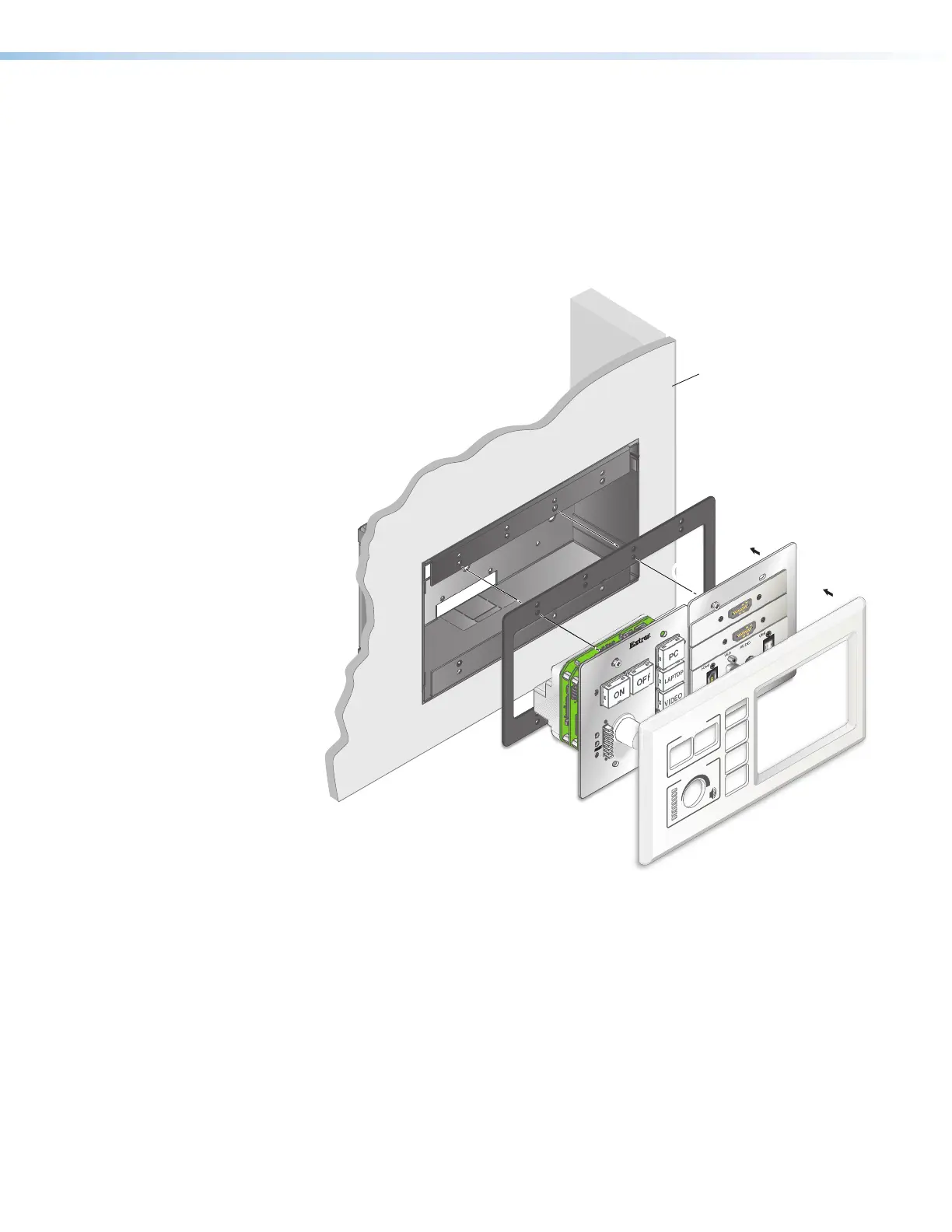MLC Plus 50/100/200 Series • Hardware Features and Installation 26
Mount the MLCPlus as follows:
1. For AAP models, first attach AAP devices or blank AAP plates to the metal AAP bracket
(see Installation Step 8: Complete the Physical Installation on the previous page).
2. For all models, insert the cabled MLCPlus into the mud ring or junction box within the
wall or furniture, aligning the mounting holes in the MLCPlus with those in box or mud
ring.
3. For AAP models, fasten the MLC to the junction box, wall or surface mounting box, or
mud ring as follows (see figure 26,
3
) :
a. Insert screws through the
mounting holes in the unit or
AAP bracket, then into the mud
ring, or insert them through the
plastic spacer and into the wall
box, and loosely tighten
the screws.
b. Align the faceplate with the MLCPlus and place it against the front of the unit,
allowing the magnetic catches to fasten the faceplate onto the unit. Check the
alignment and fit. The faceplate must sit flush against the front of the MLCPlus
and against the AAP bracket without catching on any LEDs, buttons, or AAP
edges, or on the edges of the MLCPlus metal plate. If the faceplate seats
in place correctly, remove the faceplate, tighten the screws, and reattach the
faceplate. The installation is complete. If not, proceed to step3c.
c. If necessary, remove the faceplate, loosen the mounting screws, and adjust the
position of the MLCPlus, AAP mounting bracket, or individual AAP devices. Place
the faceplate over the unit to check the fit, remove the faceplate, and tighten the
mounting screws once all the elements are positioned to allow correct alignment
with the faceplate.
Extron
DISPLAY
VOLUME
Wall
MLC Plus 100 AAP
Faceplate
Plastic Spacer
Wall
33
Figure 26. Assembling the Spacer, Unit,
AAP Bracket, and Faceplate
for an AAP Model
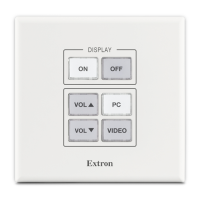