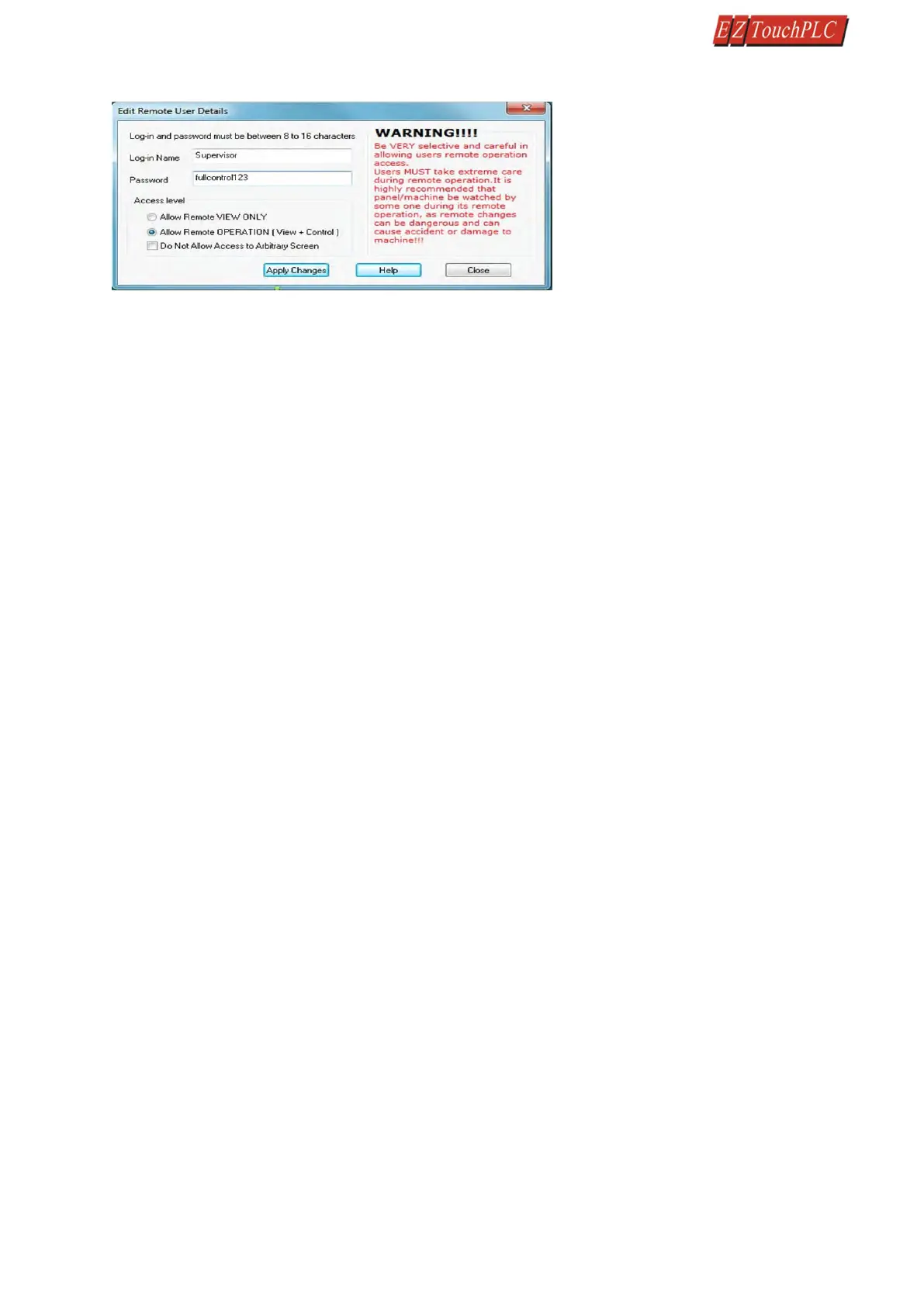Page 36 of 44
Add/Edit Remote Users
To edit the information of an existing user, please select the appropriate row and click on Add/Edit button. It will
bring up the information of the selected user in edit mode.
Access Level
ONLY REMOTE VIEW - A user can remotely log on to the panel and monitor any of the panel screens with live
data including the currently displayed screen.
REMOTE OPERATION - A user can remotely log on to the panel and monitor any of the panel screens with live
data including the currently displayed screen as well as can remotely “touch” the objects on the panel, to
effectively operate or control a machine/plant.
WARNING!!!
Be VERY selective and careful in allowing users remote operation access. Users MUST take extreme care during
remote operation. It is highly recommended that panel/machine be watched by someone during its remote
operation, as remote changes can be dangerous and can cause accident or damage to machine!!!