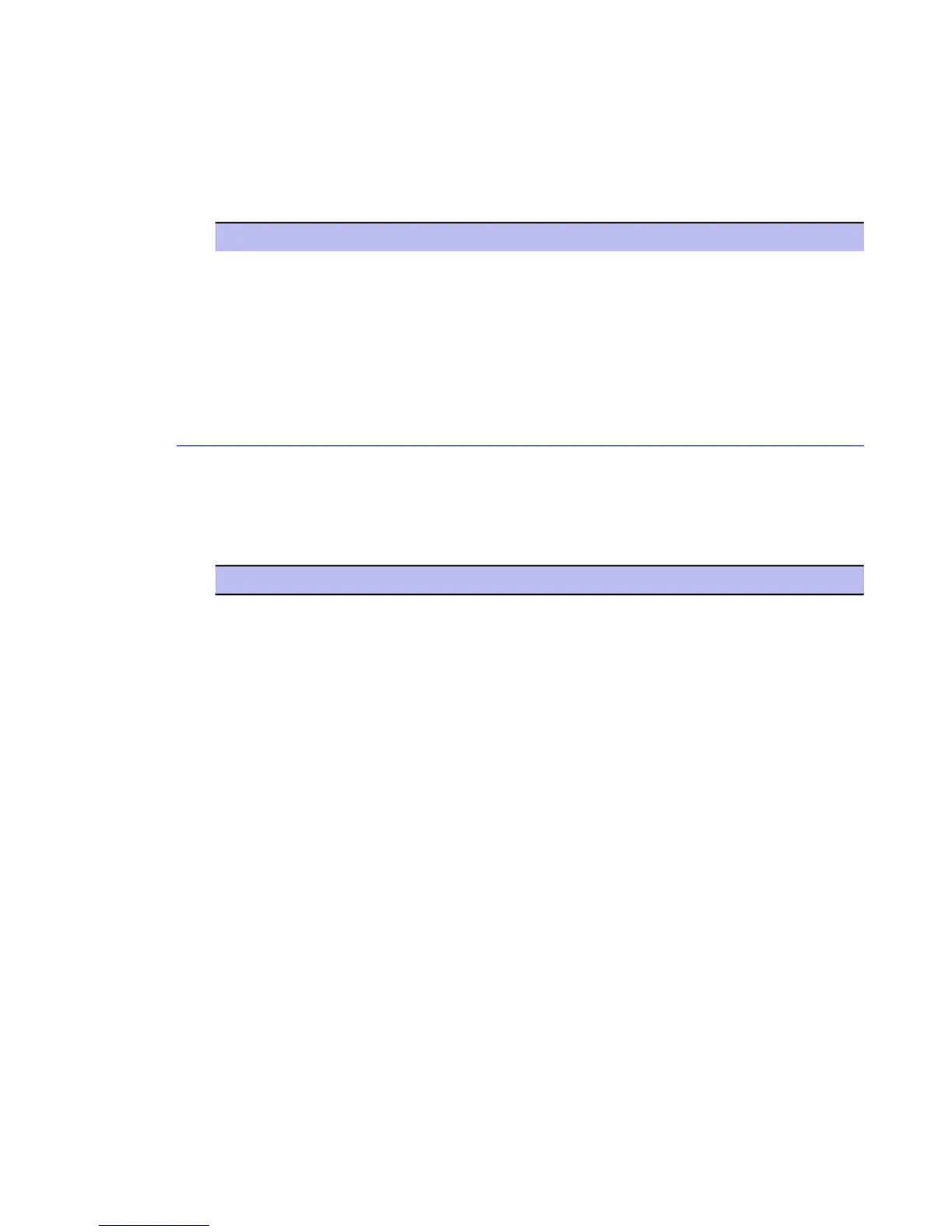DescriptionElement
If this setting is on, file access times are notPreserve access times
modified when they are scanned. If a file is
modified due to disinfection, then both access
and modify times will change.
Firewall
Following tables display the firewall settings.
General Settings
The following user interface controls appear on the Advanced User Interface ➤ Firewall
➤ General Settings page.
DescriptionElement
Specifies whether the firewall is enabled orEnable firewall
disabled. When enabled, the firewall rules of
the currently selected security level are applied
to inbound and outbound packets. When
disabled, all traffic is allowed. To disable the
firewall component completely, use the
fschooser program.
When enabled, firewall will create rule thatLog all unhandled network packets
writes to syslog all packets that are not mached
by any firewall rules in current security level.
If enabled, this might create a lot of log entries
(depending on firewall rules and network traffic
type).
Trusted network interface names can beTrusted network interfaces (comma-separated
list) specified here, separate multiple names with
F-Secure Linux Security | Advanced Web User Interface | 105