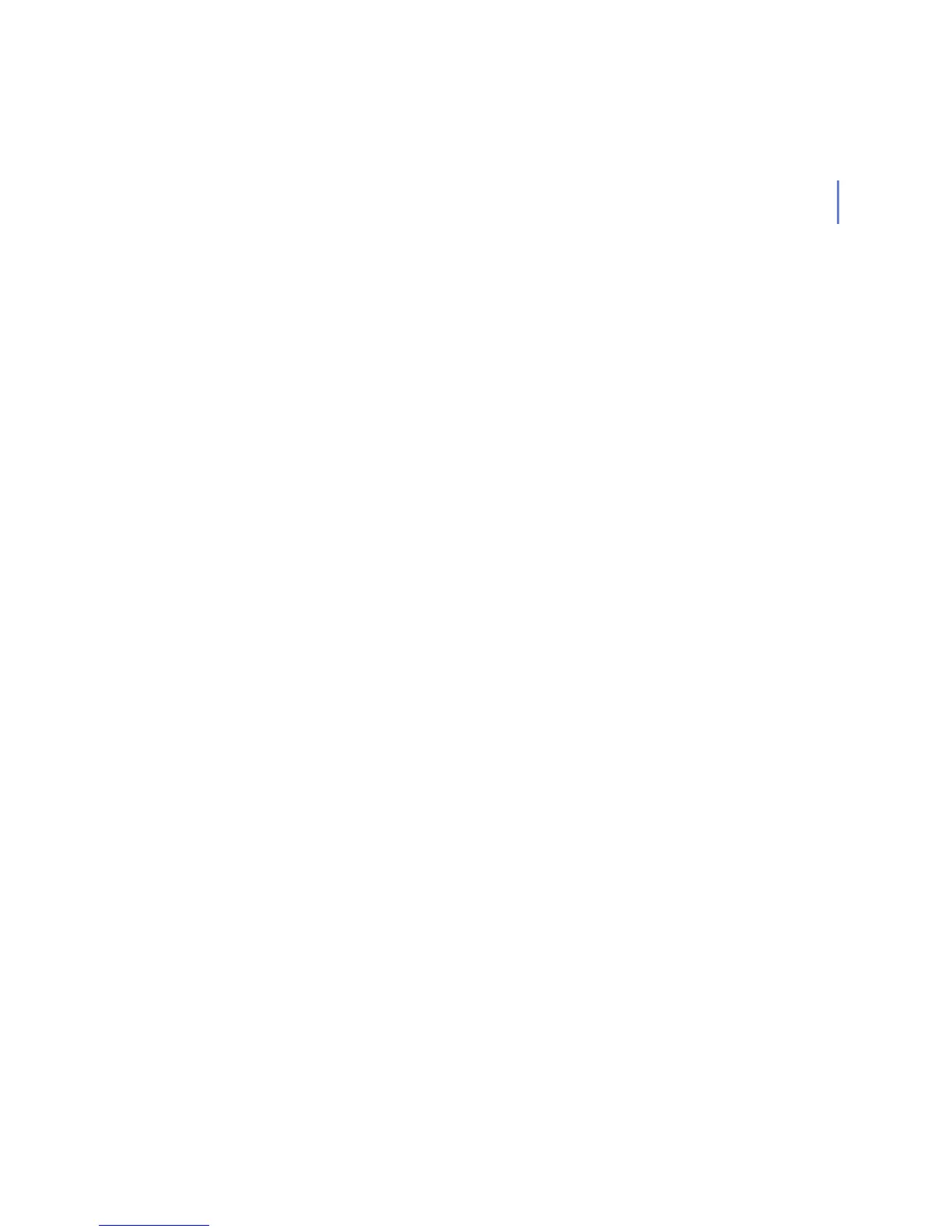CHAPTER G G - 55
support@F-Secure.com
fsic (1)
fsic
Command line interface for integrity checker
fsic options target ...
Description
F-Secure Integrity Checker will monitor system integrity against tampering and unau-
thorized modification.
If invoked without any options, fsic will verify all files in the known files list and
report any anomalies.
Options
-V, --verify [options]
Default operation if invoked without any options. Verify the sys-
tem and report any deviations against baselined information.
--show-all
Enable listing of all files in the baseline (by
default only files which do not match base-
lined information are shown)
--show-details
Enable full listing of file signatures.
If nothing has changed, only baselined