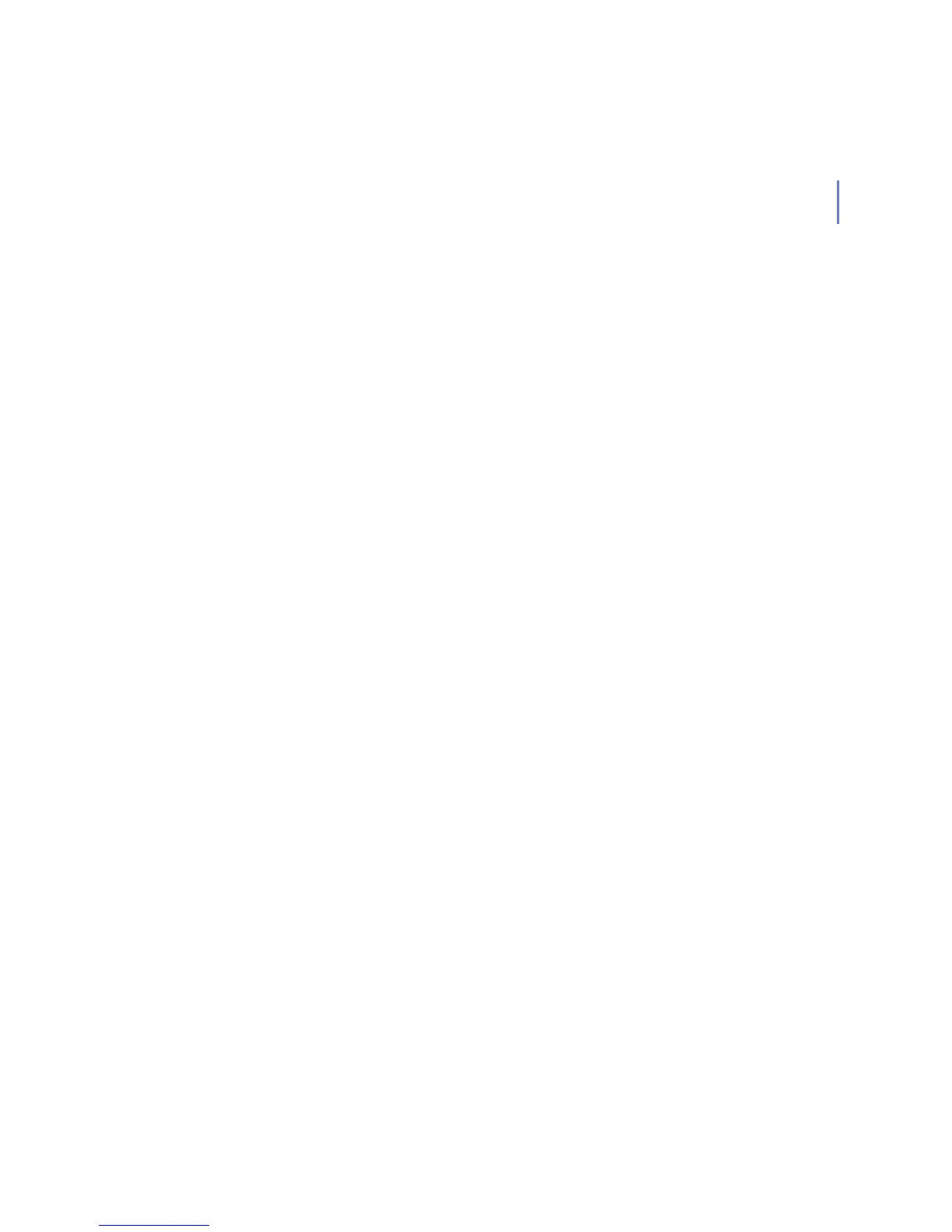CHAPTER G G - 67
support@F-Secure.com
fssetlanguage (8)
fssetlanguage
Command line tool for setting the default language in Web User Interface
fssetlanguage language
Description
This tool can be used to set the default language in F-Secure Linux Security's Web
User Interface. The user can still change the language in the Web User Interface, but
whenever the product is restarted, the default language selected with this tool will be
activated.
The tool will try to find a suitable locale on the computer where it is run, and gives a
warning if one was not found. Currently only UTF-8 locales are searched for. The
locale is then set when starting up the Web User Interface so that the locale specific
formats are applied for times, dates, etc.
If invoked without any options, fssetlanguage will display a help text.
Options
en
Sets English as the default language.
ja
Sets Japanese as the default language.
de