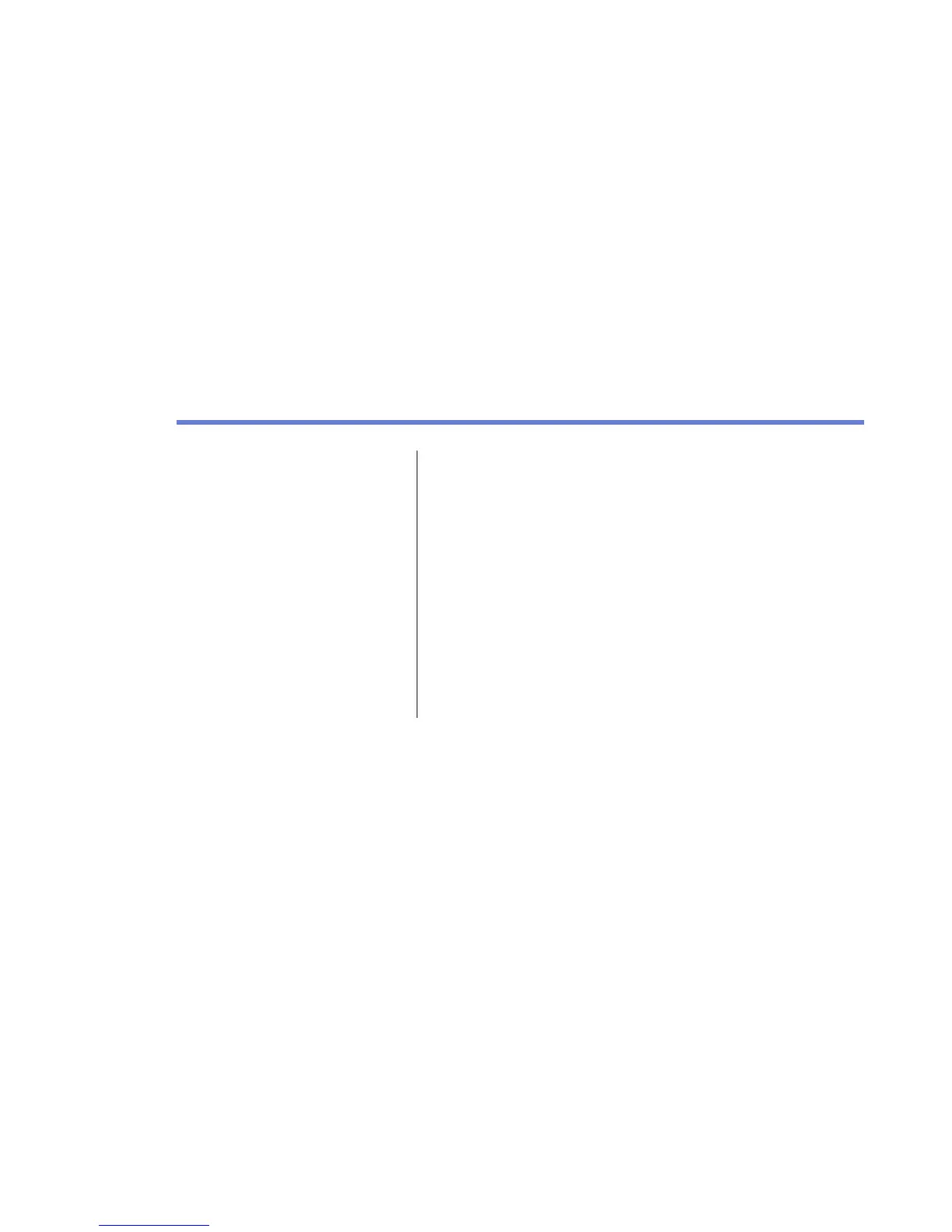Appendix
F
Get More Help
The fsdiag report, which is generated by the F-Secure
Diagnostics Tool, contains vital information from your system.
The information is needed by our support engineers so that they
can solve your problem. After you run fsdiag, the
fsdiag.tar.gz report file is created on the current directory.
The report contains information about F-Secure products, as
well as operating system logs and system settings. The collected
data is essential for problem solving and troubleshooting. In
some cases this information might be considered confidential.
Please note that the data collected will only be stored locally.
Go to http://support.f-secure.com to see more troubleshooting
information and for instructions on how to contact our technical
support team.
