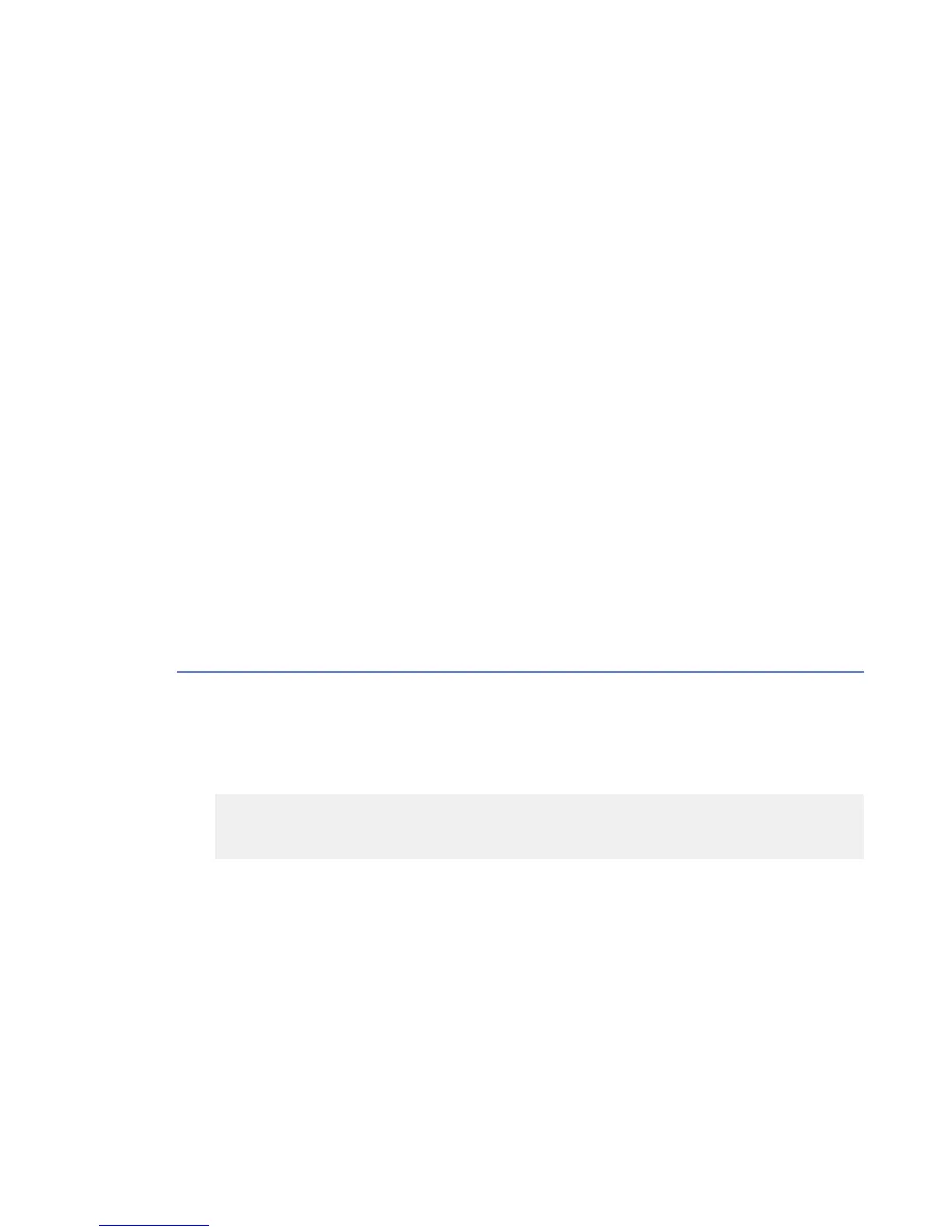• kernel-smp-devel
To see which kernel is in use, enter the following command: uname -r
For the 'F-Icon' System Tray applet to work, the following rpm packages are required:
• kdelibs
• compat-libstdc++
Install the rpms from system CDs either with command rpm -ivh, Applications ➤ System
Settings ➤ Add/Remove Applications , or use up2date command line tool in Red Hat.
Red Hat EL 5 / Asianux 3.0
Make sure that the following packages are installed. For example, use the search tab in
Applications ➤ Add/Remove Software or use the rpm command:
• gcc
• glibc-devel
• glibc-headers
• kernel-devel
Debian
The following steps are required to install the product on a computer running Debian Linux.
Debian 4.0
You need to install the compiler, kernel headers, RPM and possibly additional utilities to be able
to install the product. To install them, use the following commands:
sudo apt-get install gcc rpm make libc6-dev psmisc
88 | F-Secure Linux Security | Before You Install