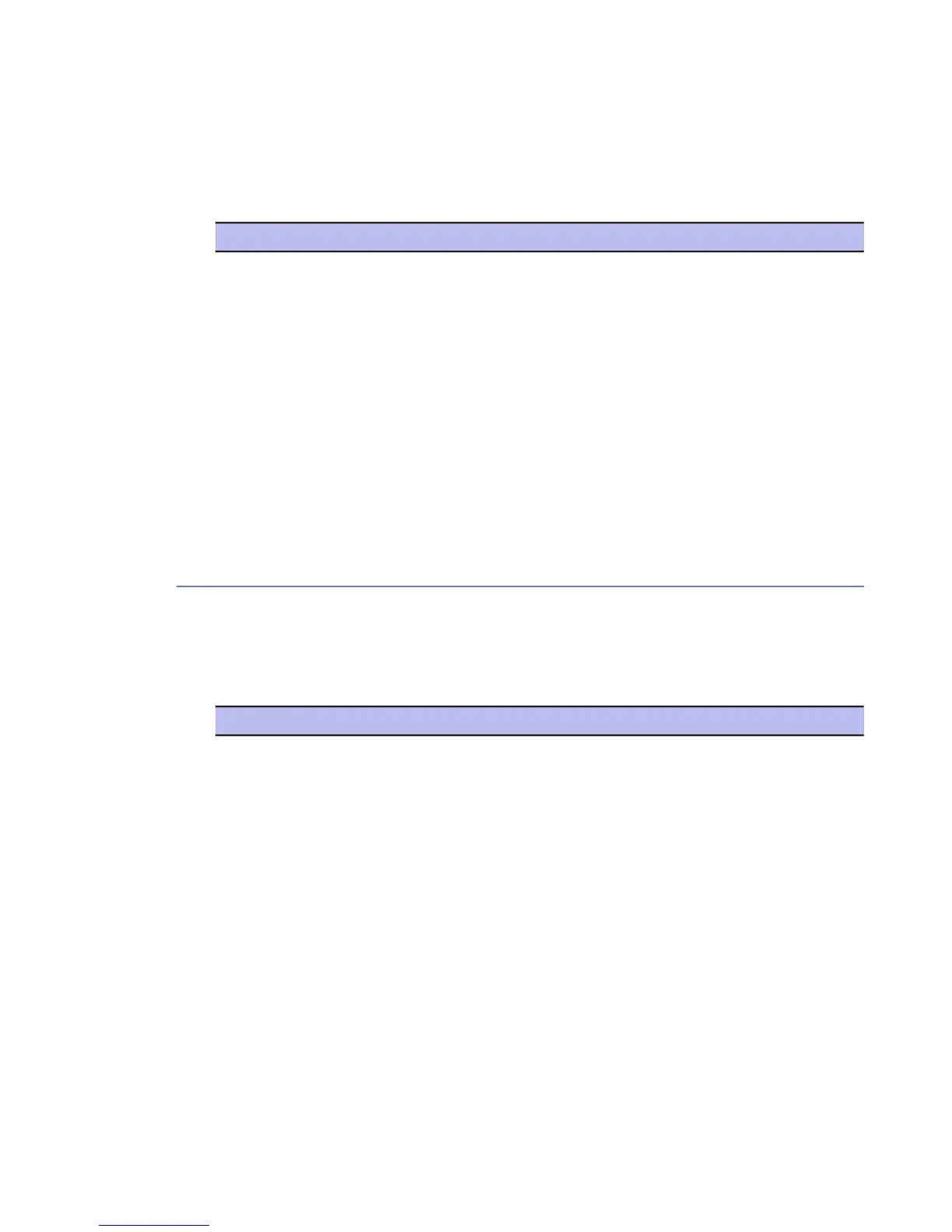DescriptionElement
match baseline, allowing all kernel modules to
load.
If enabled, integrity checking will write protectWrite protect kernel memory
kernel memory (/dev/kmem).No
Yes
Report If disabled, integrity checking will not write
protect kernel memory (/dev/kmem).
If report only, integrity checking will only report
when kernel memory is modified (/dev/kmem
is opened in write mode).
General Settings
Following tables display the general settings.
Communications
The following user interface controls appear on the Advanced User Interface ➤ General
➤ Communications page.
DescriptionElement
URL of the F-Secure Management Server. TheServer Address
contents of the Communication Directory Alias
and the service specific directory and filename
are concatenated to this address when doing
HTTP GETs. The URL Tail is concatenated to
this address when accessing the other server
functions.
Admin can change the management key to a
new one using this setting.
Upload Policy Manager Server Certificate
108 | F-Secure Linux Security | Advanced Web User Interface