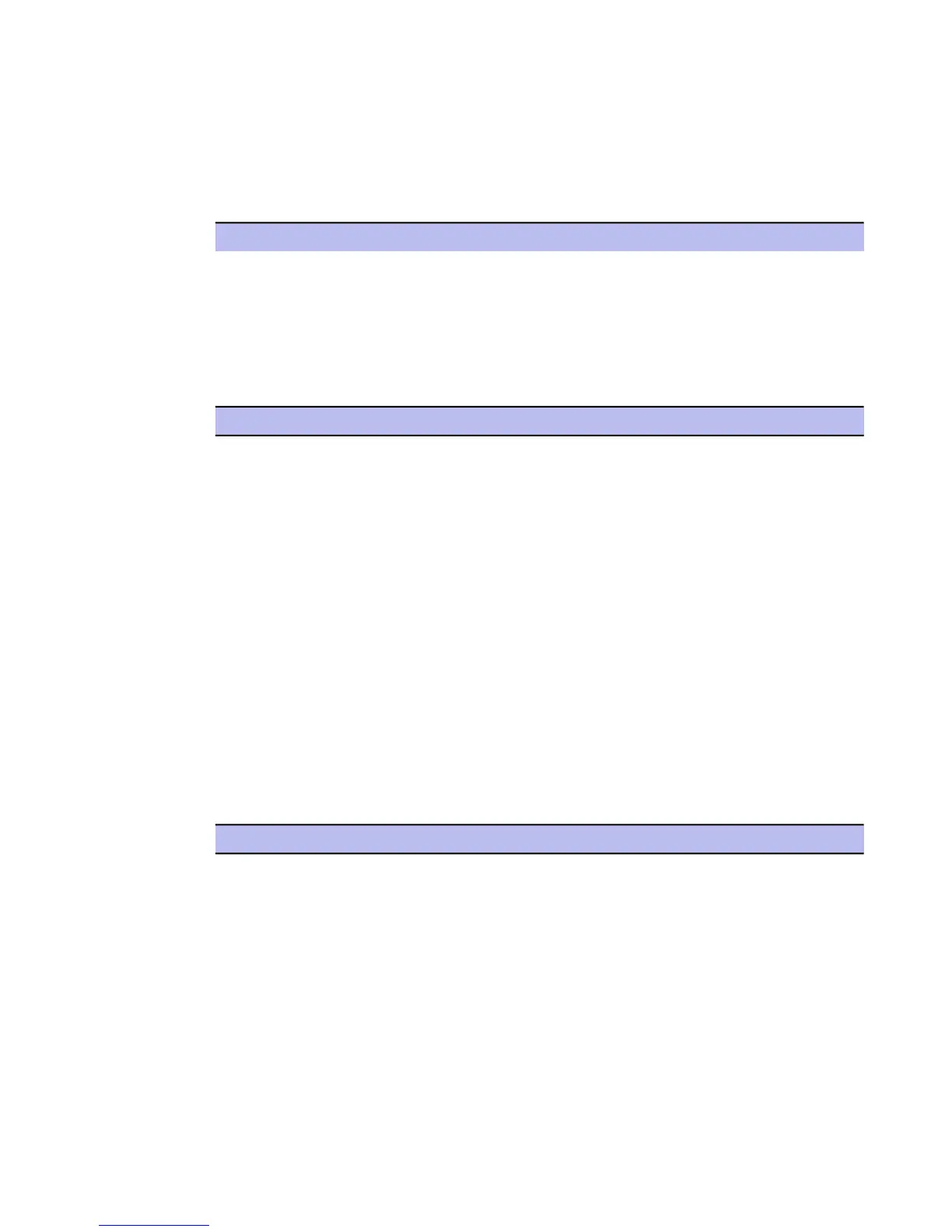DescriptionElement
comma. All traffic to and from these interfaces
will be allowed.
Rules
The following user interface controls appear on the Advanced User Interface ➤ Firewall ➤
Firewall Rules page.
DescriptionElement
This table contains the names and descriptionsProfile to edit
of the security levels. There are some
predefined security levels to support
administrator in creating his own administered
environment. Some of these security levels are
enabled by default and some are disabled.
This table contains the firewall rules. FirewallFirewall Rules
rules filter IP packets based on IP addresses,
port numbers, etc. Note that there usually are
more than one security level defined, and that
you can only define the rules for one security
level at a time.
Network Services
The following user interface controls appear on the Advanced User Interface ➤ Firewall
➤ Network Services page.
DescriptionElement
This table contains the definitions of servicesNetwork Services
that can be used to configure firewall-rules.
Protocols can be found from IANA or with "grep
IPPROTO.\*= /usr/include/netinet/in.h"
(assuming you have includes installed)
106 | F-Secure Linux Security | Advanced Web User Interface