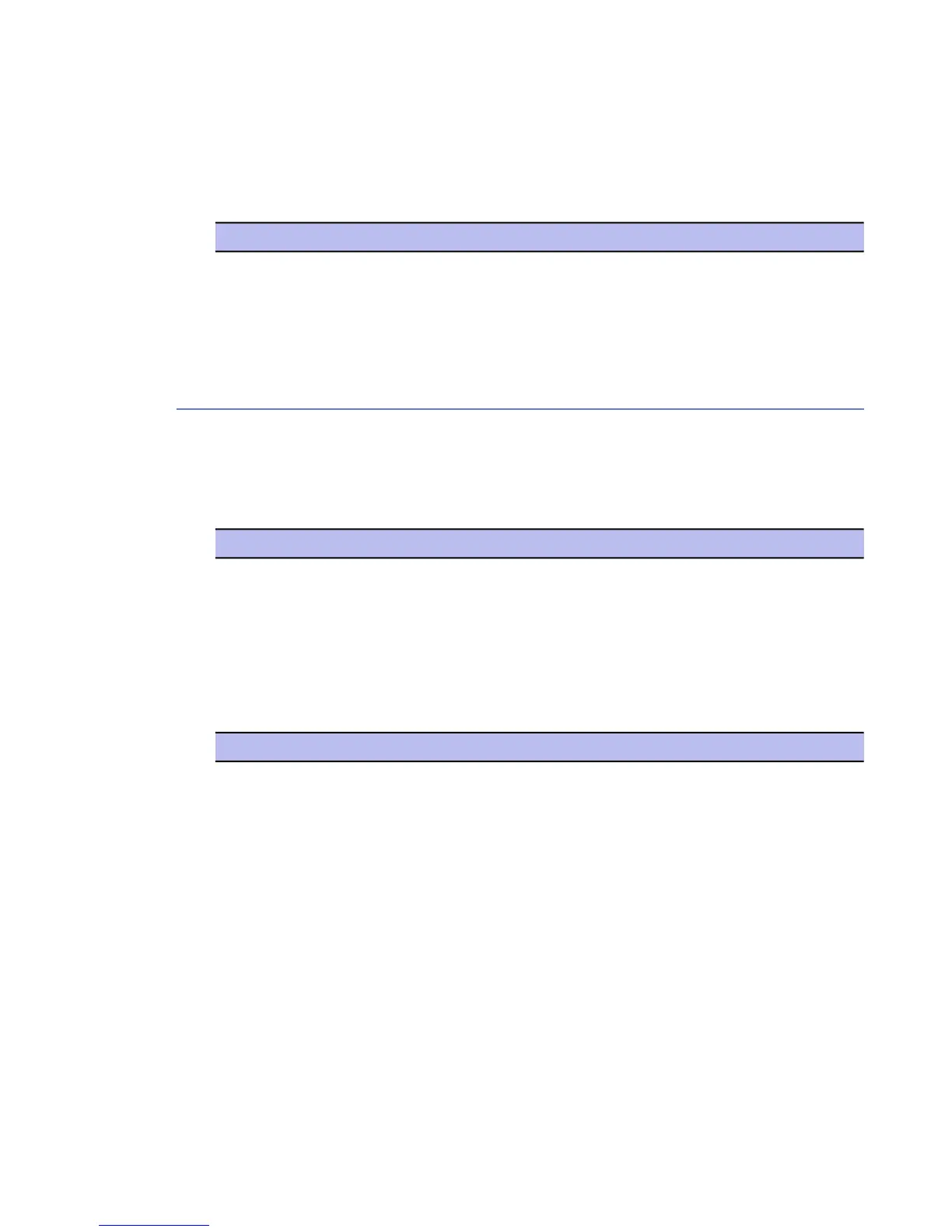DescriptionElement
Officially assigned ports are available from:
ftp://ftp.iana.org/assignments/port-numbers
Integrity Checking
Following tables display the integrity checking settings.
Known Files
The following user interface controls appear on the Advanced User Interface ➤ Integrity
Checking ➤ Known Files page.
DescriptionElement
This table contains files that have been added
to integrity checking.
Known files
Rootkit Prevention
The following user interface controls appear on the Advanced User Interface ➤ Integrity
Checking ➤ Rootkit Prevention page.
DescriptionElement
When enabled, integrity checking will verifyKernel module verification
kernel modules before they are allowed to load.No
Only baselined and matching kernel modulesYes
Report are allowed to load.
If disabled, integrity checking will not perform
any checking for kernel modules.
If report only, integrity checking will check the
kernel modules against baselined information
but will only alert if kernel modules do not
F-Secure Linux Security | Advanced Web User Interface | 107