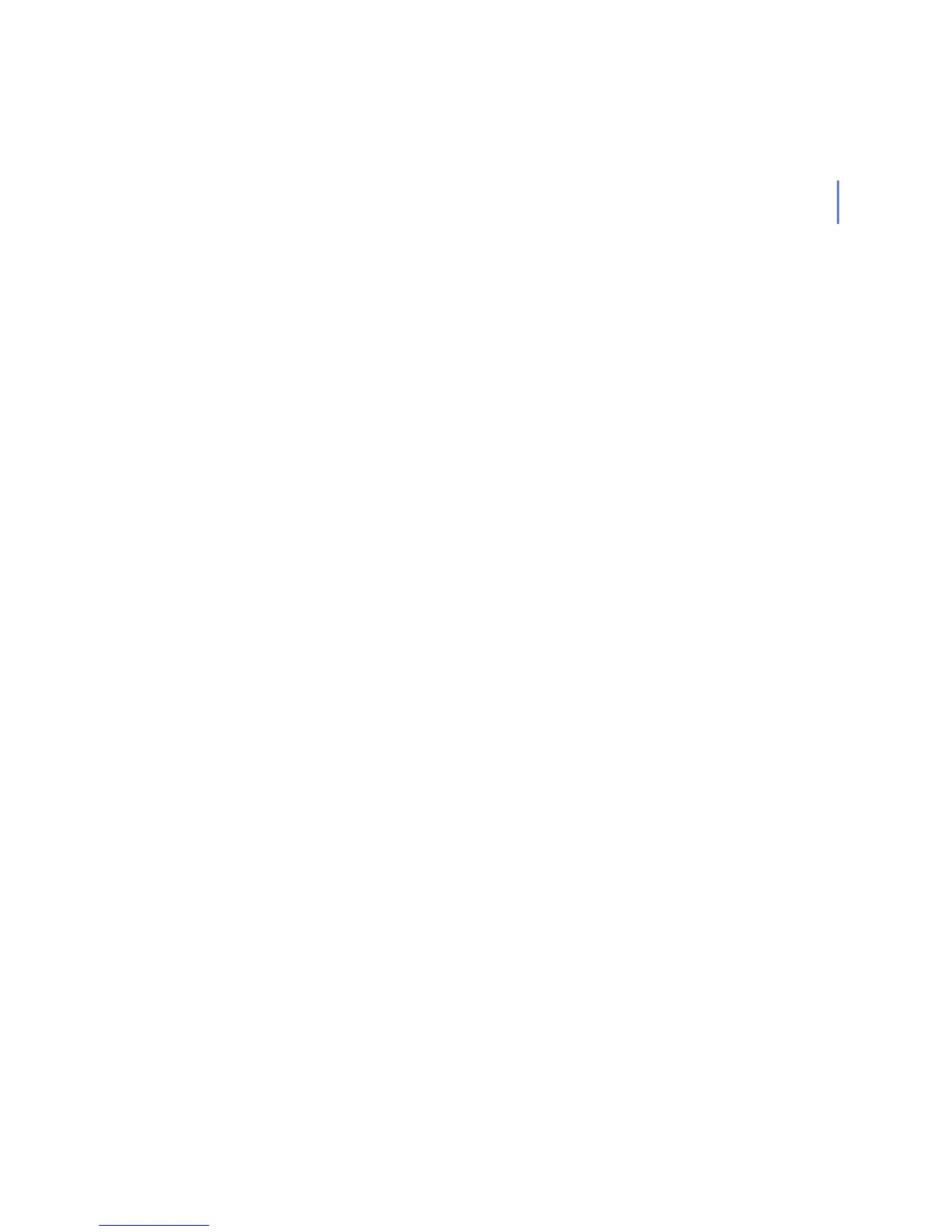CHAPTER G G - 5
is on. (In previous versions, this option was called 'dumb'.)
--exclude=path
Do not scan the given path.
--exclude-from=file
Do not scan paths listed in the file. Paths should be absolute
paths ending with a newline character.
--extensions=ext,ext,...
Specify the list of filename extensions to be scanned. You can
use “?” or “*” as wildcard characters.
The default list is:
*
--fse[={on,off,yes,no,1,0}]
Enable/disable the FS-Engine for the scan and the disinfection. If
any engine is enabled, all other engines are disabled unless
explicitly enabled.
--help
Show the short help of command line options and exit.
--input
Read files to scan from the standard input.
--list[={on,off,yes,no,1,0}]