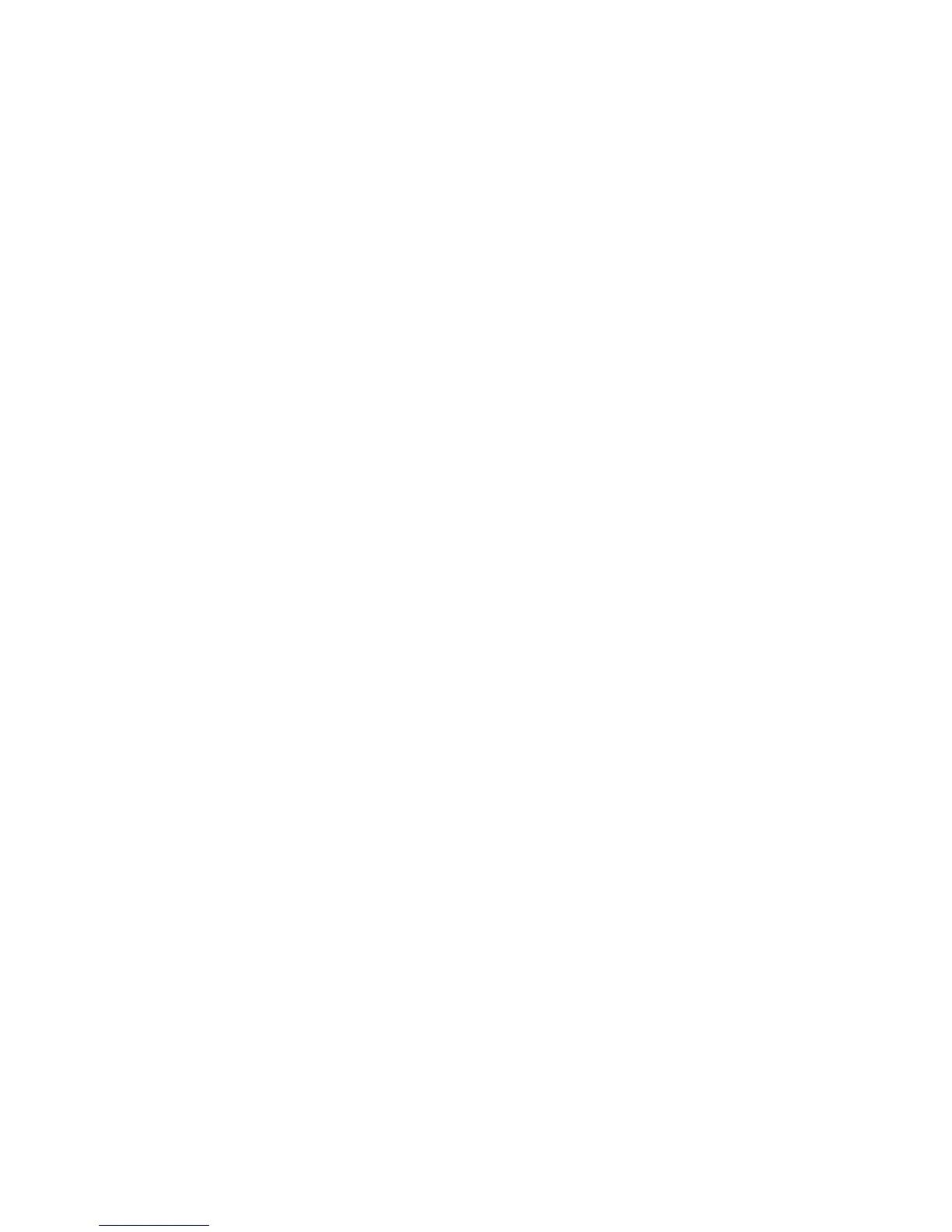Follow these steps to make sure that each computer uses a personalized Unique ID when a
disk imaging software is used.
1. Install the system and all the software that should be in the image file, including the product.
2. Configure the product to use the correct F-Secure Policy Manager Server. However, do not
import the host to F-Secure Policy Manager Console if the host has sent an autoregistration
request to the F-Secure Policy Manager Server. Only hosts on which the image file will be
installed should be imported.
3. Run the following command: /etc/init.d/fsma clearuid
The utility program resets the Unique ID in the product installation.
4. Shut down the computer and do not restart the computer before the image file has been
created.
5. Create the disk image file.
A new Unique ID is created automatically when the system is restarted. This will happen
individually on each computer where the image file is installed.
Computers will send autoregistration requests to F-Secure Policy Manager when they are
restarted. These request can be processed as usual.
F-Secure Linux Security | Deployment | 13