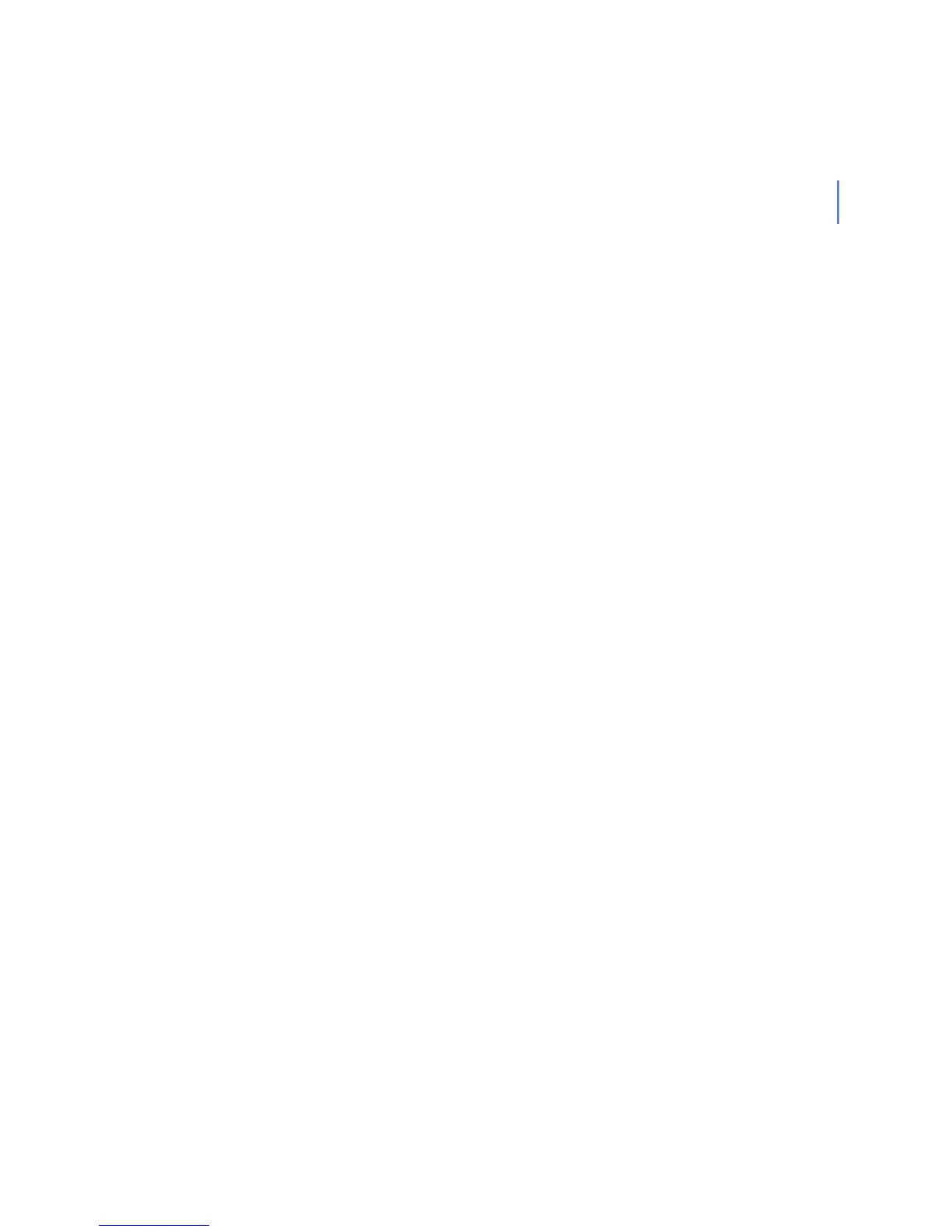CHAPTER G G - 21
Explanation: The user has tried to request the server version with version but the
request processing failed.
Resolution: The server is not running. The product may be installed incorrectly. The
installdirectory is either missing or wrong in the configuration file. The system
may be low in resources so launching might have failed because of e.g. insufficient
memory.
Shutdown failed.
Explanation: The user has tried to request server shutdown with shutdown but the
request processing failed.
Resolution: If fsavd is not running, the user does not need to do anything. If fsavd is
running, but the user does not have rights to access to the socket, the user may try to
use kill(1) command to shutdown the server.
Failed to launch fsavd.
Explanation: fsavd is not running and fsav has tried to launch fsavd in the stand-alone
mode but failed.
Resolution: The product may be installated incorrectly. The installdirectory is
either missing or wrong in the configuration file. The system may be low in resources
so launching might have failed because of e.g. insufficient memory.
Scanning file '<file path>' failed: connect to fsavd failed.
Disinfect file '<file path>' failed: connect to fsavd failed.
Explanation: The file scanning failed because the connection to fsavd can not be
established.
Re-scanning file '<file path>' failed due IPC error.