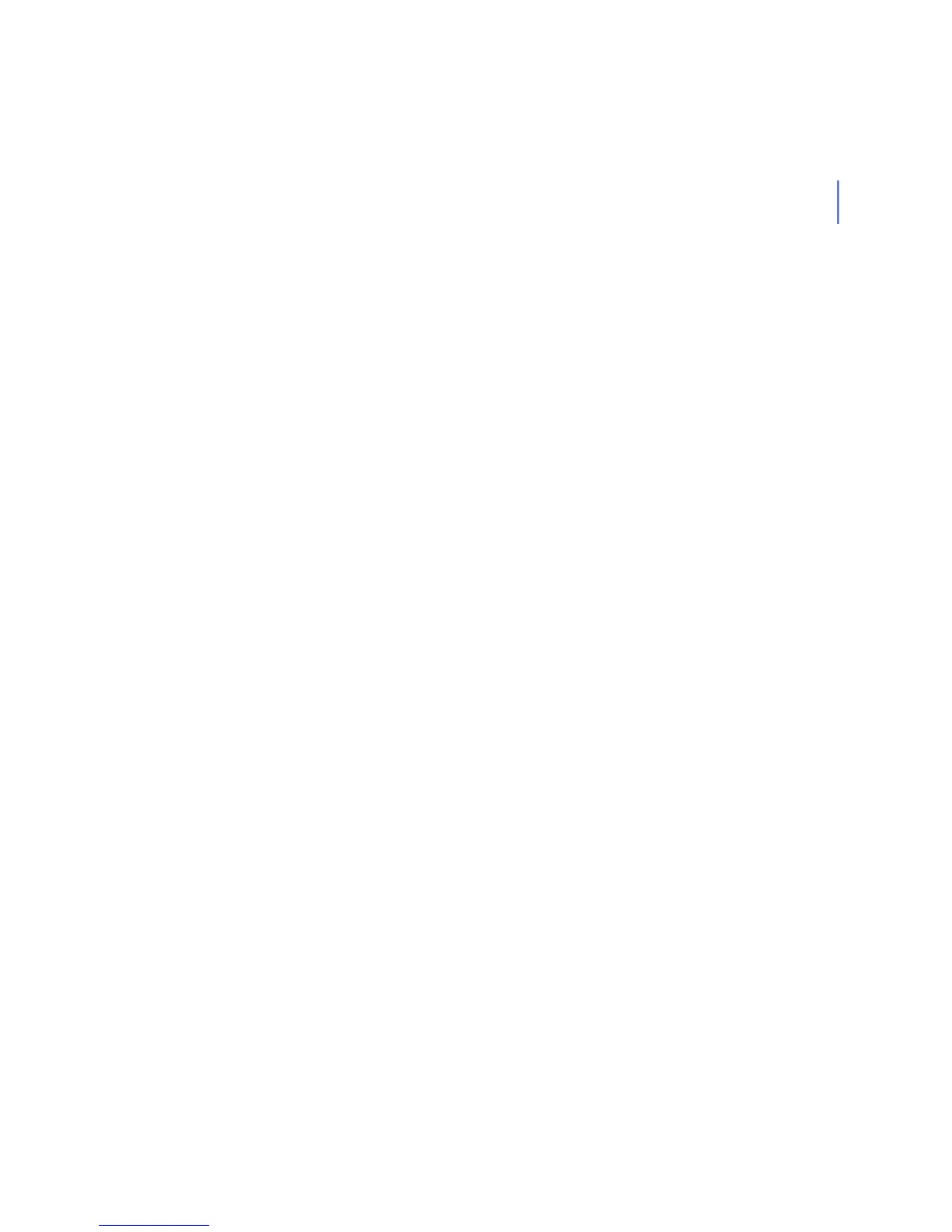CHAPTER G G - 26
Resolution: The file is probably corrupted and cannot be scanned.
<file path>: ERROR: Could not write to file [<scan engine>]
Explanation: The disinfect failed because of write to file failed.
Resolution: The file is write-protected, archive or corrupted and cannot be disin-
fected.
<file path>: ERROR: Internal error: Bad file [<scan engine>]
Explanation: The file scan failed because the scan engine could not handle the file
properly.
Resolution: The file is probably corrupted and cannot be scanned.
<file path>: ERROR: Maximum nested archives encountered. [<scan engine>]
Explanation: The file scan failed because too many nested archives encountered.
Resolution: Increase maximum nested archives limit and try to scan again.
Scanning file '<file path>' failed: connection to fsavd lost due timeout.
Disinfect file '<file path>' failed: connection to fsavd lost due timeout.
Explanation: The file scanning failed because the connection to fsavd is lost because
of IPC timeout.
Resolution: The server has died unexpectly. The user should restart fsavd and try to
scan the file again. If the problem persists, the user should send a bug report and a
file sample to F-Secure.
In case of other error messages type of '<filename>: ERROR: <error message>
[<scan engine>]' not listed here, the probable source of the error is a problematic file