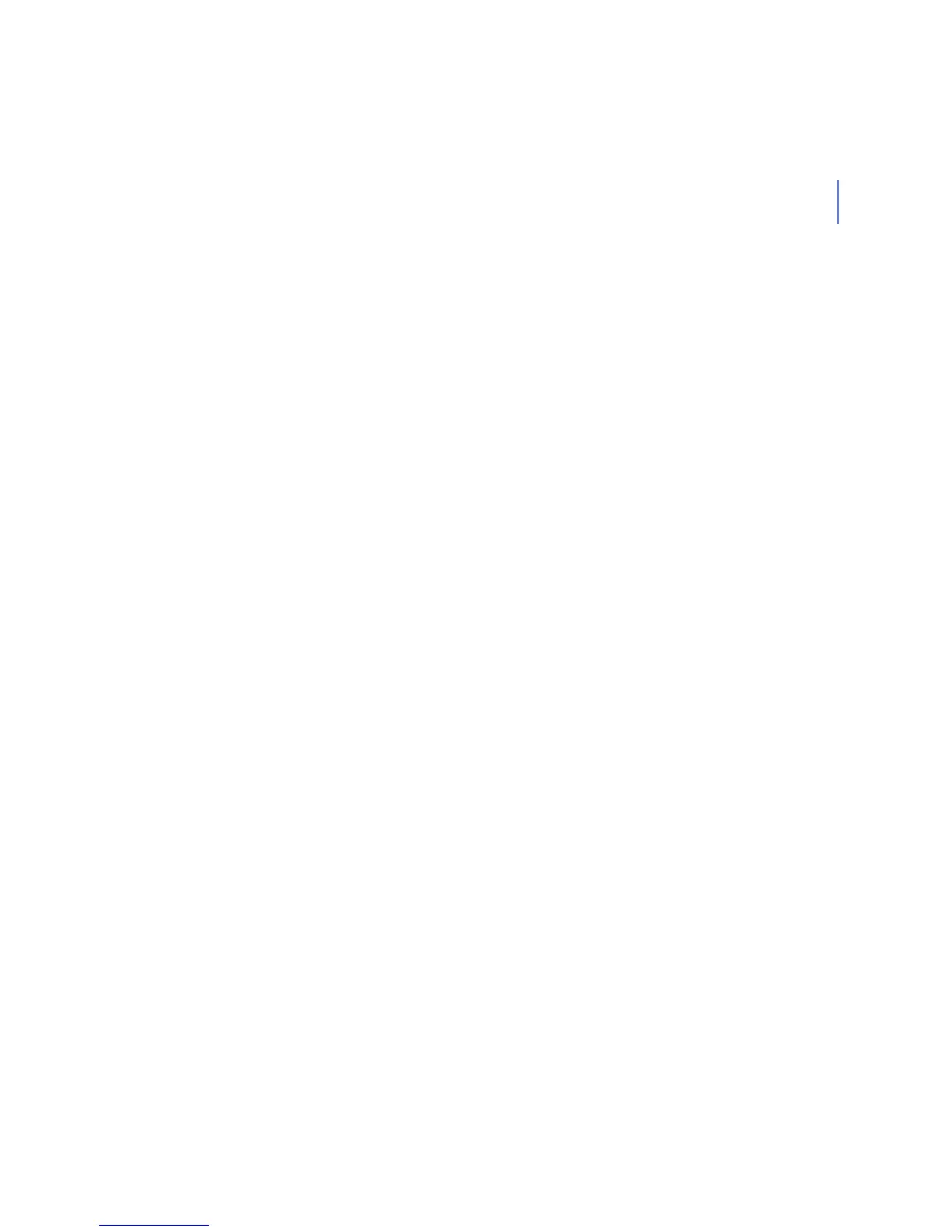CHAPTER G G - 30
Check fsav, fsavd, scan engine and database versions:
$ fsav --version
Notes
Nested archives may cause scan engine failures, if the archive scanning is enabled.
The --maxnested option may be used to limit nested archive scanning and to pre-
vent scan engine failures. The amount of nested archives that can be scanned with-
out scan engine failures depend on archive types. For example, .ZIP archives
containing only other .ZIP archives can be nested up to 29 archives.
The archive scanning consumes memory and scanning big archives takes lot of time
during which fsavd process can not process other scan tasks. The recommended
method to scan archives is to use --scantimeout -option and in case the timeout
occurs, the archive is scanned with a separate fsavd instance.
Bugs
Please refer to 'Known Problems' -section in release notes.
Authors
F-Secure Corporation
Copyright
Copyright (c) 1999-2008 F-Secure Corporation. All Rights Reserved.
Portions Copyright (c) 2001-2008 Kaspersky Labs.
See Also
dbupdate(8), fsavd(8)