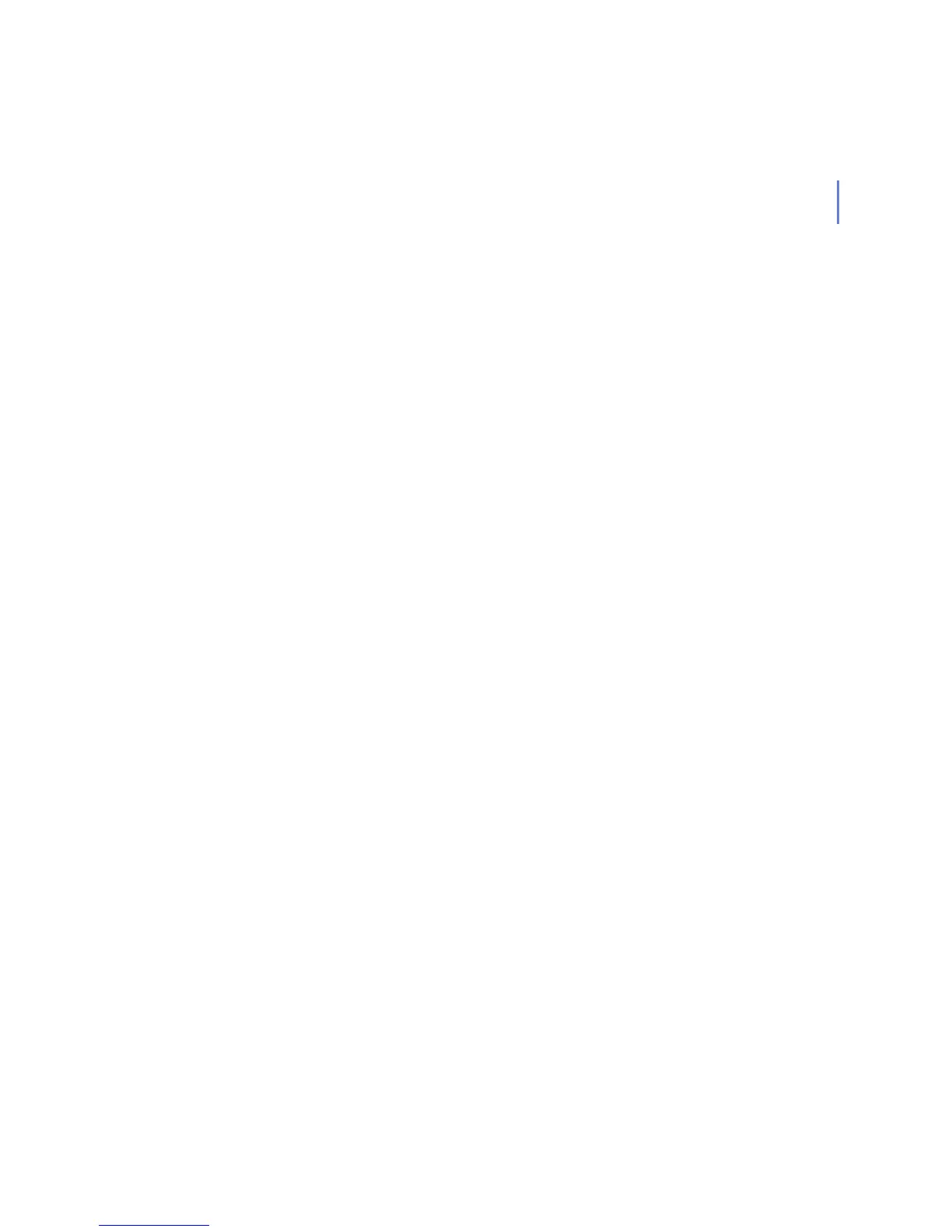CHAPTER G G - 34
If the path contains non-existing directories, the directories are
created and the directory permission is set to read/write/exec
permission for owner and read/exec permission for group and
others. Created directories will have sticky bit on by default.
Directory permissions can be changed with dirmode configura-
tion file option.
Socket file permissions are set to read and write for the owner, if
the daemon is started in the stand-alone mode. If the daemon is
started as a daemon, the read and write permissions are also
given for the group. The setting is affected by the current umask.
The socket mode can be changed with the socketmode option
from policy settings.
--avpriskware[={on,off,yes,no,1,0}]
Enable/disable riskware scanning with the AVP scan engine (in
selected products).
--standalone
Start in the stand-alone mode. fsavd terminates automatically
after a period of idle time. The option causes fsavd to send an
alarm signal to the parent process when the socket is ready to
accept connections. When the option is used, fsavd does not
fork(2) itself during the launch.
The option is intended to be used with fsav when fsav automati-
cally launches fsavd. In the normal use the option can be
ignored.
--nodaemon
Do not fork program into the background.