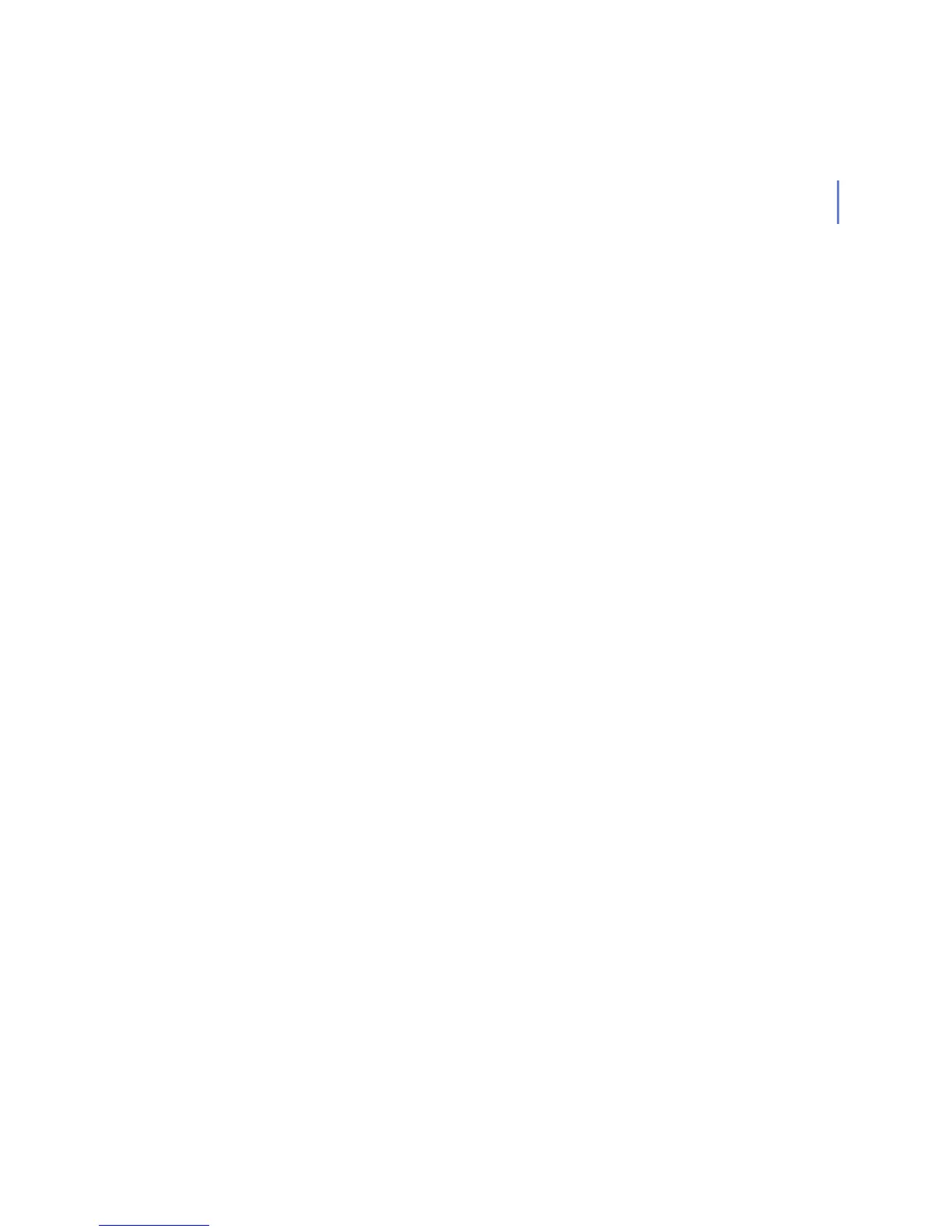CHAPTER G G - 41
user needs to perform database update and possibly restart fsavd if fsavd fails to
start scan engine automatically.
Database file <file path> is corrupted.
Explanation: The scan engine reports that the database file <file path> is not a valid
database file in the database directory.
Resolution: The scan engine fails to start. fsavd tries to restart the scan engine. The
user needs to perform database update and possibly restart fsavd if fsavd fails to
start the scan engine automatically.
Database file <file path> has wrong database version.
Explanation: The scan engine reports that the database file <file path> has an incor-
rect version.
Resolution: The scan engine fails to start. fsavd tries to restart the scan engine. The
user needs to perform database update and possibly restart fsavd if fsavd fails to
start the scan engine automatically.
<engine name> scan engine initialization time limit exceeded, going for shutdown.
Explanation: The scan engine has exceeded its initialization time limit (300 seconds).
The reason may be a high system load and thus the scan engine processes do not
get enough processing time to load the databases. Furthermore, the hardware failure
may cause the scan engine to hang while reading the databases.
Resolution: fsavd shuts down the scan engine process and tries to restart the scan
engine. If problem still occurs, the user may try to update databases or scan engine
to resolve the problem. If the problem persists the user needs to contact F-Secure
support.
<engine name> scan engine inactive for too long, going for shutdown.