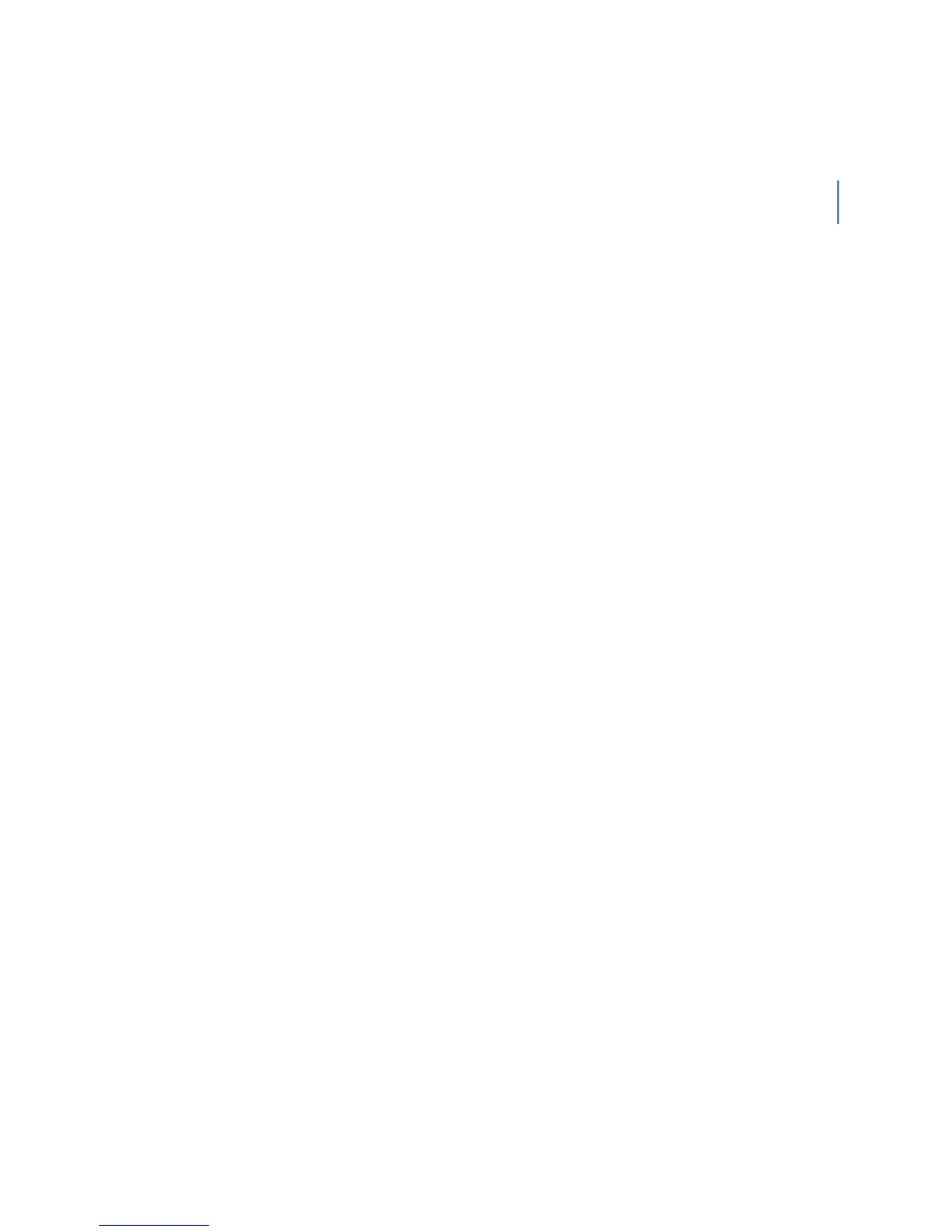CHAPTER G G - 46
Start fsavd as a background daemon process using the default configuration file:
$ fsavd
Start fsavd as a foreground process using the default configuration file:
$ fsavd --nodaemon
Start fsavd as a background daemon process using 'fssp-test.conf' as a configuration
file:
$ fsavd --config=file:fssp-test.conf
Check fsavd, scan engine and database versions:
$ fsavd --version
Bugs
Please refer to 'Known Problems' -section in release notes.
AUTHORS
F-Secure Corporation
Copyright
Copyright (c) 1999-2008 F-Secure Corporation. All Rights Reserved. Portions Copy-
right (c) 2001-2007 Kaspersky Labs.
SEE ALSO