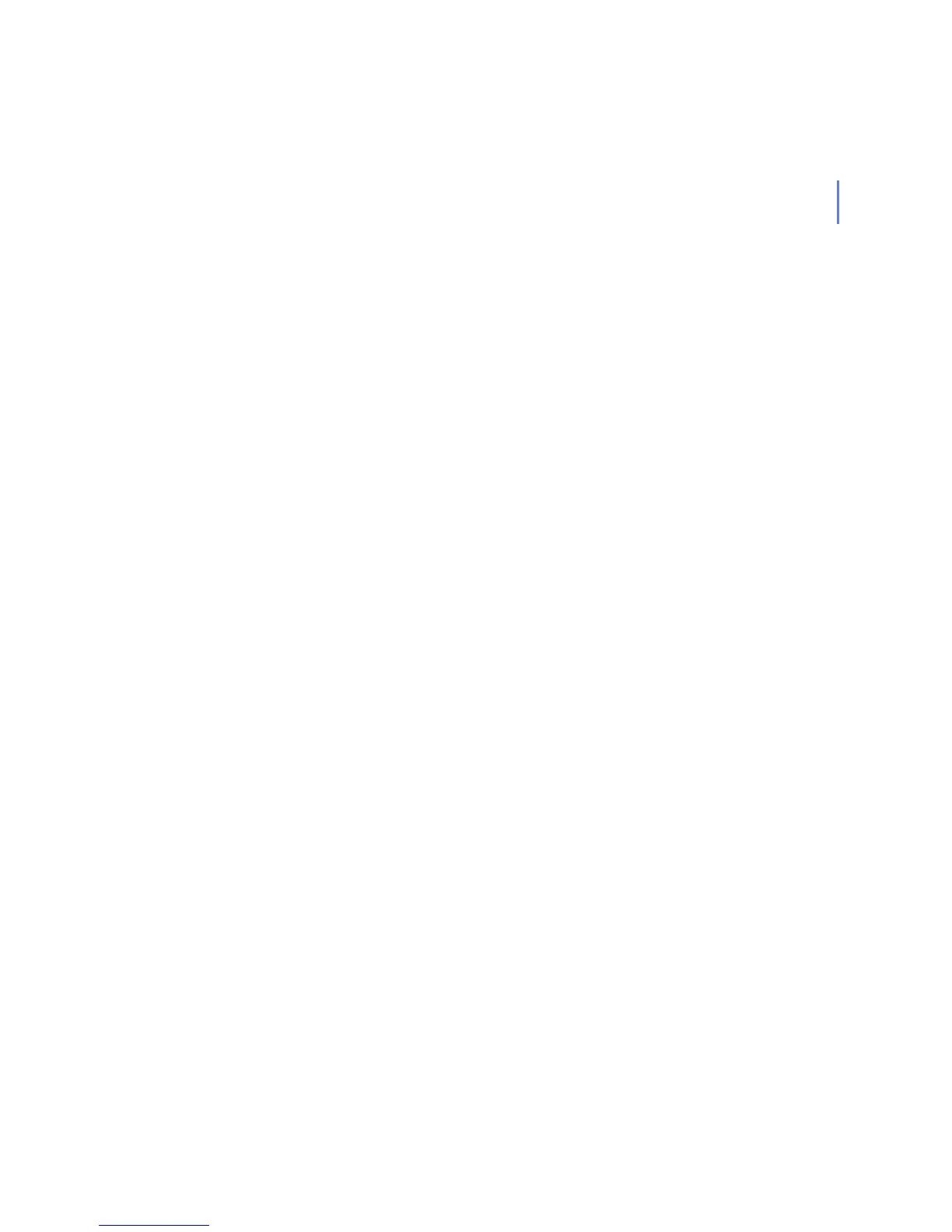CHAPTER G G - 58
match baselined information.
--alert={yes=default,no}
Specify whether to send an alert if file differs
from baselined information.
--ignore={hash,mtime,mode,uid,gid,size}
Specify which properties of the file are not
monitored. Any combination of properties
can be ignored. By default all properties are
monitored.
-d, --delete target ...
Remove target[s] from the known files list. A new baseline needs
to be generated after all file deletions have been performed.
--no-progress-bar
Can be used to disable progressbar. This is useful for example
when verifying with '--show-all'
verify action reports
If --show-all is specified, then also clean files are reported, as follows.
[ OK ] PRA /bin/ls
[ OK ] P.D /bin/chmod
Characters on second column tell how file is handled in integrity checking. P implies
Protected, R is for Report (send alert for every access to this file if file differs from
baselined), A is Allow access even if differs from baseline, D means that access is