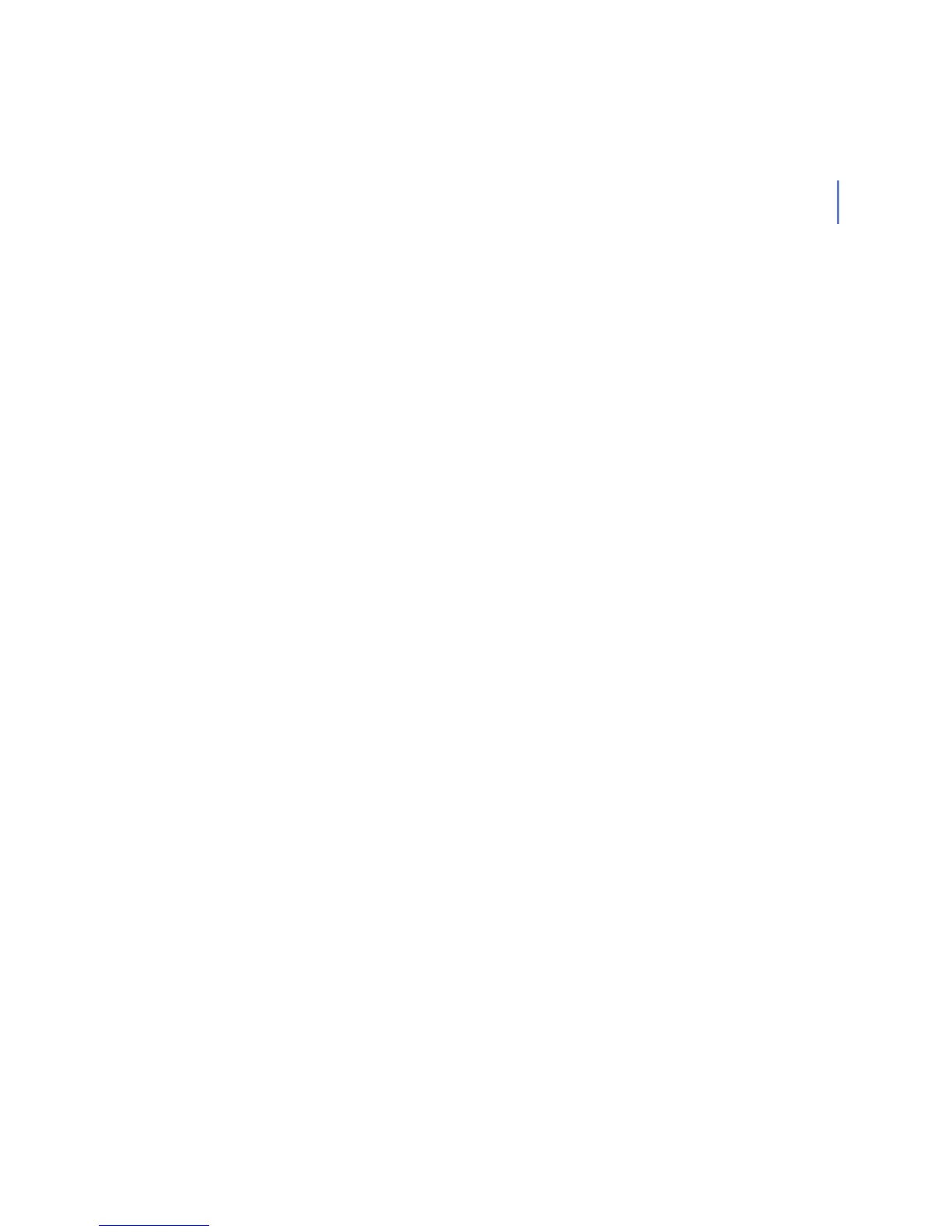H - 77
#
# Determines whether some files can be excluded from scanning. Please
note
# that the files specified here are excluded from scanning even if they
would
# be included in scanning according to what is defined in the other
scanning
# settings
#
# Possible values:
# 0 - Disabled
# 1 - Enabled
#
odsFileEnableExcludedPaths 1
#
# Specifies whether archives should be scanned when a manual scan is
launched.
# The supported archive formats include, for example, .tar.gz, .zip
#
# Possible values:
# 0 - Disabled
# 1 - Enabled
#