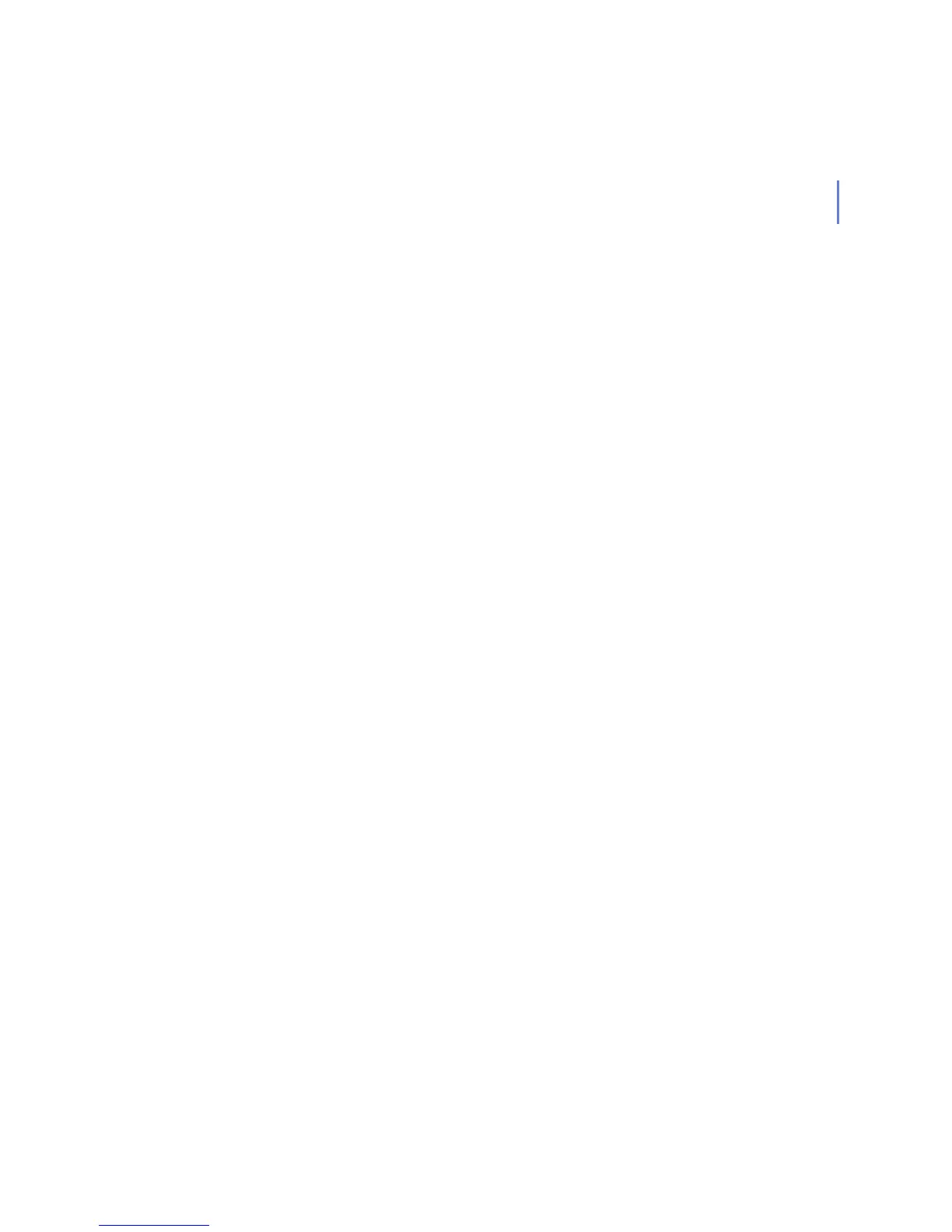H - 82
# specify. Custom action script or program receives one parameter, full
# pathname of the infected file.
#
odsFileCustomSecondaryAction
#
# Specify the primary action to take when suspected infection is detected.
#
# Possible values:
# 0 - Do nothing
# 1 - Report only
# 3 - Rename
# 4 - Delete
#
odsFilePrimaryActionOnSuspected 1
#
# Specify the secondary action to take when suspected infection is
detected
# and the primary action has failed.
#
# Possible values:
# 0 - Do nothing
# 1 - Report only