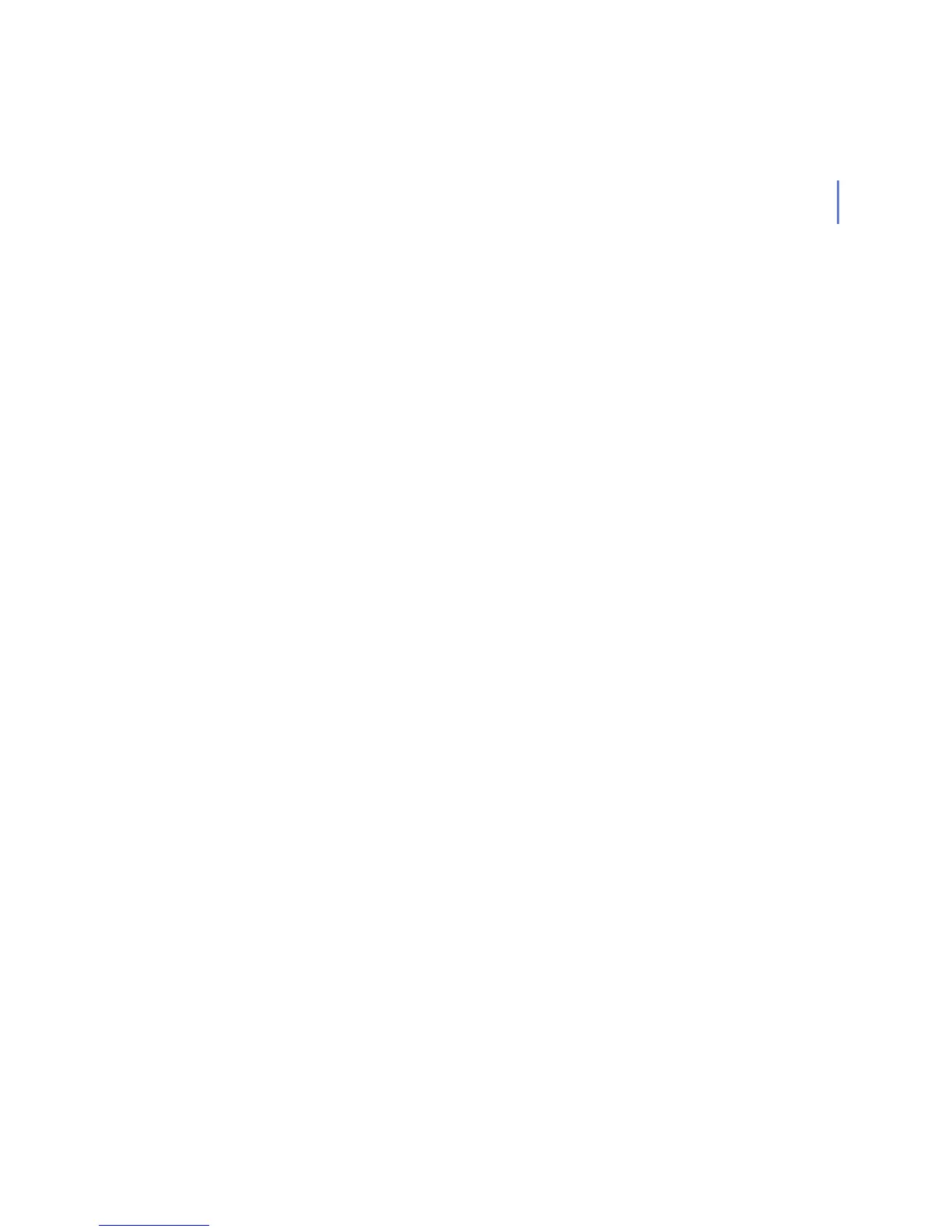H - 89
# If this setting is on, file access times are not modified when they are
# scanned. If a file is modified due to disinfection, then both access and
# modify times will change.
#
# Possible values:
# 0 - No
# 1 - Yes
#
odsFilePreserveAccessTimes 0
#
# Specifies how MIME messages with broken attachments will be
handled. If set
# to ‘Yes’, files for which MIME decoding fails will be considered safe. If
# set to no, an error will be generated.
#
# Possible values:
# 0 - No
# 1 - Yes
#
odsFileIgnoreMimeDecodeErrors 0
#
# Defines how partial MIME messages should be handled. If set to ‘Yes’,