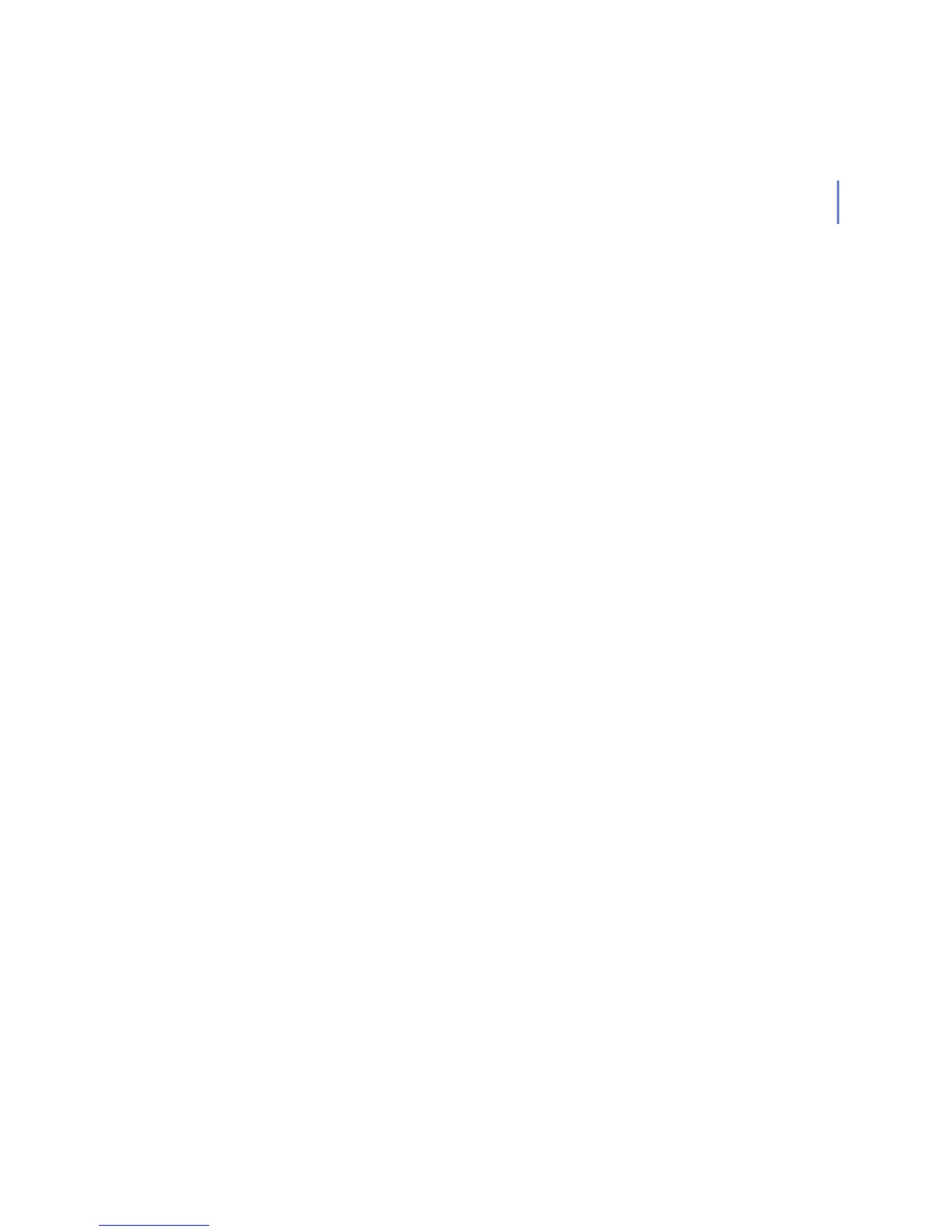H - 94
# Turn this setting on to use House Keeping Engine.
#
# Possible values:
# 0 - Off
# 1 - On
#
daemonUseHKE 1
#
# F-Secure Internal. Do not change. This is the directory where in-use
# databases are kept.
#
daemonDatabaseDirectory /var/opt/f-secure/fssp/databases
#
# F-Secure internal. Do not change. This is the directory into which new
# databases are stored before they are taken into use.
#
daemonUpdateDirectory /var/opt/f-secure/fssp/update
#
# F-Secure internal. Do not change. This is the directory from where scan
# engine libraries are loaded.