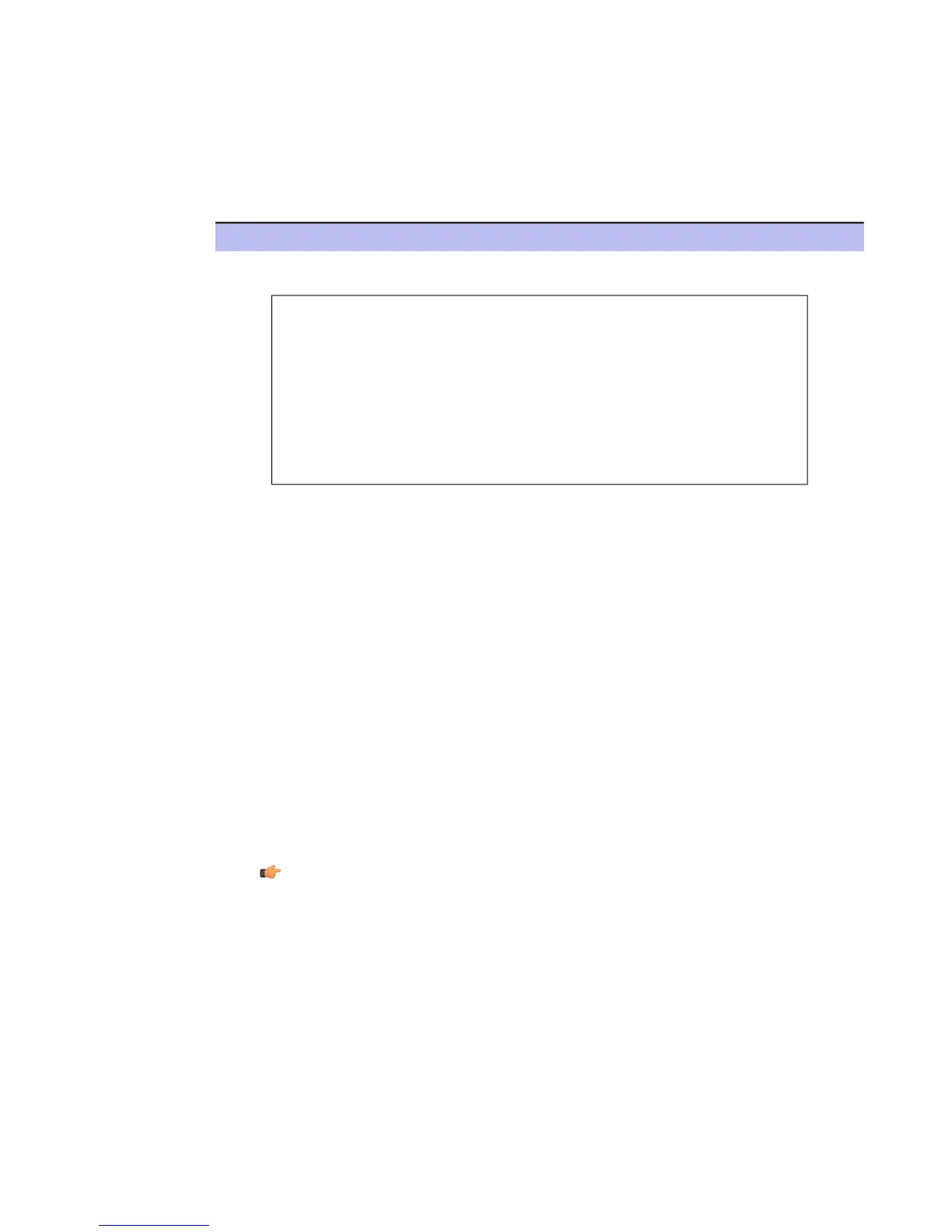DescriptionSecurity profile
Allows all inbound and outbound network traffic.Disabled
How are security profiles related to firewall rules and services?
A security profile consists of several firewall rules. A firewall rule consists
of several firewall services. Services are defined by the protocols and ports
they use.
For example, the Normal security profile has a firewall rule called Web
browsing. This rule allows you to browse the web. The rule includes the
services that are needed for web browsing, such as the HyperText Transfer
Protocol (HTTP) service. This service uses the TCP and port number 80.
Changing the Firewall Protection Level
Firewall protection levels allow you to instantly change your firewall rule set.
1. Open I want to... page in the Web User Interface
2. Select the level you want to use in the Firewall Protection.
Editing Security Profile
Different security profiles can be assigned and edited to suit different users' needs.
Each security profile has a set of pre-configured firewall rules.
1. Select the firewall profile you want to edit. You can change the current security profile from
the Summary page.
The current security profile is displayed on the top of the Firewall Rules page.
2. The list of rules displays the currently used ruleset. To edit the ruleset:
• Clear the Enabled checkbox to disable the rule temporarily.
• Use up and down arrows to change the order of rules in the ruleset.
Note: Changing the order of the rules may affect all the other rules you have created.
• Click X to delete the rule permanently.
• To edit a rule, select it from the list of rules. The selected rule is displayed in the Edit
Rule pane below the list of rules.
3. If the profile contains more than 10 rules, use <<, <, > and >> arrows to browse rules.
52 | F-Secure Linux Security | Using the Product