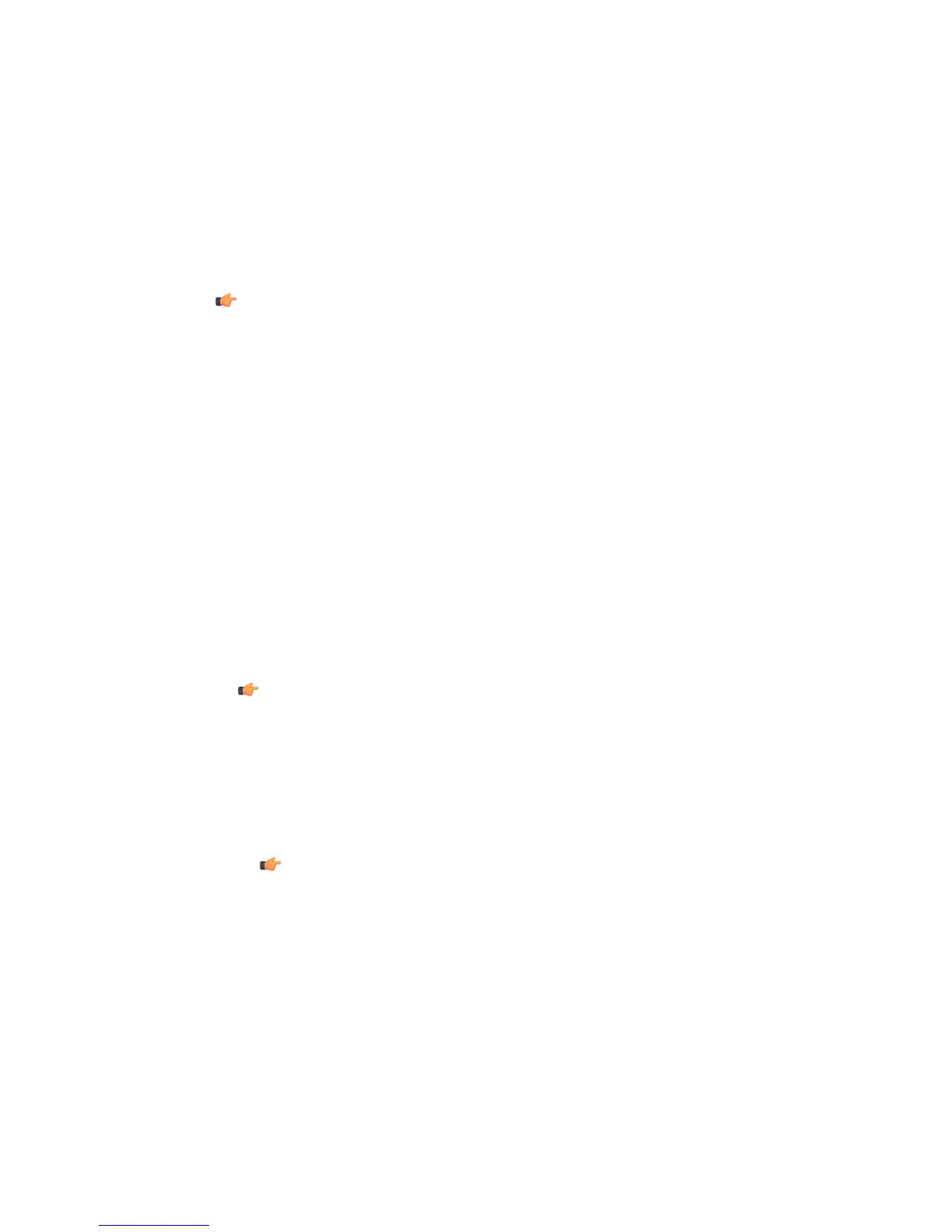Click alerts to highlight them and click Mark highlighted as read to flag them as read.•
• Click Delete highlighted to delete all highlighted alerts.
Note: You can delete or mark multiple messages as read simultaneously. Select how old
and which alert severity messages you want to edit and click Perform action to delete or
mark selected messages as read.
Configuring Alerts
Change Communications settings to configure where alerts are sent.
In the centrally managed installation mode, make sure that the URL of the F-Secure Policy
Manager Server address is correct in the Server Address field. Use Upload Policy Manager
Server Certificate field to enter the location of the admin.pub key. This is the key that you
created during F-Secure Policy Manager Console Installation
1. In Alert Level, specify where an alert is sent according to its severity level. You can send
an alert to any of the following:
• E-mail to - Enter the e-mail address where the alert is sent as an e-mail.
• Local - Alert is displayed in the Web User Interface.
• Syslog - Alert is written to the system log. The syslog facility is LOG_DAEMON and alert
priority varies.
• Policy Manager - Alert is sent to F-Secure Policy Manager.
Note: F-Secure Panel Applet in the GNOME system tray displays local alerts as pop-ups.
2. Specify E-mail Settings.
The e-mail settings are used for all alert messages that have been configured to send e-mail
alerts.
a) Enter the address of the SMTP server in the Server Address field. You can use either
the DNS-name or IP-address of the SMTP server. The server port is always 25 and it
cannot be changed.
Note: If the mail server is not running or the network is down, it is possible that some
e-mail alerts are lost. To prevent this, configure a local mail server to port 25 and use
it for relaying e-mail alerts.
b) Enter the full e-mail address (sender@example.com) that you want to use as a sender of
the alert in the e-mail message to the From field.
c) Enter the e-mail alert message subject. Use %DESCRIPTION% as the subject to display
a short description of the alert in the subject line to the Subject field.
64 | F-Secure Linux Security | Using the Product