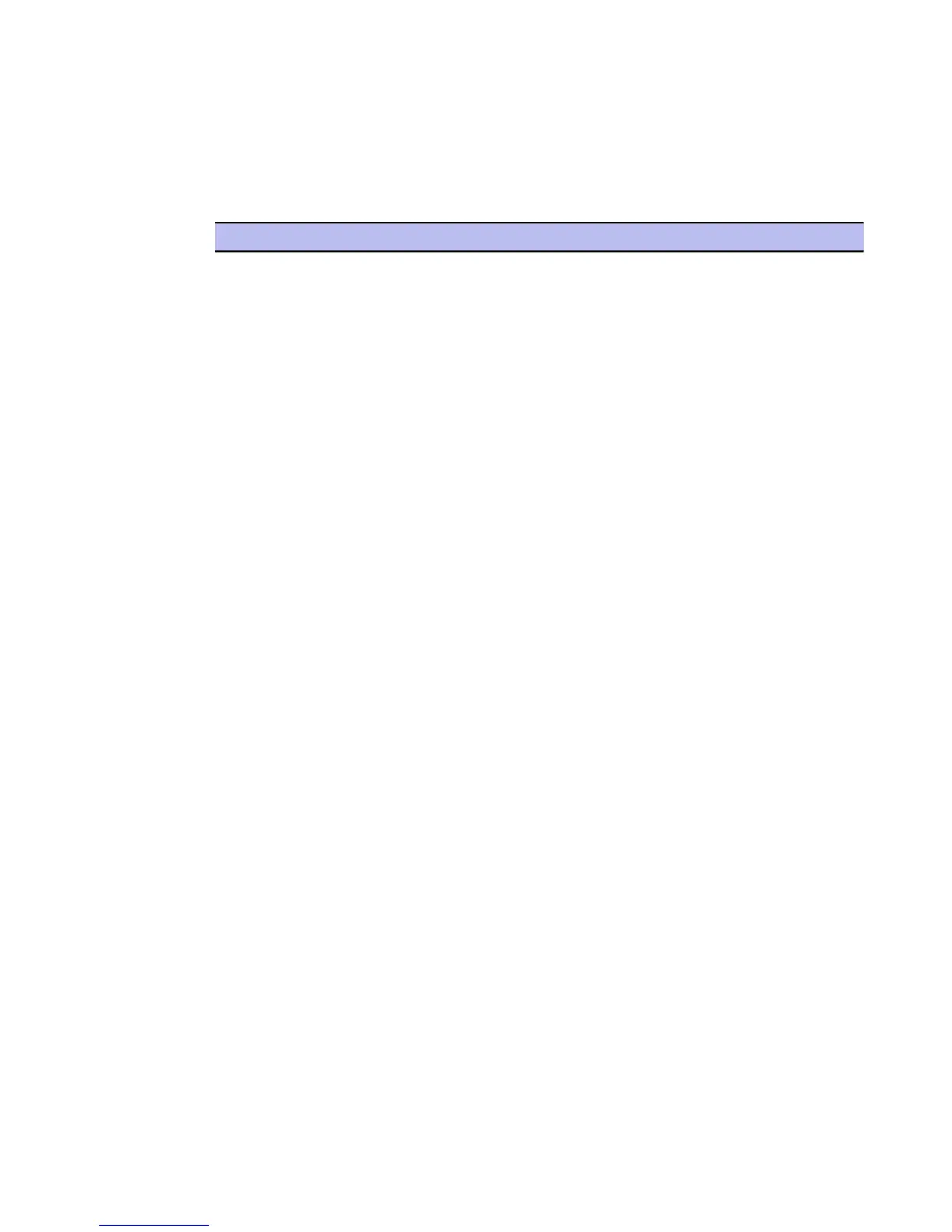DescriptionElement
the file, if successful access is allowed.
Rename = Deny access. Rename the infected
file to .virus extension.
Delete = Deny access. Delete the infected file.
Deny access = Deny access. Do not send an
alert.
If both primary and secondary actions fail,
access is denied and a security alert is sent.
Specify the primary action to take whenPrimary Action on Suspected Files
suspected infection is detected.
Report and deny access = Deny access. Send
an alert.
Rename = Rename the suspected file to
.suspected extension.
Delete = Delete the infected file.
Deny access = Deny access. Do not send an
alert.
If the primary action fails, the secondary action
is applied. If also the secondary actions fails
an alert is sent describing the failed actions.
Specify the secondary action to take whenSecondary Action on Suspected Files
suspected infection is detected and the primary
action has failed.
Report and deny access = Deny access. Send
an alert.
Rename = Rename the suspected file to
.suspected extension.
Delete = Delete the infected file.
Deny access = Deny access. Do not send an
alert.
If the primary action fails, the secondary action
96 | F-Secure Linux Security | Advanced Web User Interface