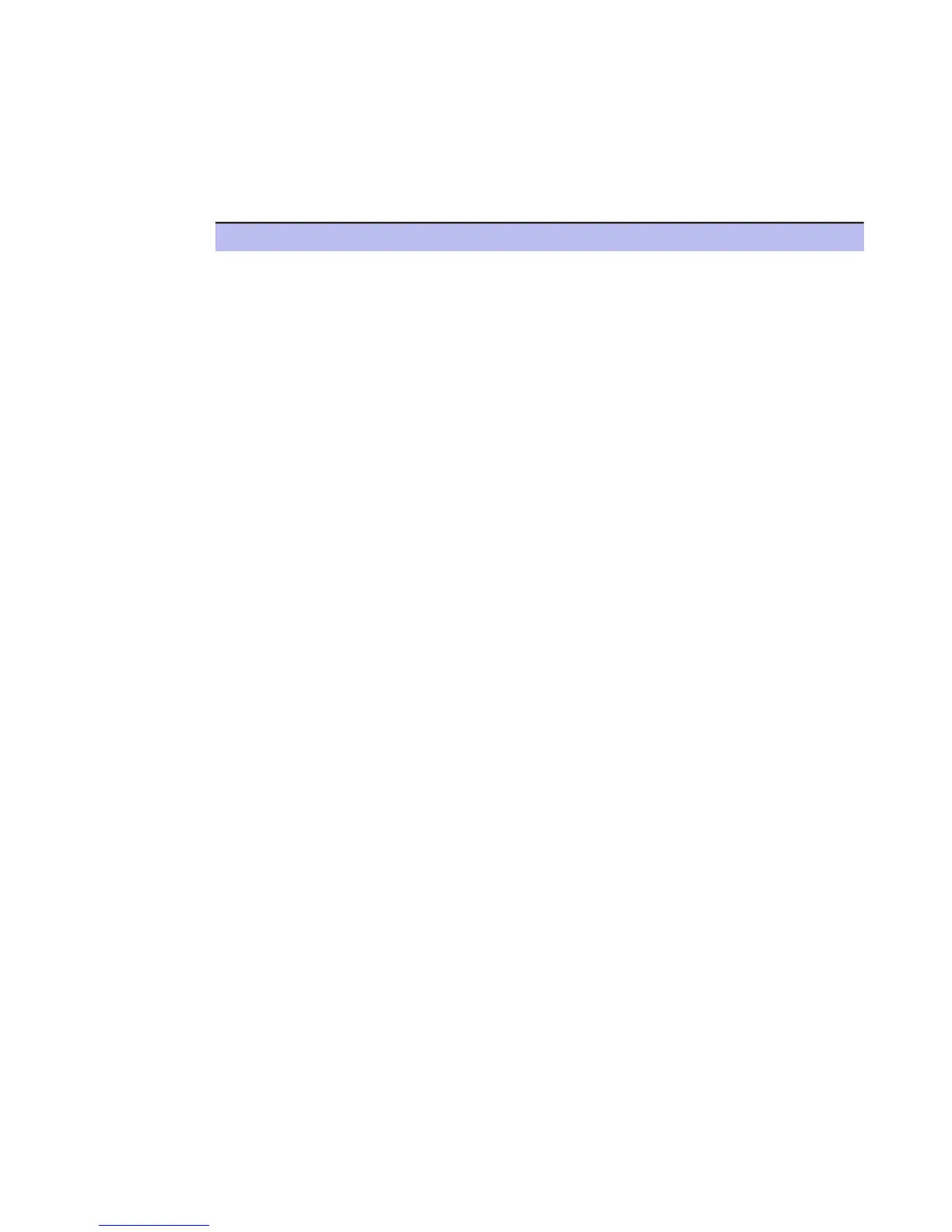DescriptionElement
Defines how many levels deep to scan inMaximum number of nested archives
nested archives. It is not recommended to set
this value too high as this will make the product
more vulnerable to DoS (Denial of Service)
attacks
If an archive has more nested archives than
the limit, a scan error is generated.
The action the product takes after a scan error
can be defined with the 'Real-time
Protection/Error Handling/Action After Scan
Error' setting.
Defines how password-protected archivesTreat password protected archives as safe
should be handled. If set to Yes, password
protected archives are considered to be safe
and access is allowed. Otherwise access is not
allowed.
Defines what happens when the first infectionStop on first infection inside an archive
is found inside an archive. If set to 'Yes',
scanning will stop on the first infection.
Otherwise he whole archive is scanned.
Set this on to report and handle riskwareScan for Riskware
detections. Riskware is potential spyware and
other software that may be used maliciously.
Specify the primary action to take whenPrimary Riskware Action
riskware is detected.
Report and deny access = Deny access. Send
an alert.
Rename = Rename the infected file to .riskware
extension.
Delete = Delete the infected file.
98 | F-Secure Linux Security | Advanced Web User Interface