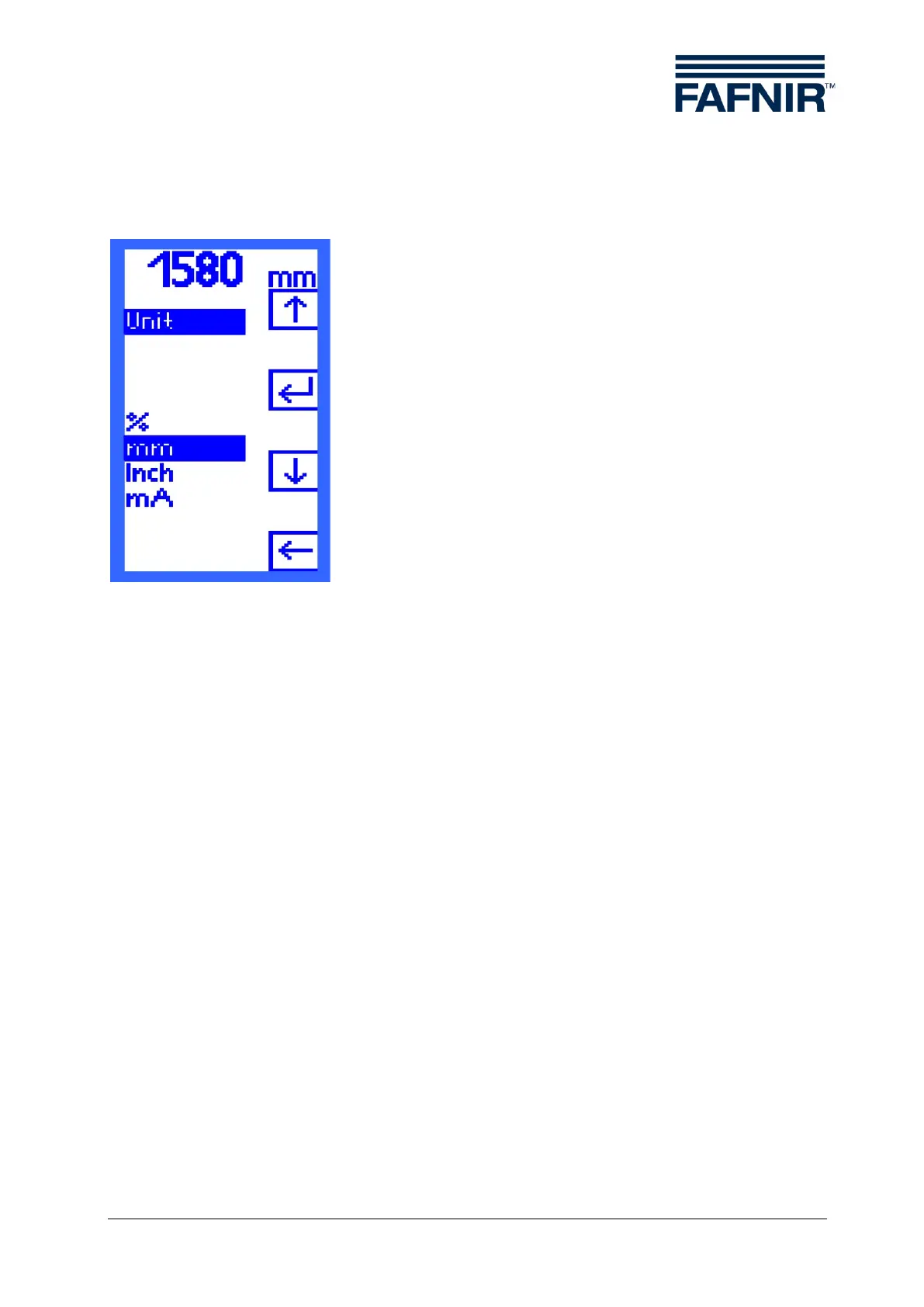Operation Page 13/14
6.5 Unit Menu
When the menu "Unit” is called up, the cursor automatically lies on the currently set unit. The
following units are available for selection
% - Percent
mm - Millimetre
Inch - Inch (unit specification on the display with <‘’>)
mA– Milliampere
Select with the Functions
UP [] and
DOWN []
the desired unit.
Confirm your selection with RETURN [ ].
The selected unit is used for the values in the data field and in
the "Relay status" display.
Figure 7: "Unit" display