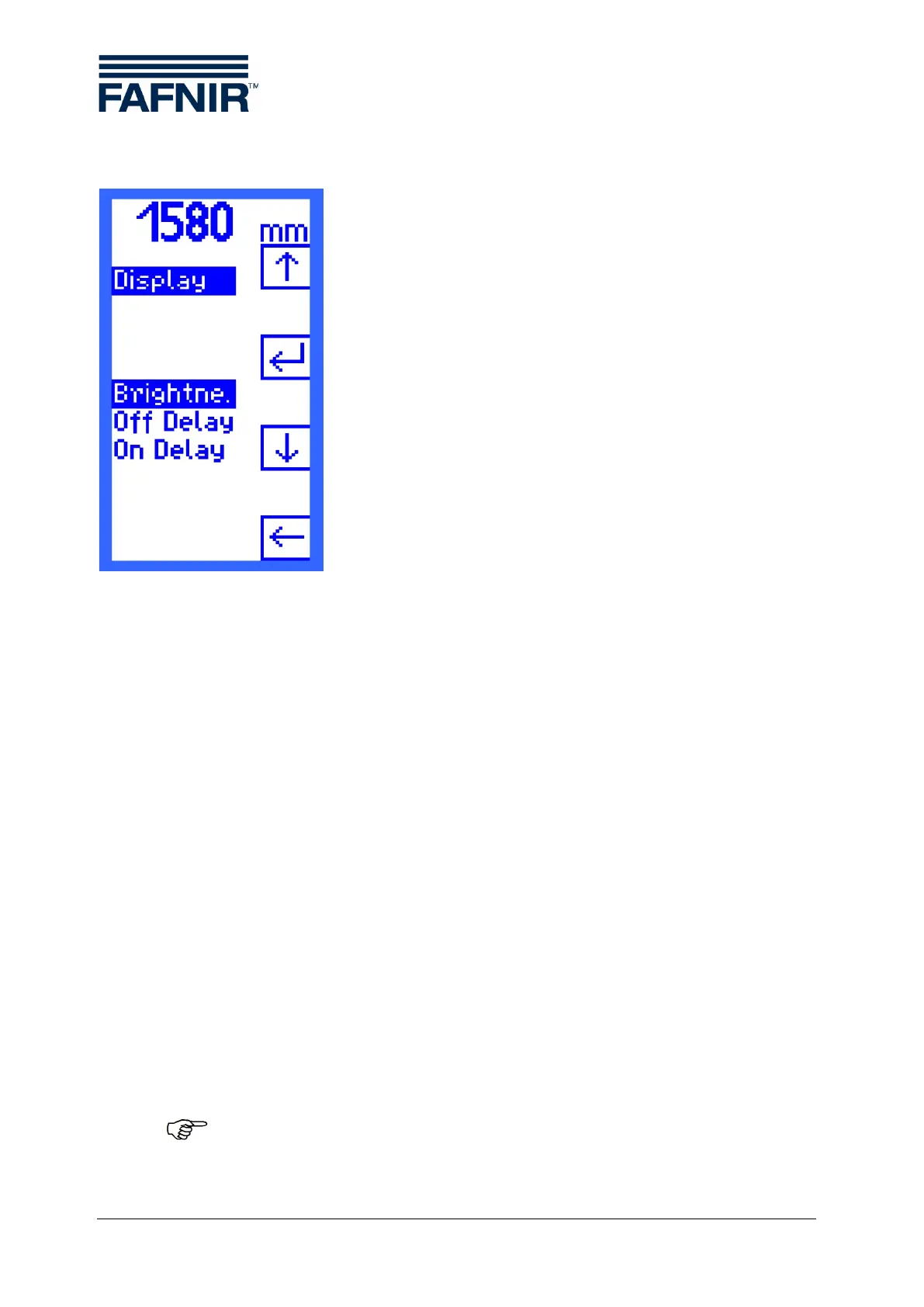Page 24/25 Operation
6.11 Display Menu
The brightness, the switch-off delay and the switch-on delay
can be set to match the display to the working environment.
Select with the functions
UP [] and DOWN []
the desired option
and confirm your entry with RETURN [ ].
Figure 22: "Display"
6.11.1 Brightness
• Brightness Maximum
Adjust the brightness when the backlight is switched-on.
Default: 75.0 %
Minimum: 30.0 %
Maximum: 100.0 %
Step size: 0.1 %
The brightness changes when it is being adjusted
• Brightness Minimum
Adjust the brightness when the backlight is reduced.
Default: 10.0 %
Minimum: 0.0 %
Maximum: 30.0 %
Step size: 0.1 %
The brightness changes during the adjustment between Brightness
Maximum and Brightness Minimum.