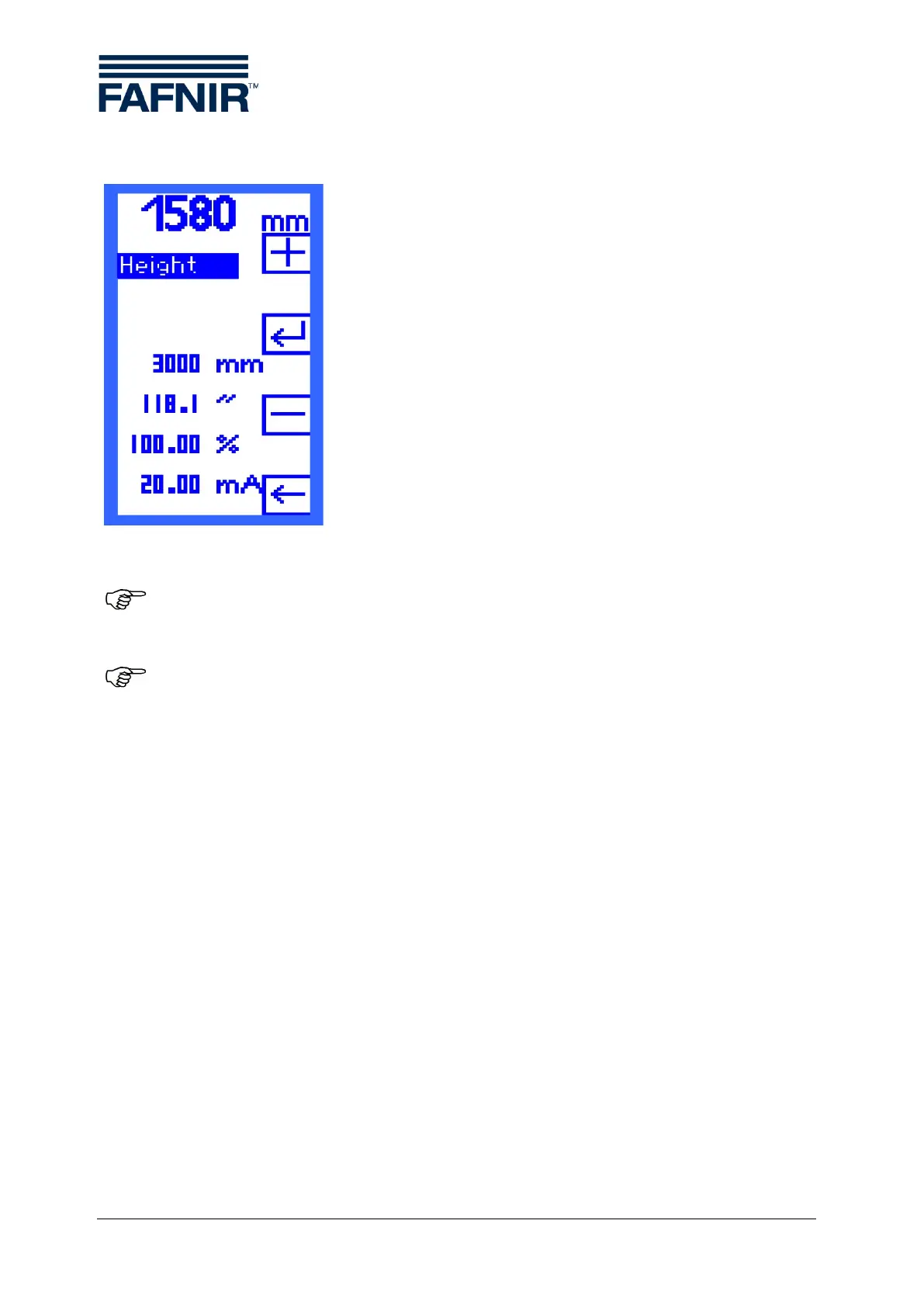Page 14/15 Operation
6.6 Height Menu
Enter the container height in the "Height" menu.
The height can be up to 25000 mm and is set in 1-millimetre
steps. The units inches, percent and milliamperes are calculat-
ed and displayed for information.
Enter with the functions
[+] PLUS and
[–] MINUS
the corresponding value.
Confirm your entry with RETURN [ ].
Figure 8: "Height" display
With the device variants UM-O and UM-O Ex (overfill protection devices) you
need a password to change the container height.
The 20-mA-point of the level sensor must be set to the container height. If this
is not be possible, an adjustment can be made with the "Span" menu item.