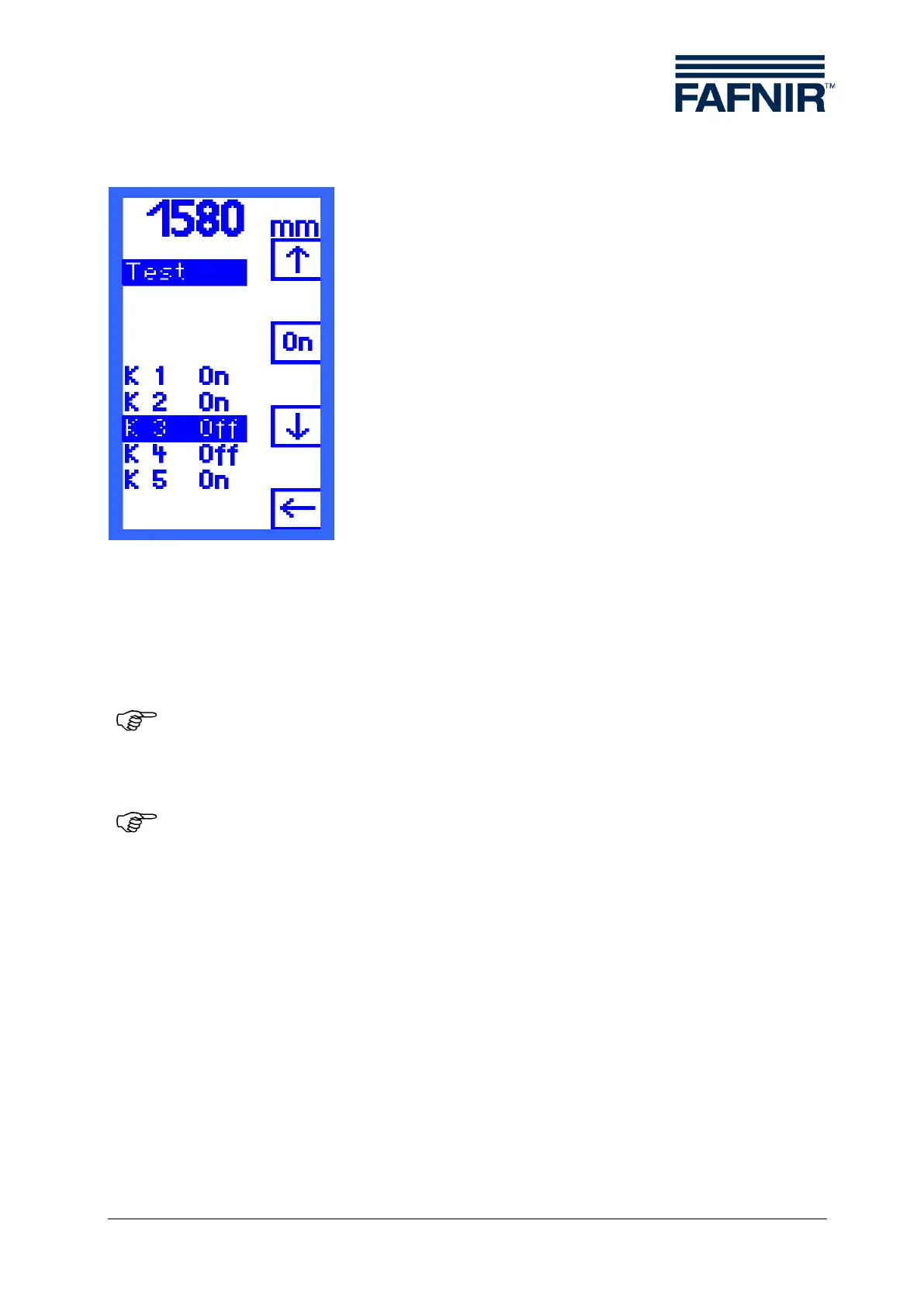Operation Page 23/24
6.10 Test Menu
The “Test” menu gives you an overview of the five relays K1 to
K5. It shows behind each relay with "On" or "Off" whether this
is activated (On) or deactivated (Off).
Select relays:
You can select a relay using the UP [] and DOWN [] func-
tion.
Switch relays on and off:
Depending on the test status of a relay between the UP []
and DOWN [] appears the symbol
[On] - for "relay activated" or
[Off] - for "relay deactivated".
Figure 21: "Test" display.
A manually switched relay switches to the current operating status as soon as you select an-
other relay or after quitting the "Test" menu-point.
In case of the versions UM-O and UM-O Ex (overfill protection devices), a test
cannot be performed for the K1 or K2 relays when K1 is switched-off (relay
alarm).
In the event of a fault (see Section 6.15.2 „Error“) all relays are automatically
switched-off. A test may only be repeated when the fault is rectified.