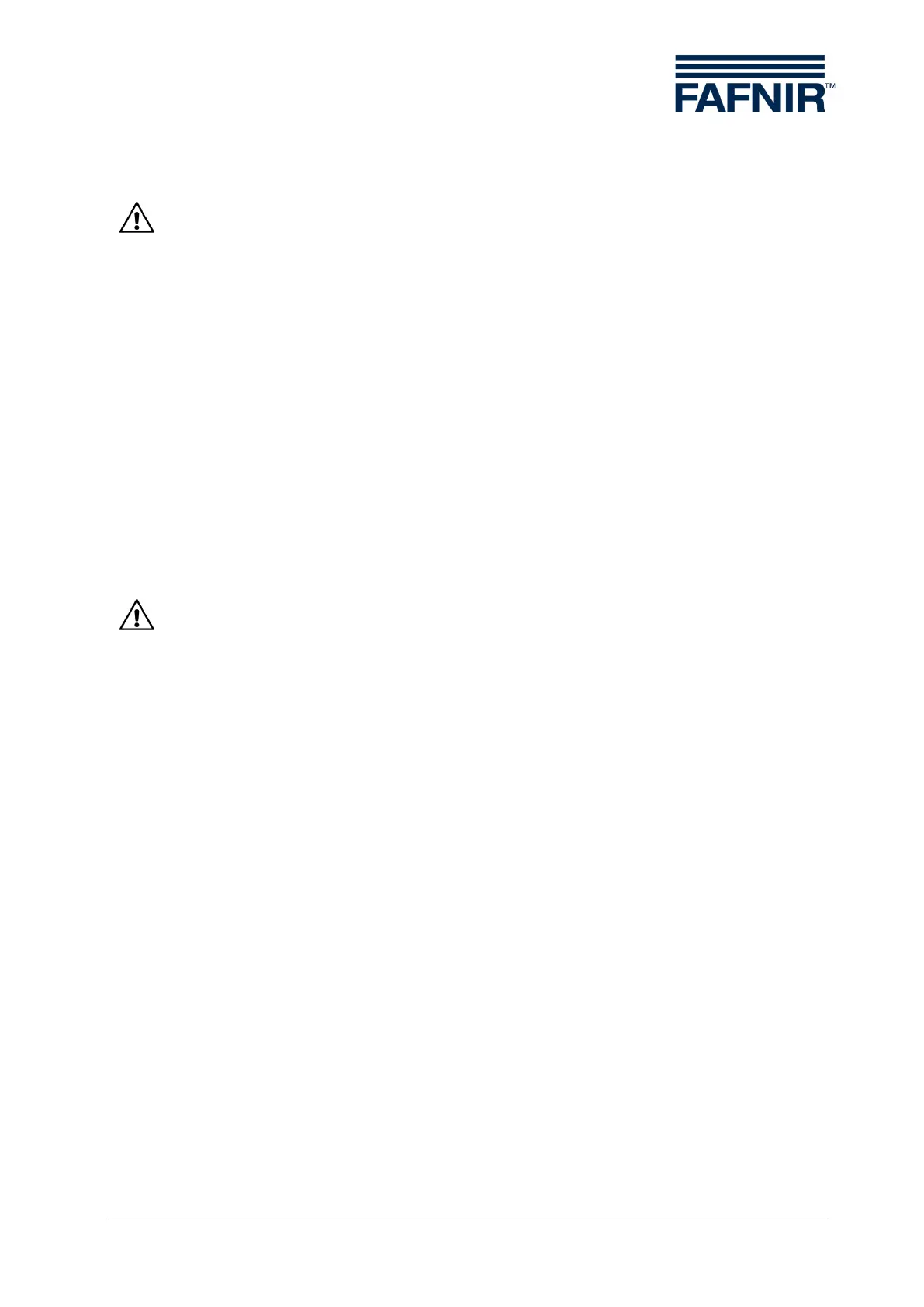Installation Page 5/6
4 Installation
The installation must be carried out only by expert personnel and in accordance
with all applicable safety regulations. This also applies to any local safety and ac-
cident prevention regulations which are not stated in this guide.
4.1 Assembly and Connections
The measurement evaluation unit UM-X is designed to be wall-mounted. It can only be
mounted and connected in opened condition:
(1) Loosen the four cover screws.
(2) Carefully remove the cover. It is still connected with the circuit board by means of
two ribbon cables.
(3) Remove the plugs in order to enable the cover to be completely removed.
(4) Now you can mount the measurement evaluation unit.
The measurement evaluation unit must be installed outside the potentially explo-
sive area.
(5) After mounting, connect the cables for the power supply and the level sensor to
the measurement evaluation unit. You can optionally connect an external
acknowledge button and external control devices (see Section 4.2 „Pin Assign-
ment“).
After mounting and connecting all electrical lines, close the measurement evaluation unit
again:
(6) First, carefully plug the wide ribbon cable back into its holder, which is protected
against polarity reversal.
(7) Now reconnect the membrane keyboard with the narrow ribbon cable. Pay
particular attention here to the correct seating of the socket as this does not
have reverse polarity protection.
(8) Close the measurement evaluation unit with the four cover screws.