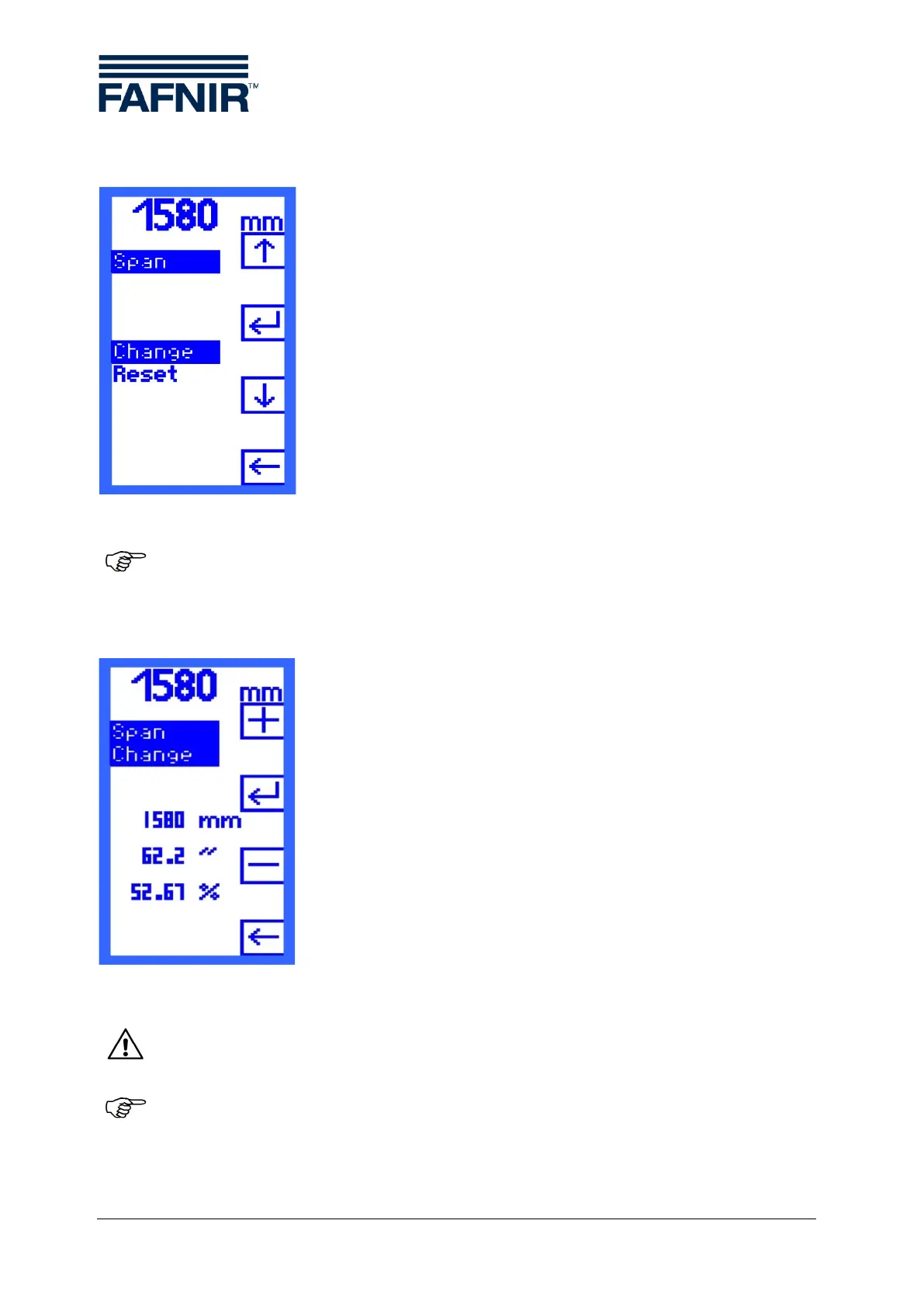Page 16/17 Operation
6.8 Span menu (measuring range)
If you use a sensor for the fill level measurement with a 20-mA-
point which does not match the container height (for example
pressure sensors), adjust the sensor in the "Span" menu. In this
menu you have two options:
• Change and
• Reset.
Select with the functions
UP [] and
DOWN []
the desired option.
Confirm your selection with RETURN [ ].
Figure 10: "Span" display
With the device variants UM-O and UM-O Ex (overfill protection devices) you
need a password to change the container height.
6.8.1 Span - Change
With the "Change" option, the level of the 20-mA-point can be
changed.
The filling level is set in 1-millimetre steps. The units inches, per-
cent and milliamperes are calculated and displayed for infor-
mation.
Enter with the functions
[+] PLUS and [-] MINUS
the previously measured level.
The change can only be made during operation. The container
must correctly be filled and the correct container height must be
entered, so that deviations remain small. You will find detailed in-
structions in Section 5 ,„Commissioning“.
Figure 11: "Change" display
Changing the Span can cause a switching point below 4 mA or above 20 mA. In
that case the relays do not switch as desired and malfunctions can occur.
Check the current values in the menu items "Relays -> K1…K5 -> S-P On and
S-P Off“. These must not be below 4 mA and not above 20 mA.