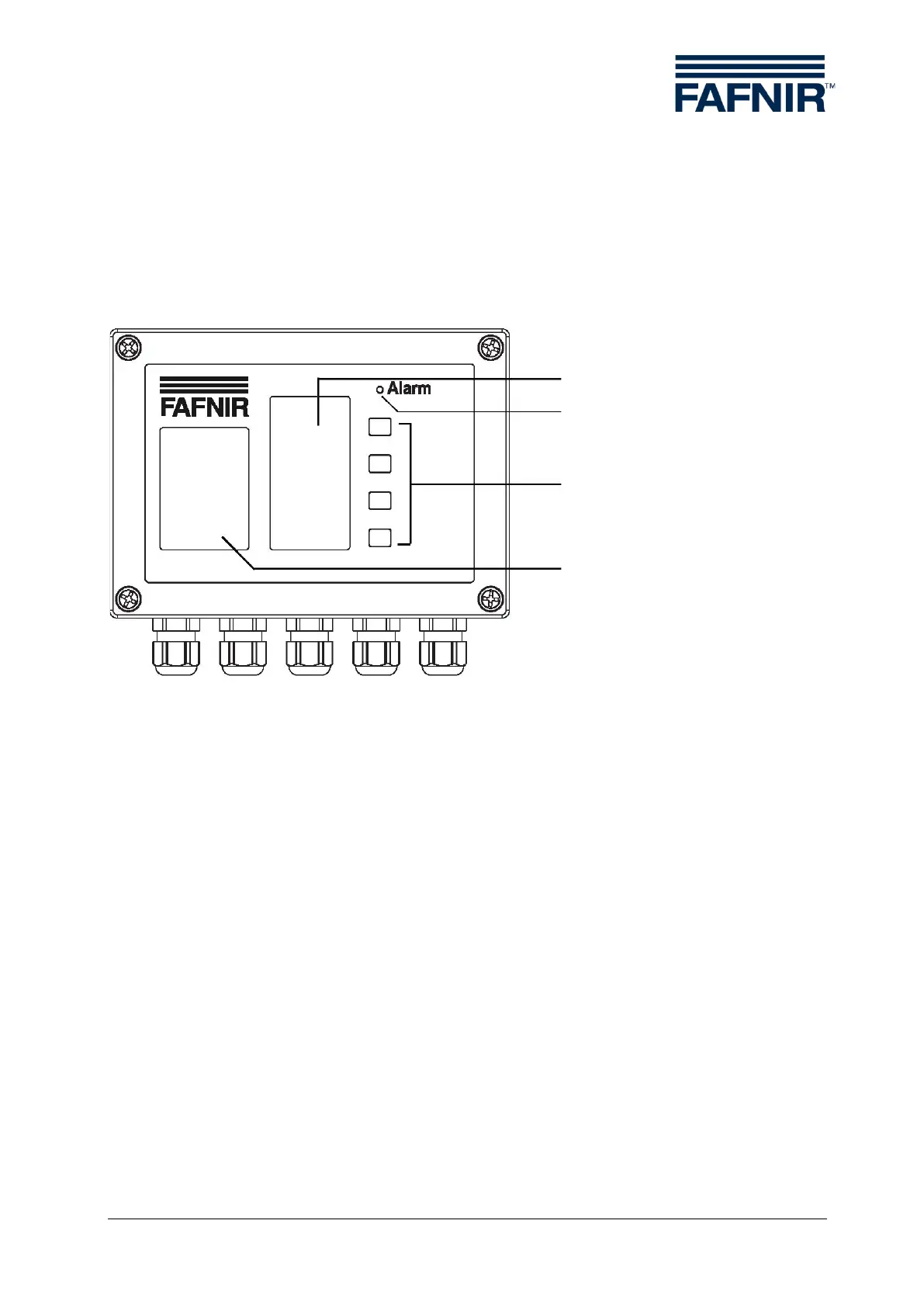Design and Function Page 3/4
3 Design and Function
3.1 Name plate
The name plate contains e.g. the version of your measurement evaluation unit:
• Device type UM-S, UM-O, UM-Ex or UM-O Ex
• Approvals
Figure 1: Design of the measurement evaluation unit UM-X, view from above
3.2 Buttons
With the four buttons you can navigate through the menu structure and configure the meas-
urement evaluation unit.
The function of these buttons is shown in the function-button field of the display and changes
partly in the individual menus (see Section 6.1 „Layout of the display“).
3.3 Display Window
The display shows the filling level information and is used to adjust the parameters for the
measurement evaluation unit.
Alarm light
Buttons
Name plate