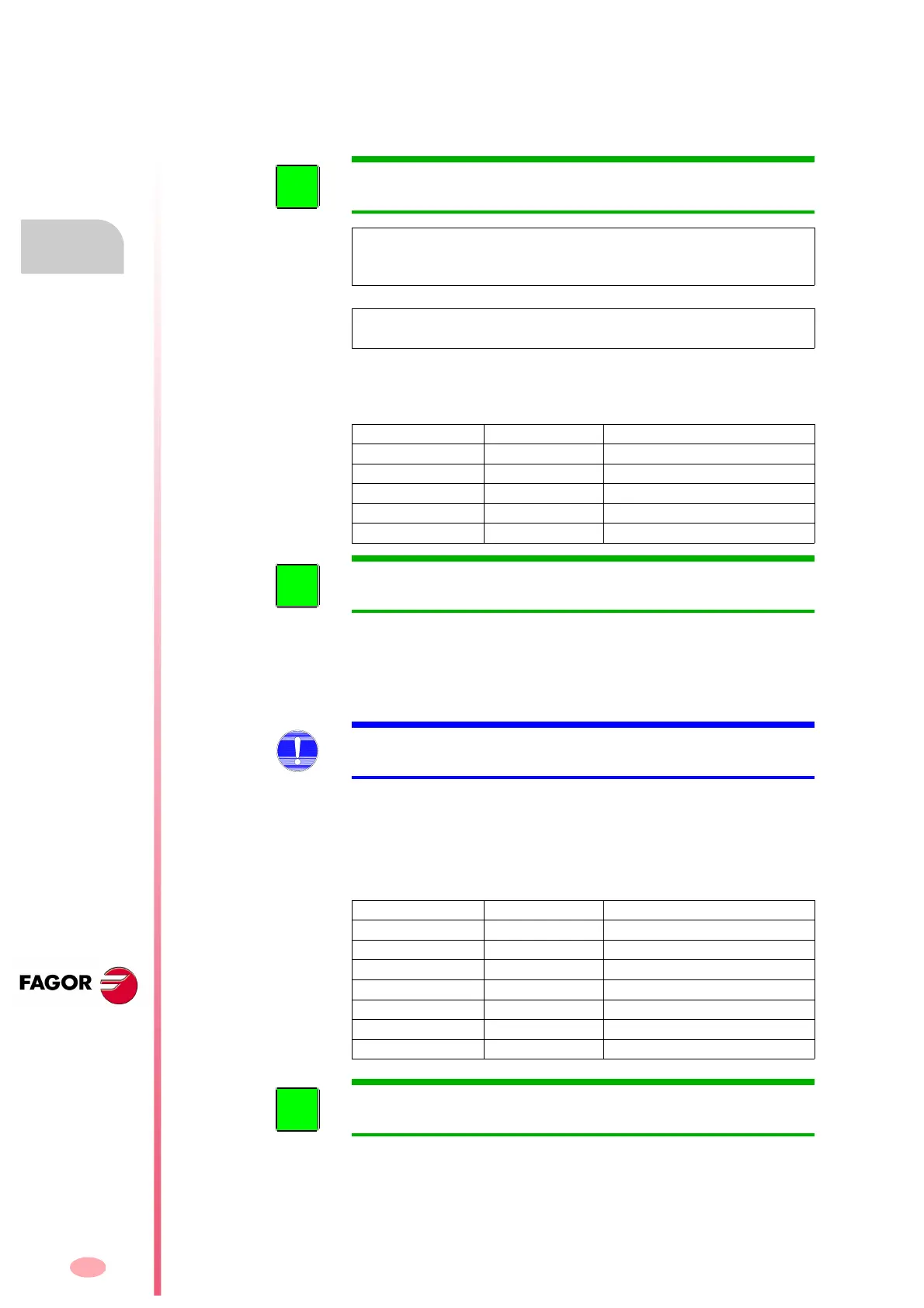Compatibility
384
13.
COMPATIBILITY
CAN board
382
DDS
HARDWARE
Ref.1310
13.12 CAN board
Although this board was already recognized on FAGOR drives since soft-
ware version 07.0x, now when using a FAGOR drive
that has a CAN
communication board, always install software version 08.0x.
13.13 CAPMOTOR-x boards
Note that a CAPMOTOR-2, as opposed to CAPMOTOR-1, can process the
signals coming from a serial motor feedback with SSI protocol or ENDAT
(with incremental A and B signals, necessarily). However, it cannot process
signals coming from resolver feedback, which can be processed by CAP-
MOTOR-1.
See chapter 12 that describes how to know whether the drive has a CAP-
MOTOR-1 or a CAPMOTOR-2 motor feedback board.
13.14 VECON-X boards
INFORMATION. Remember that all the modules (CNC included) must
be set with the same transmission speed.
NOTE. A SERCOS board and a CAN board cannot be installed in the
same drive module at the same time; i.e. the communications interface
must be either SERCOS or CAN, but not both at the same time.
NOTE. Drive modules with software versions 07.0x and 08.0x may be in-
stalled indistinctively in the same CAN field bus.
Software Interface Motor feedback board
Up to 06.17 SERCOS CAPMOTOR-1
06.18 and later SERCOS CAPMOTOR-1, CAPMOTOR-2
07.0x CAN CAPMOTOR-1, CAPMOTOR-2
08.01 to 08.04 CAN CAPMOTOR-1, CAPMOTOR-2
08.05 and later SERCOS/CAN CAPMOTOR-2
INFORMATION. Remember that the CAPMOTOR-1 board has been dis-
continued.
MANDATORY. Never install a CAPMOTOR-2 motor feedback board with
a resolver as motor feedback. This combination is incompatible.
Software Interface VECON-X board
Up to 06.01 SERCOS VECON
06.01 up to 06.17 SERCOS VECON-2, VECON-3
06.18 up to 06.25 SERCOS VECON-2, VECON-3
06.26 and later
SERCOS VECON-2, VECON-3, VECON-4
07.0x CAN VECON-2, VECON-3
08.01 to 08.04 CAN VECON-2, VECON-3
08.05 and later SERCOS/CAN VECON-2, VECON-3, VECON-4
INFORMATION. Remember that the VECON-2 board has been discon-
tinued.