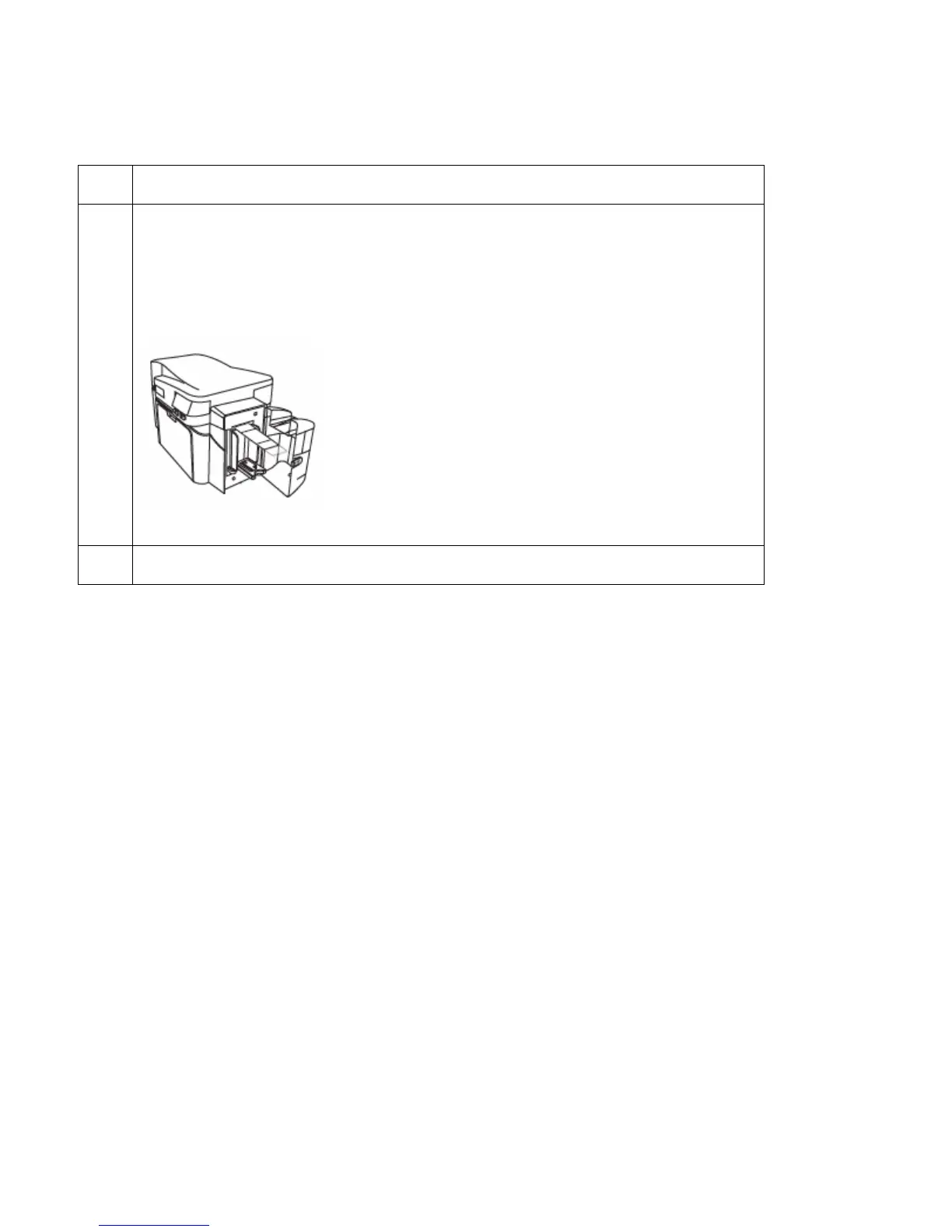© 2010 HID Global Corporation All rights reserved
DTC1000/DTC4000 Card Printer/Encoder User Guide (L001398, Revision 1.2)
108
Cleaning the Platen and the Card Feed Rollers
Step Procedure
3 Insert the Cleaning Card into the Single Feed Card Slot until the card stops.
If your Printer is equipped with a Magnetic Encoder, you must insert the
Cleaning Card with the printed side up and with the small Liner Strip towards the
front of the Printer.
4 From your computer, open the Printer Driver and select Printing Preferences.
