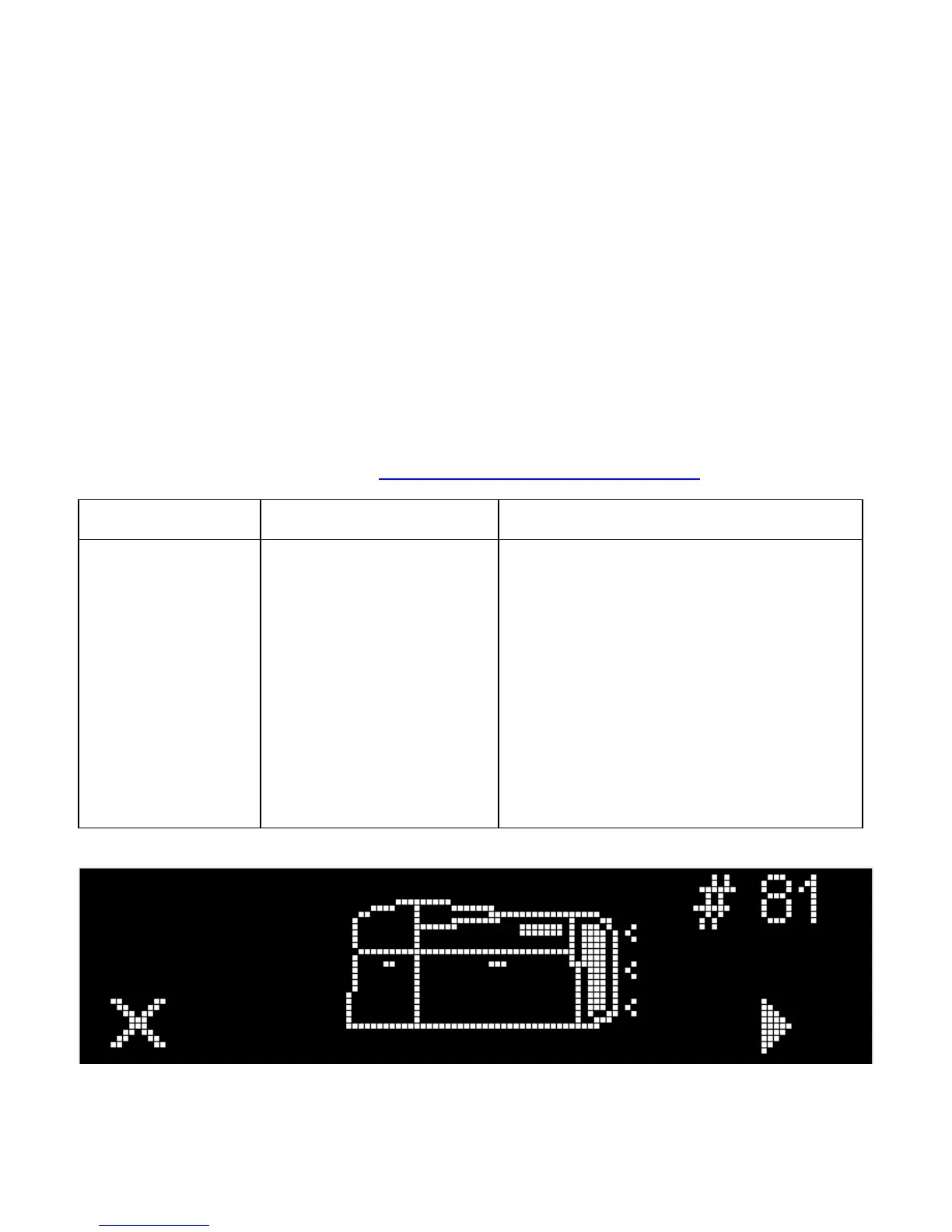© 2010 HID Global Corporation All rights reserved
DTC1000/DTC4000 Card Printer/Encoder User Guide (L001398, Revision 1.2)
92
Using the Error Message Table
This section provides the troubleshooting table for the error message. The DTC4000 has a display that
will show the Printer error messages.
• When an error occurs in the Printer, the PC will show the error message on screen with solutions.
• The display will blink in the location needing attention. Those locations include the Printer, Input
Hopper, Magnetic Encoder, Flipper, Card Path, Ribbon, and Data/Communication error device.
Each table uses a 3- column presentation to present a specific or Printer error message, its cause and its
solution.
• This allows the troubleshooter to identify the error and its cause, and then perform the procedure
provided in the solution column.
• This standard mode of identifying the problem and its solution should provide an efficient method of
troubleshooting this Printer.
• If you encounter problems beyond the capabilities of these the error message table, you should
contact Technical Support. Refer to: Section 10: HID Global Technical Support
Error Message Cause Solution
# 81
Unable to Feed
The Printer is unable to feed
a card from the Card
Hopper.
Check the following, then press the Pause
button to continue.
• Verify the card thickness setting is set to
the thickness of your cards.
• Verify the Cleaning roller is properly
installed on the Ribbon Cartridge.
• Check for card slippage. If necessary, run
the Printer cleaning routine.
• Verify that your cards are within the
accepted card size range.
• Verify the cards are not sticking together.