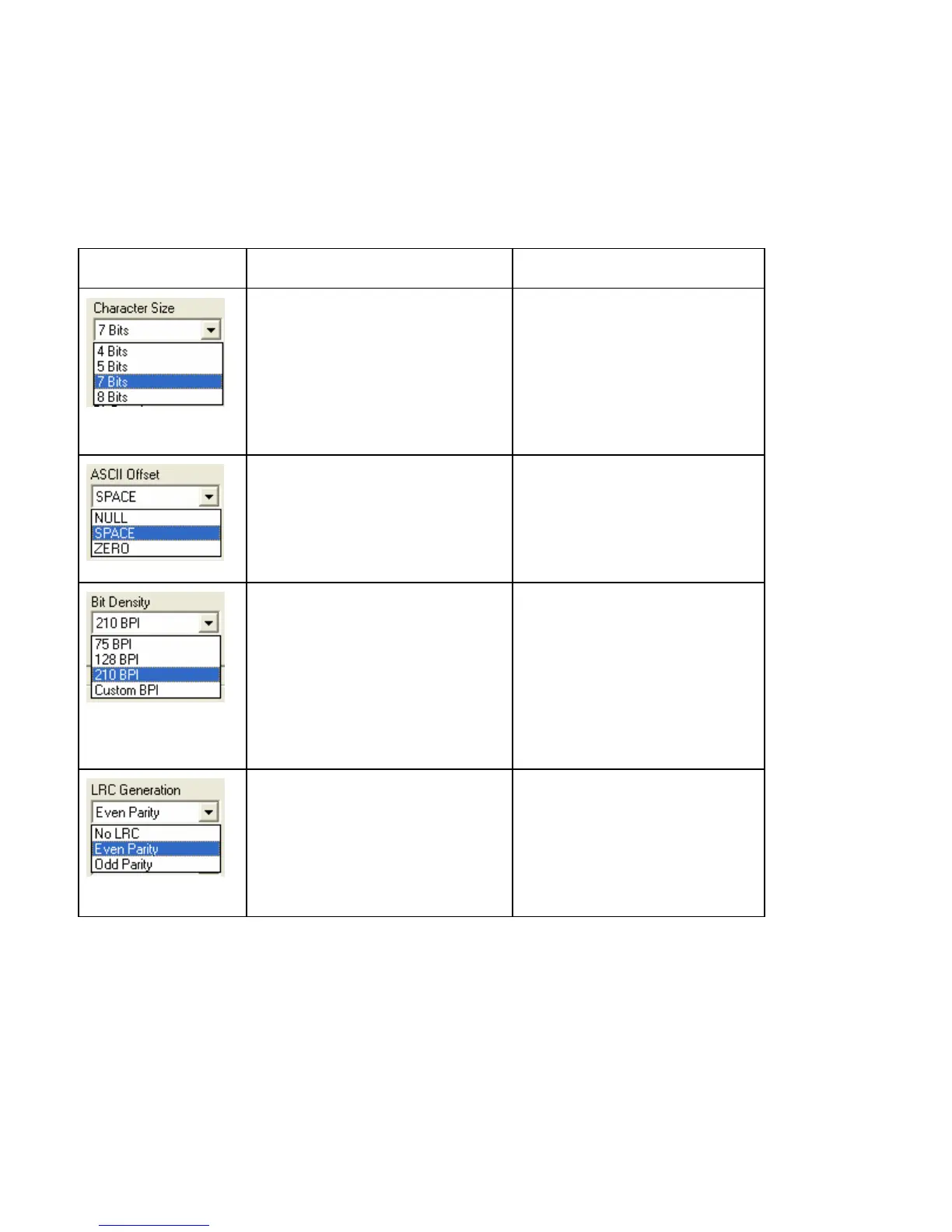© 2010 HID Global Corporation All rights reserved
DTC1000/DTC4000 Card Printer/Encoder User Guide (L001398, Revision 1.2)
69
Using the Magnetic Encoding Tab – Custom Encoding or Raw Binary
Encoding Mode
You can change the Magnetic Track options for Tracks 1, 2 and 3 when using the Custom Encoding or
Raw Binary Encoding Mode. These options are not availabe for ISO or JIS II encoding.
Window TAB Procedure Procedure (continued)
Select 4 Bits to change the bits
per character to 4 BPC. (Note:
This is the default for Track 3).
Select 5 Bits to change the bits
per character to 5 BPC. (Note:
This is the default for Tracks 2
and 3).
Select 7 Bits to change the
bits per character to 7 BPC.
(Note: This is the default for
Track 1).
Select 8 Bits to change the
bits per character to 8 BPC.
Select NULL to change the
ASCII Offset to NULL.
Select SPACE to change the
ASCII Offset to SPACE. (Note:
This is the default for Track 1.)
Select ZERO to change the
ASCII Offset to ZERO. (Note:
This is the default for Tracks 2
and 3.)
Select 75 BPI to change the bits
per inch to 75 BPI. (Note: This
is the default for Track 2.)
Select 128 BPI to change the
bits per inch to 128 BPI.
Select 210 BPI to change the
bits per inch to 210 BPI.
(Note: This is the default for
Tracks 1 and 3.)
Select Custom BPI, which
enables the custom BPI text
box. (Note: The lower limit is
75 and upper limit is 210.)
Select No LRC to change the
LRC Generation to none.
Select Even Parity to change
the LRC Generation to Even
Parity. (Note: This is the default
for all tracks.)
Select Odd Parity to change
the LRC Generation to Odd
Parity.
