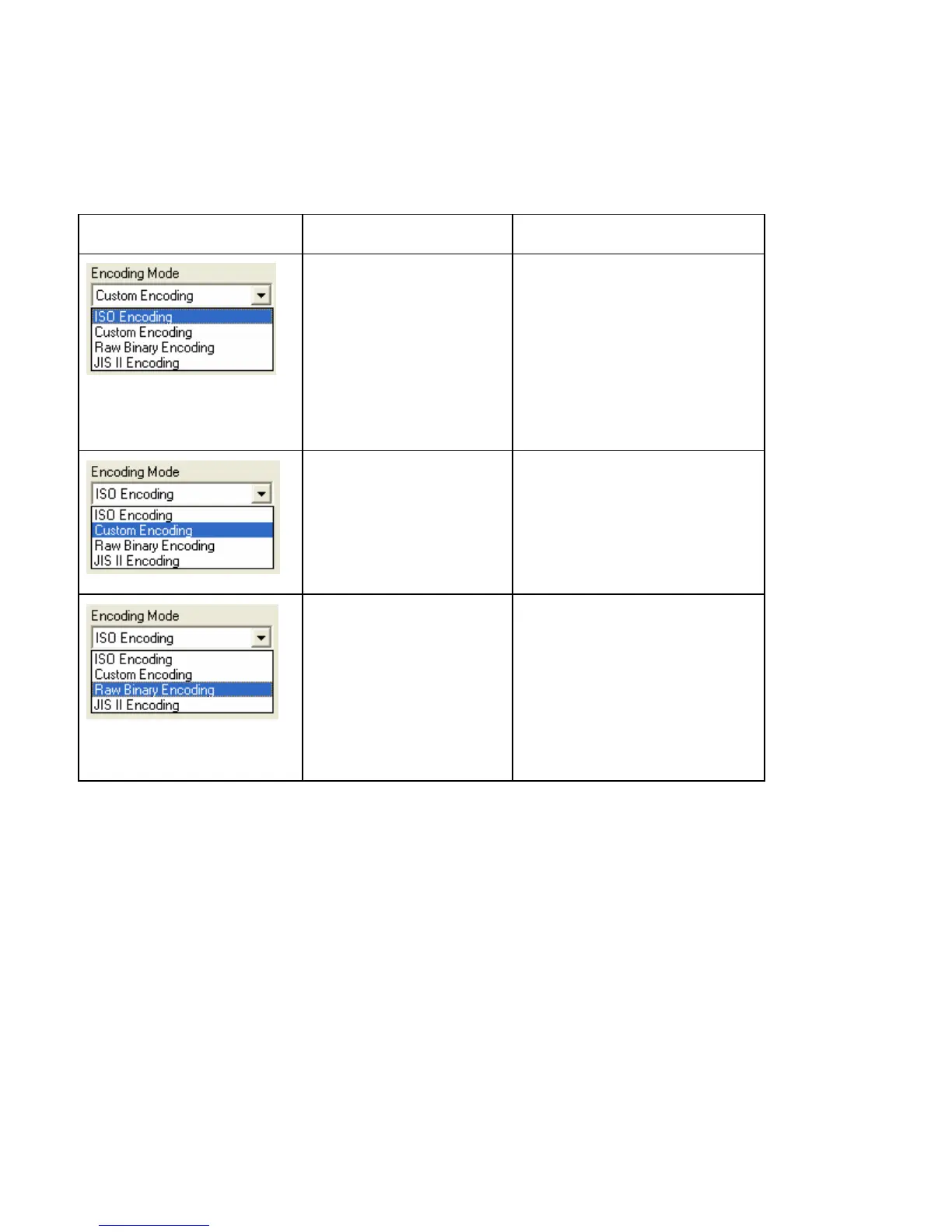© 2010 HID Global Corporation All rights reserved
DTC1000/DTC4000 Card Printer/Encoder User Guide (L001398, Revision 1.2)
67
Using the Magnetic Encoding Tab – ISO Standards
You can change the encoding mode and coercivity setting or modify the ISO standards for Tracks 1, 2
and 3. This can be done by correctly modifying these Magnetic Encoding options.
Window TAB Procedure Procedure (continued)
If you select ISO
Encoding, you send
down a formatted set of
characters.
This selection activates the
track tabs. However, all
functions on the Track tabs
are inactive or gray and
display ISO defaults, which
are the defaults listed for each
track below. The Shift Data
Left check box remains
unchecked and inactive.
If you select Custom
Encoding, all options
are active.
The Default is ISO Encoding.
(Note: The defaults are the
same as the ISO Encoding
defaults.)
All functions on the Magnetic
Track Options tabs are active.
If you select Raw
Binary Encoding, you
send down a raw binary
string rather than a
formatted set of
characters.
The Coercivity dropdown
function is active and the
Shift Data Left checkbox is
not active.
All functions on the Magnetic
Track Options tabs are
inactive except for Bit
Density.