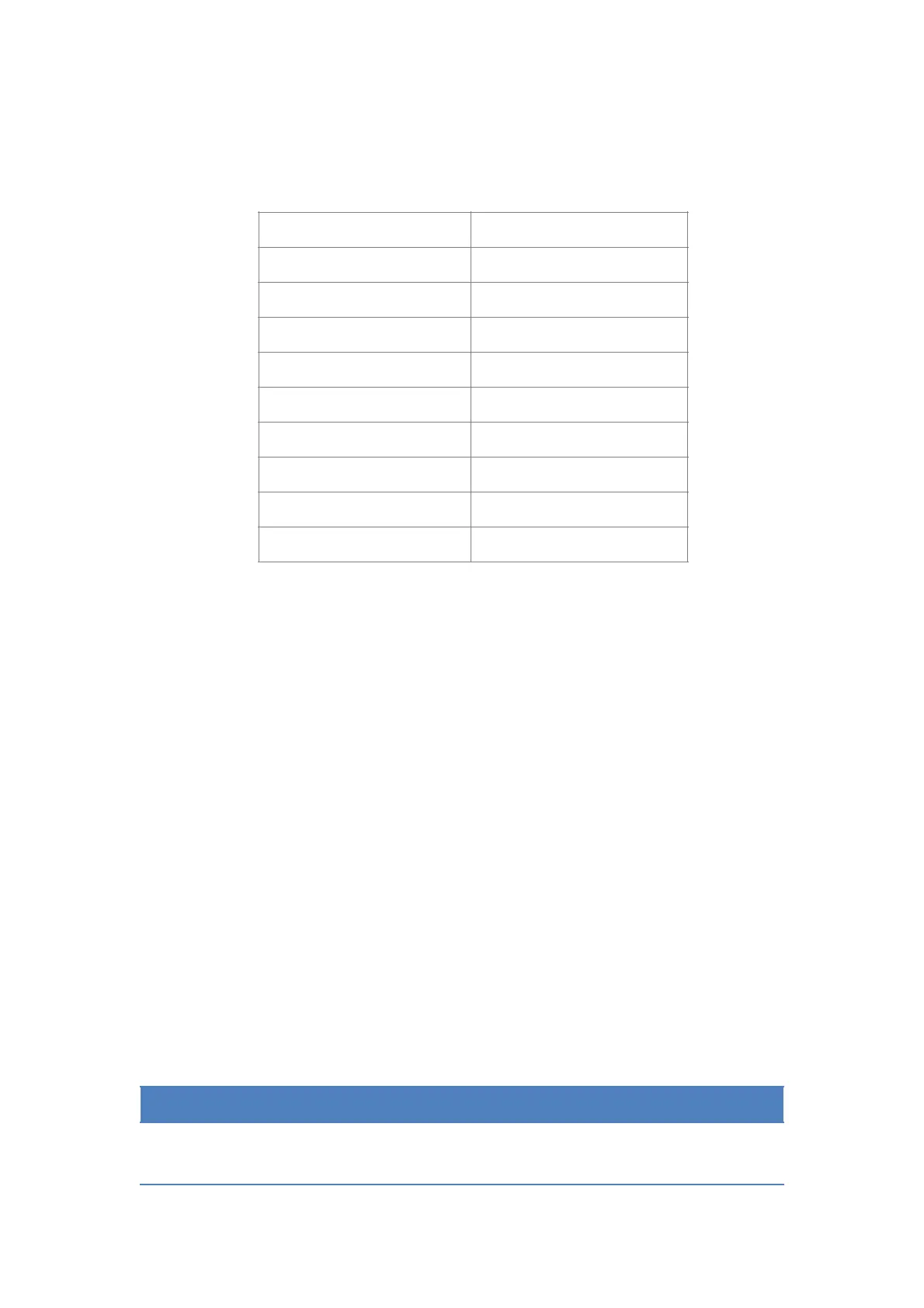2.6.1.2 Time User Field Clock Information
The following table lists the clock codes required to define the clock
information.
Ta b le 2- 1 . Cl o ck co d e s a n d d ef i n i ti o ns .
2.6.2 Two-dimensional Code and Barcode
The Printer support these types of two-dimensional code and barcode. Such
as Data Matrix, QR code, Code 39, Code 128, EAN8, EAN13.
Do the following tasks to add barcode field in User Fields.
1. Select User Field menu. Select New User Field and press Enter
key. The New User Field dialog box appears.
2. Enter a name for the Text User Field.
3. Use the Left arrow key and Right arrow key to select
descriptions. Select the Text as the description, and press the
Enter key.
4. Enter the contents in the text area.
5. Use the Left arrow key and Right arrow key to select Print Form.
6. Press the Enter key to save and exit.
Use the Left arrow key and Right arrow key to select code width and code
height, when the print form is QR code or Data Matrix.
