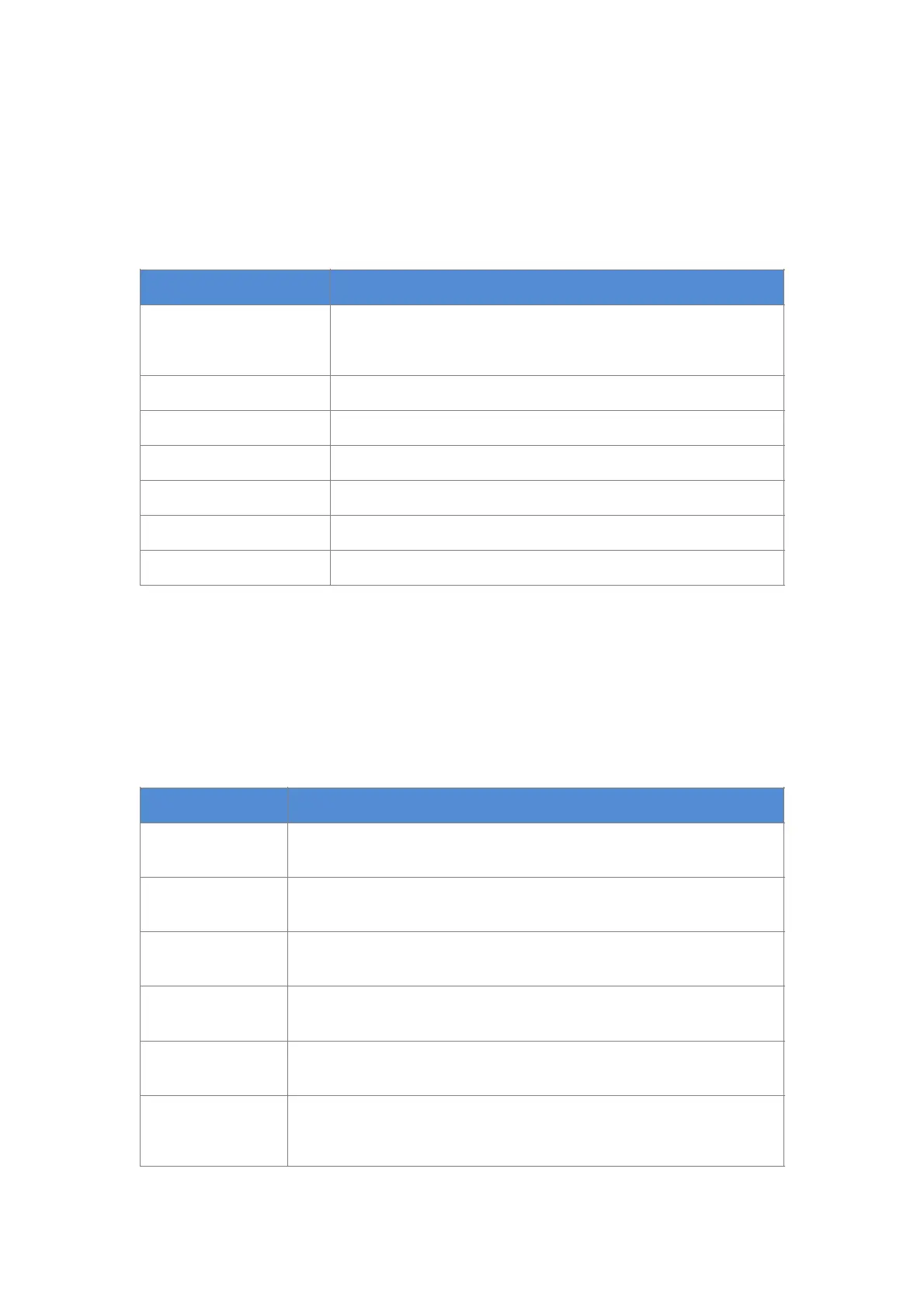1.6 Menu Description
1.6.1 Message menu
Ta b l e 1 - 1 . Message menu
1.6.2 Editor
The commands in the Editor menu are shown only if the Message Editor or
the Logo Editor is open.
Table 1-2. Editor menu when edit message"
Open the New Message interface to create a new
message.
Edit a selected internal message.
Select a message to print.
Change parameter of the current print message
Delete the selected internal message.
Copy a saved message and rename it.
Open the select font menu. The selected font is applied
to the next input text in the message.
Selects user field to copy into the message.
Save the message being edited to memory and keep the
editor screen open.
Save the message being edited to memory and exit the
editor screen.
Delete the content in the message and keep the editor
screen open.
Exit the editor screen without saving changes to the
message.
