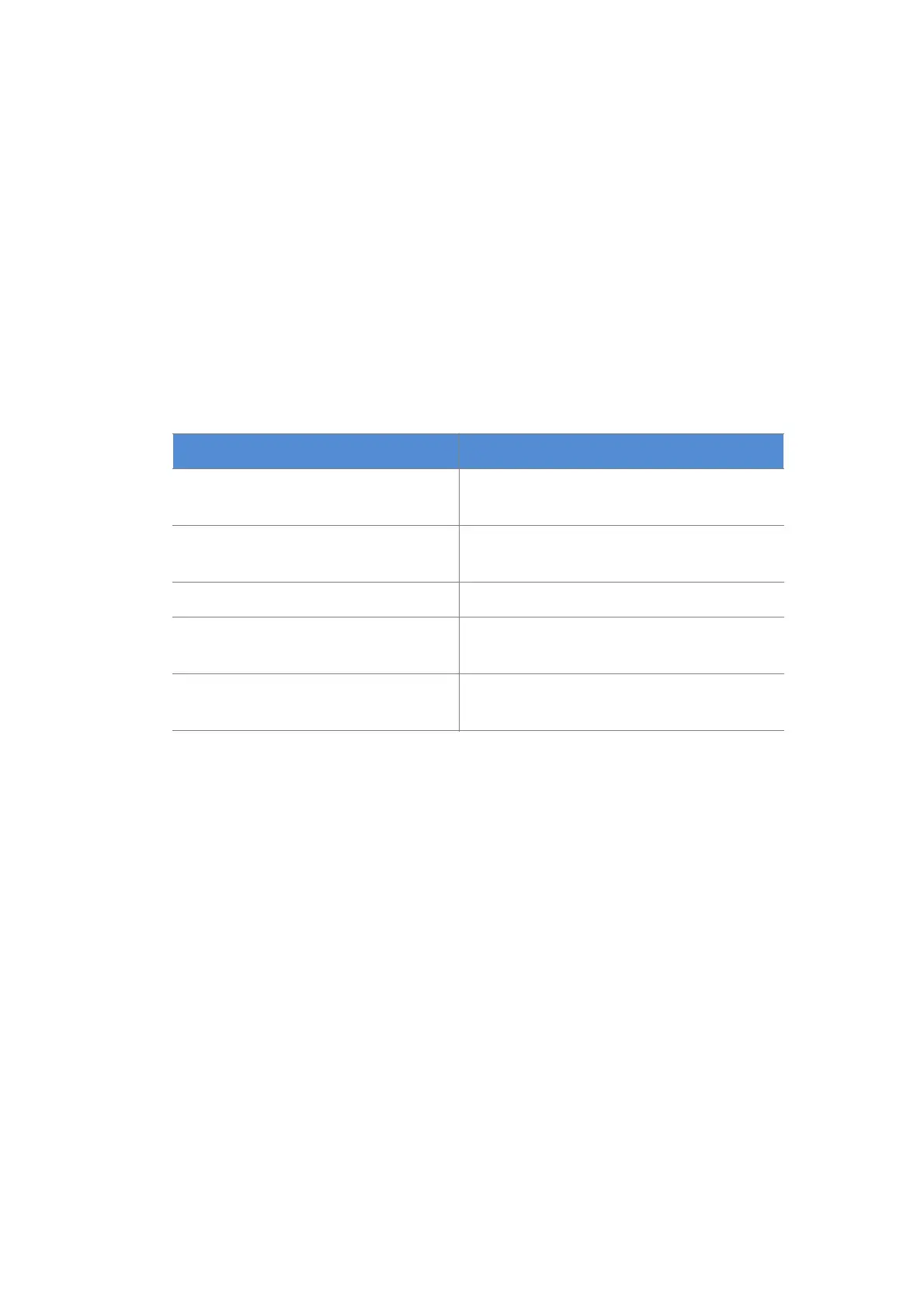3.3 Trouble Shooting
"
The Printer Does Not Start
Check the power supply and if the Printer is turned on.
" Keyboard has echo sound but screen is off
Please check the screen contrast. After restart the printer, press
“Ctrl” + “L” and press enter when screen is clear.
" Poor printing quality
" No printing
■
Incorrect character width or printing delay setting
Adjust the character width or the printing delay
■
Photocell fault
■
Incorrect Printing Mode setting
" Missing some targets/products
■
Photocell not used properly
■ Incorrect Printing Mode setting
■ Ink line is not well regulated
■
Nozzle clogging. Clean the Nozzle.
■
Filter clogging
■ poor ink line station
