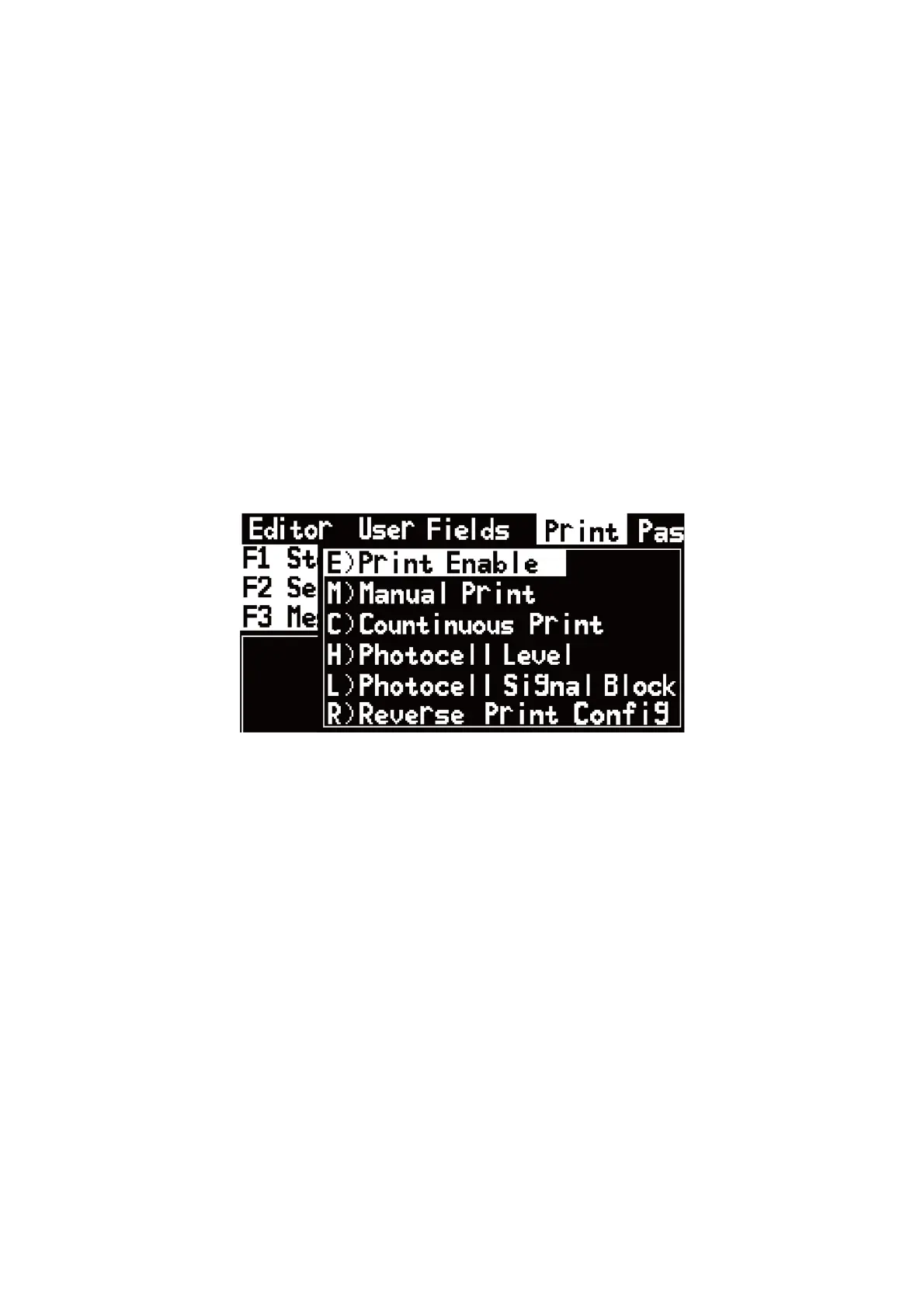2.8 Print Configuration
The printer is configured through the Print menu.
2.8.1 Limited print times configuration
This mode widely applied in beer, beverage food, daily use chemical and
other industries. In general, photocell triggered once, printer print message
one or several times which can set in Continuous Print menu.
Do the following operations:
1. User the arrow keys to open Print menu. The screen display:
Figure 2-19 . Print menu
2. If you want to use this mode to print . You should set Print
Enable, Continuous Print, Photocell Level and Signal Block
menus.
