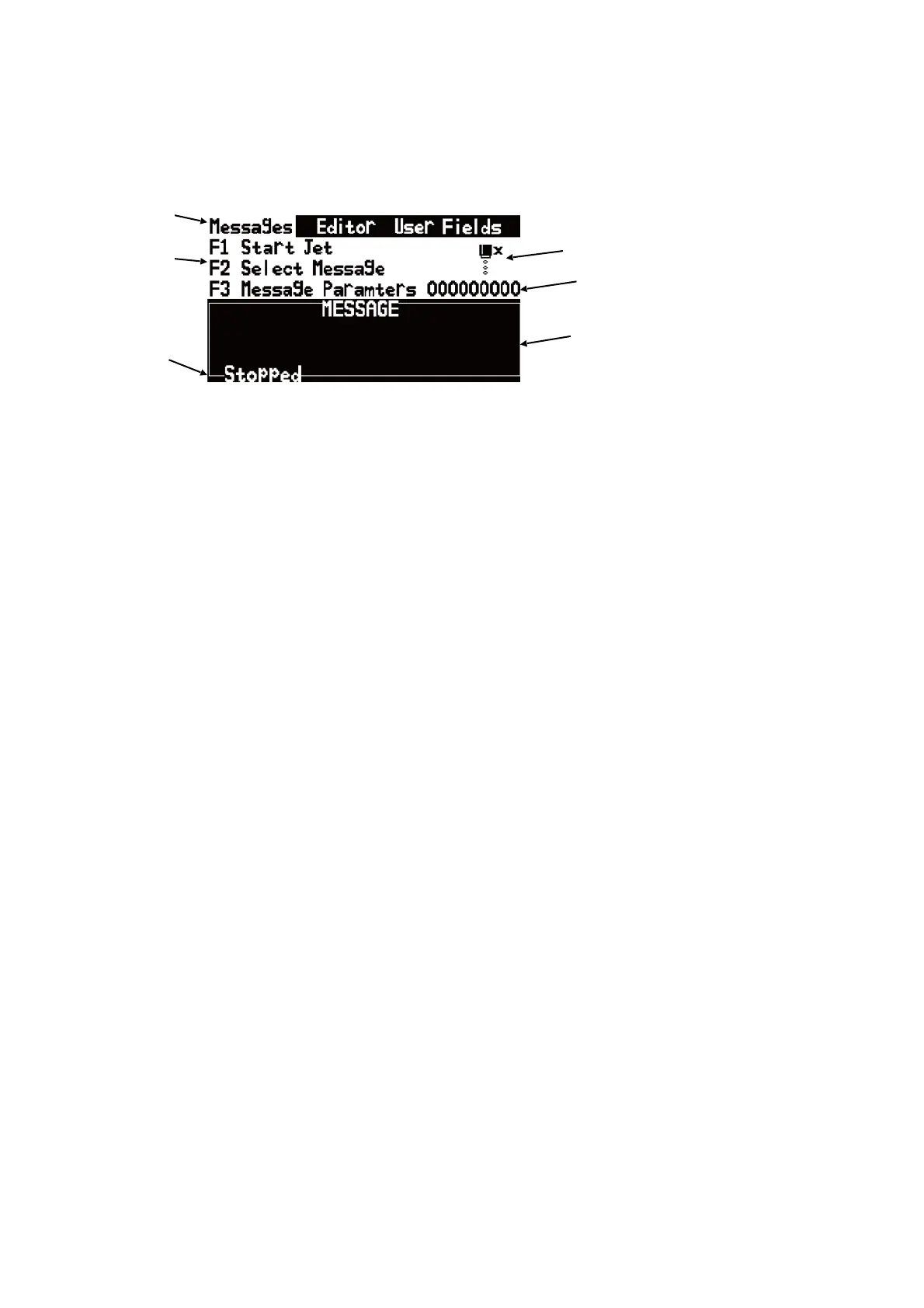1.5 Main Screen
Figure 1-5: Main Screen
1. Menus
2. Function Keys
3. Printer Status
4. the Name and the Content of the Message
5. Product Counter
6. Fault and Alarm Icons
This screen displays the following elements:
● The function key controls.
● The icons that indicate the printer status and fault conditions.
●
The name and the content of the message. The content is the display
is an accurate representation of the current printing message.
