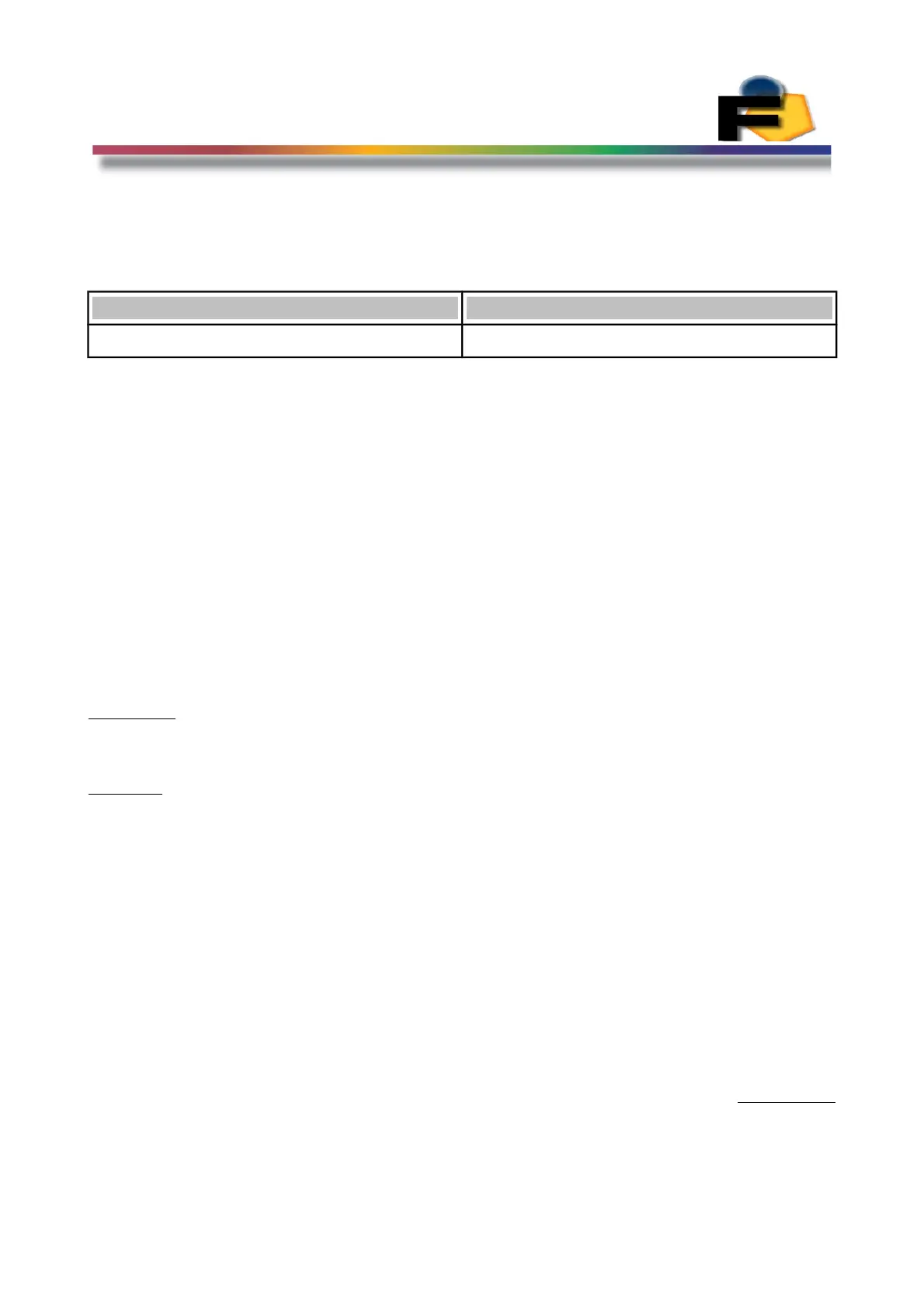FEASA LED ANALYSER
ICT VERSION
General Commands
getSTATUS - Get a summary of the Led Analyser details
Transmit Receive
getstatus See details below
Information Received back from the Analyser:
Hardware: Feasa xx-y
Serial number : Xyyy
Firmware Version : Iyyy
Intensity Mode : Logarithmic
Exposure Factor : 01
Capture : Manuel 04
Auto PWM mode: OFF
Number of Fibers : 06
External Trigger status: Disabled
Colour Gains: xxx xxx xxx
End of Transmission Character: Disabled
Selected calibration set: 00
user calibration date: dd/mm/yyyy
Factory calibration date: dd/mm/yyyy
Description
This command will return a summary of the Led Analyser details.
Example:
The PC transmits getstatus to the LED Analyser and it will return to the PC.
Led Analyser STATUS
Hardware: Feasa 20-I
Serial Number : J001
Firmware Version :F123
Intensity Mode : Logarithmic
Exposure Factor: 01
Last Capture : Manuel 04
Auto PWM Mode: OFF
Number of Fibers : 20
External Trigger Status: Disabled
Colour Gains: 100 150 100
End of Transmission Character: Disabled
Selected calibration set: 0
User Calibration Date: 01/01/2015
Factory calibration date: 23/10/2016
Back to Index
100