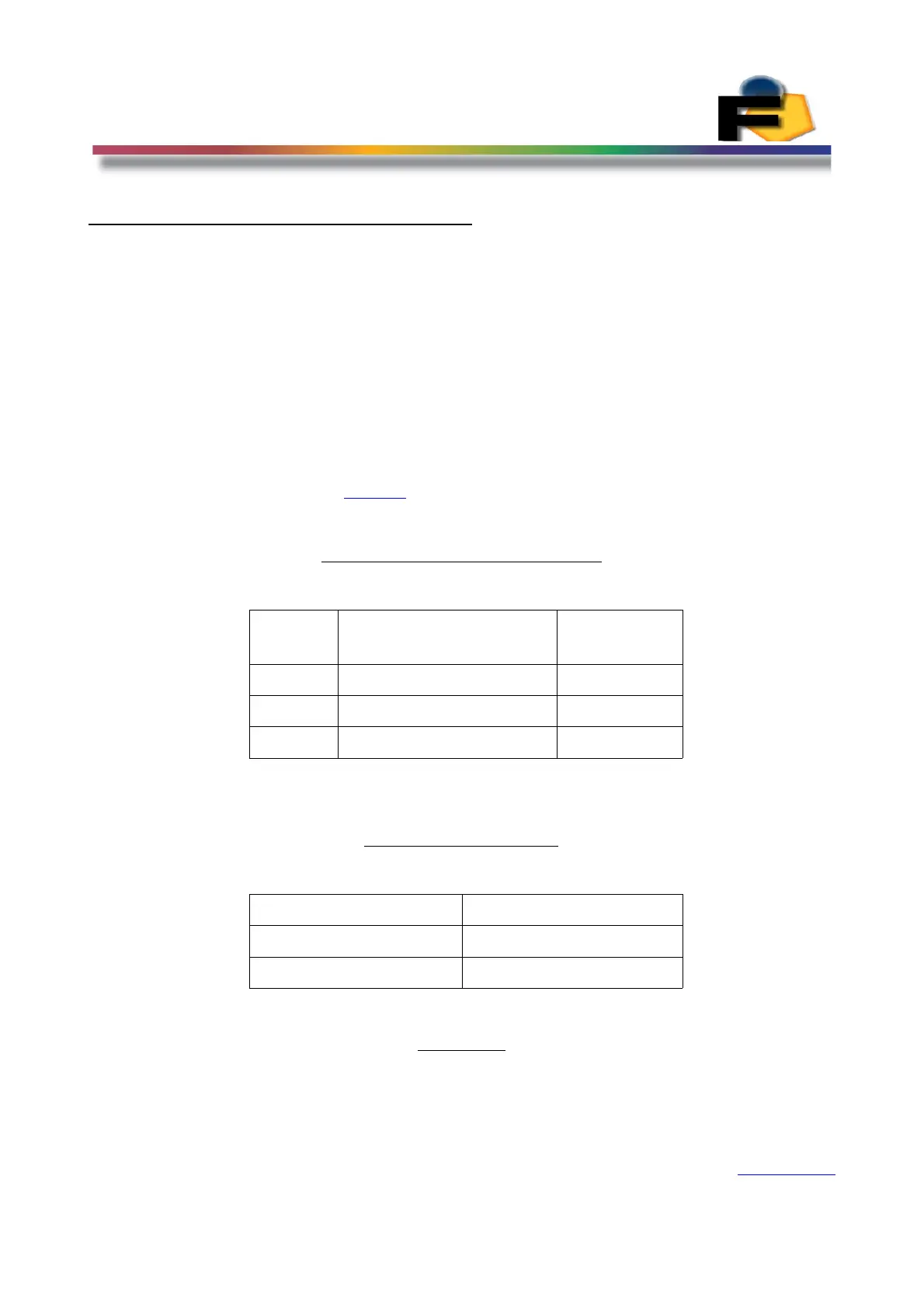FEASA LED ANALYSER
ICT VERSION
Serial Port Control (RS232)
For serial communications the LED Analyser must be connected from the 3-pin Serial
Connector to the PC or Controller using the supplied serial cable (LA-SER-02).
5V DC @ 200mA Power must be supplied to Pins 19 and 20 of the 20-way Connector.
See Figure 27. Voltages Greater than 6V will damage the Analyser.
The Green LED should turn on to indicate the Analyser is ready for use.
The default serial communications settings are 57,600 Baud, 8 Data bits, 1 Stop bit and
No Parity.
The baud rate can be changed to any of the following:- 9600, 19200, 38400, 57600, 115200.
These can be selected using the setbaud command.
Serial Connector (RS232C)
Pin
Signal
Pin on 9-
Pin D-type
1 Tx from LED Analyser 2
2 Rx from LED Analyser 3
3 GND 5
20-Way Connector
Pin No Signal
19 Power (5V 200mA DC)
20 GND
Figure 27.
Please Ensure the RS232 GND (pin3) and the PSU GND are
connected together.
Back to Index
59